Tooltip in UWP Pivot Grid (SfPivotGrid)
10 May 20211 minute to read
The SfPivotGrid additionally displays the cell information within a tooltip when the mouse pointer is moved over header cells or value cells.
Header cell tooltip
The SfPivotGrid provides information about header cells when the mouse pointer is moved over it. Tooltip over header cells can be enabled by setting the ShowHeaderCellsToolTip property of the SfPivotGrid to true as shown in the following code snippet.
<syncfusion:SfPivotGrid x:Name="PivotGrid1" ShowHeaderCellsToolTip="True"/>this.PivotGrid1.ShowHeaderCellsToolTip = true;Me.PivotGrid1.ShowHeaderCellsToolTip = True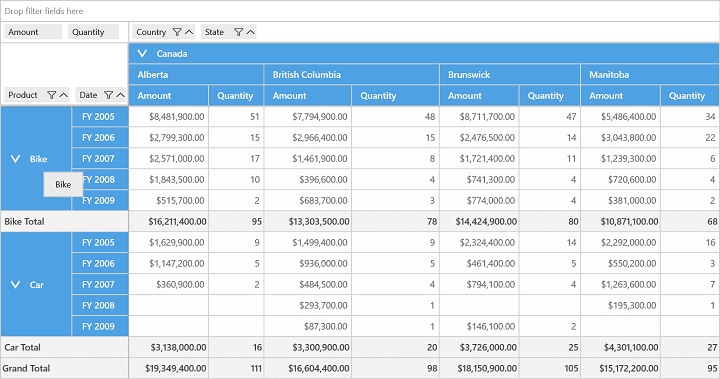
Value cell tooltip
The SfPivotGrid provides information about value cells when the mouse pointer is moved over it. Tooltip over value cells can be enabled by setting the ShowValueCellToolTip property of the SfPivotGrid to true as shown in the following code snippet.
<syncfusion:SfPivotGrid x:Name="PivotGrid1" ShowValueCellToolTip="True"/>this.PivotGrid1.ShowValueCellToolTip = true;Me.PivotGrid1.ShowValueCellToolTip = True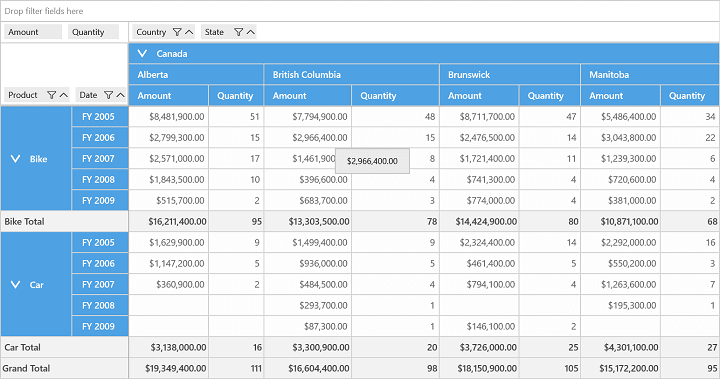
A demo sample is available in the following location.
{system drive}:\Users\<User Name>\AppData\Local\Syncfusion\EssentialStudio\<Version Number>\Samples\UWP\SampleBrowser\PivotGrid\PivotGrid\View\GettingStarted.xaml