How can I help you?
Exporting in UWP Pivot Grid (SfPivotGrid)
11 Oct 20244 minutes to read
The SfPivotGrid can be exported to Microsoft Excel, Microsoft Word, PDF, and CSV file formats. By default, the grid style for export is obtained from the ExportingGridStyleInfo instance. To perform exporting operation, refer to the following assembly in the application.
- Syncfusion.SfPivotGridConverter.UWP
Export to Excel
To export the SfPivotGrid contents to Excel, include the namespace Syncfusion.UI.Xaml.PivotGridConverter in the code-behind file. Then, create an instance of ExportPivotGridToExcel object to access the ExportToDocument method. FileSavePicker can be used to save the exported file in the preferred location.
Refer to the following code snippet to export the SfPivotGrid to Microsoft Excel.
FileSavePicker savePicker = new FileSavePicker();
savePicker.SuggestedFileName = "Sample";
ExportPivotGridToExcel export = new ExportPivotGridToExcel(this.PivotGrid1, this.PivotGrid1.GetExportingGridStyleInfo(), "xlsx", true);
export.ExportToDocument("Sample");Dim savePicker As New FileSavePicker()
savePicker.SuggestedFileName = "Sample"
Dim export As New ExportPivotGridToExcel(Me.PivotGrid1, Me.PivotGrid1.GetExportingGridStyleInfo(), "xlsx", True)
export.ExportToDocument("Sample")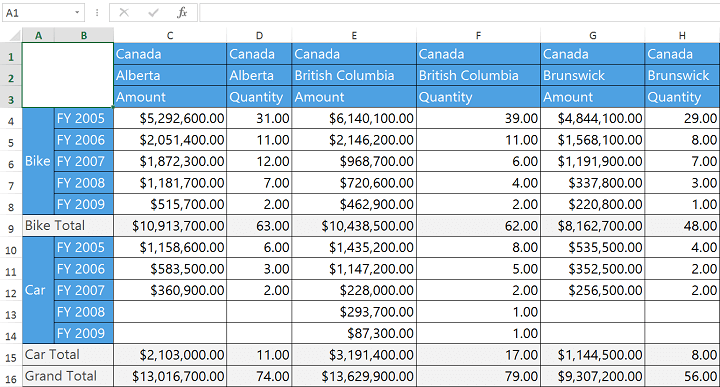
Export to Word
To export the SfPivotGrid contents to Word, include the namespace Syncfusion.UI.Xaml.PivotGridConverter in the code-behind file. Then, create an instance of ExportPivotGridToWord object to access the ExportToDocument method. FileSavePicker can be used to save the exported file in the preferred location.
Refer to the following code snippet to export the SfPivotGrid to Word document.
FileSavePicker savePicker = new FileSavePicker();
savePicker.SuggestedFileName = "Sample";
ExportPivotGridToWord export = new ExportPivotGridToWord(this.PivotGrid1, this.PivotGrid1.GetExportingGridStyleInfo());
export.ExportToDocument("Sample");Dim savePicker As New FileSavePicker()
savePicker.SuggestedFileName = "Sample"
Dim export As New ExportPivotGridToWord(Me.PivotGrid1, Me.PivotGrid1.GetExportingGridStyleInfo())
export.ExportToDocument("Sample")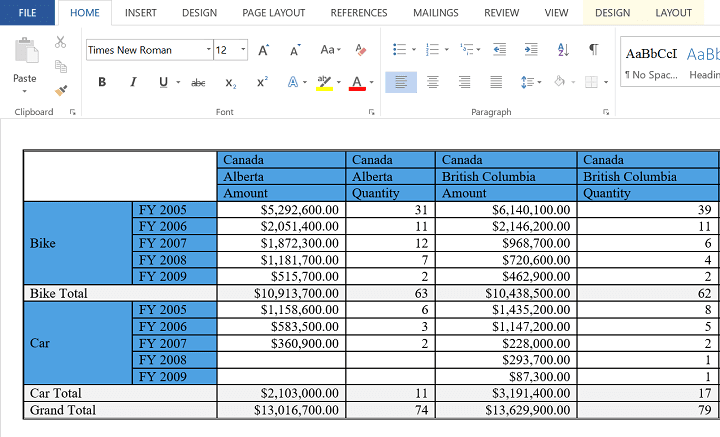
Export to PDF
To export the SfPivotGrid contents to PDF, include the namespace Syncfusion.UI.Xaml.PivotGridConverter in the code-behind file. Then, create an instance of ExportPivotGridToPdf object to access the ExportToDocument method. FileSavePicker can be used to save the exported file in the preferred location.
Refer to the following code snippet to export the SfPivotGrid to Word document.
FileSavePicker savePicker = new FileSavePicker();
savePicker.SuggestedFileName = "Sample";
ExportPivotGridToPdf export = new ExportPivotGridToPdf(this.PivotGrid1, this.PivotGrid1.GetExportingGridStyleInfo());
export.ExportToDocument("Sample");Dim savePicker As New FileSavePicker()
savePicker.SuggestedFileName = "Sample"
Dim export As New ExportPivotGridToPdf(Me.PivotGrid1, Me.PivotGrid1.GetExportingGridStyleInfo())
export.ExportToDocument("Sample")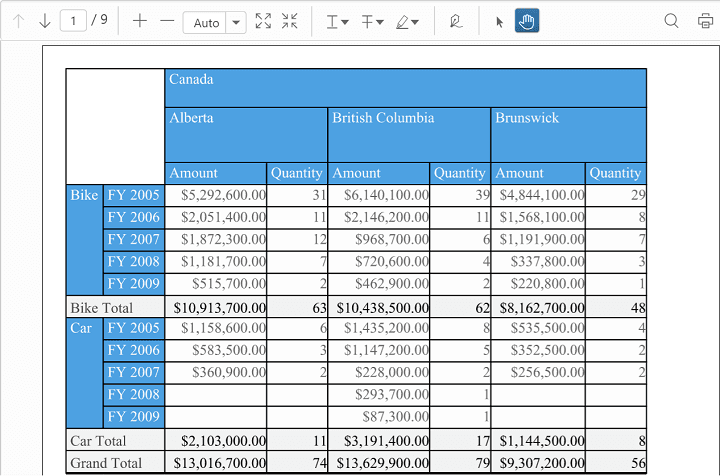
Export to CSV
To export the SfPivotGrid contents to CSV, include the namespace Syncfusion.UI.Xaml.PivotGridConverter in the code-behind file. Then, create an instance of ExportPivotGridToCsv object to access the ExportToDocument method. FileSavePicker can be used to save the exported file in the preferred location.
Refer to the following code snippet to export the SfPivotGrid to CSV document.
FileSavePicker savePicker = new FileSavePicker();
savePicker.SuggestedFileName = "Sample";
ExportPivotGridToCsv export = new ExportPivotGridToCsv(this.PivotGrid1);
export.ExportToDocument("Sample");Dim savePicker As New FileSavePicker()
savePicker.SuggestedFileName = "Sample"
Dim export As New ExportPivotGridToCsv(Me.PivotGrid1)
export.ExportToDocument("Sample")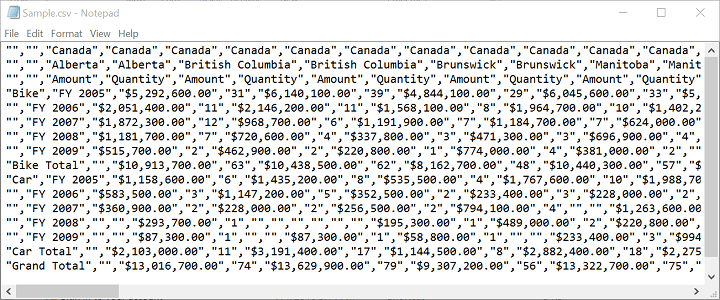
NOTE
You can use a Button instance to the page and then specify the required code snippet to export the SfPivotGrid in the
Clickevent handler method.
A demo sample is available in the following location.
{system drive}:\Users<User_Name>\AppData\Local\Syncfusion\EssentialStudio<Version_Number>\Samples\UWP\SampleBrowser\PivotGrid\PivotGrid\View\Exporting.xaml