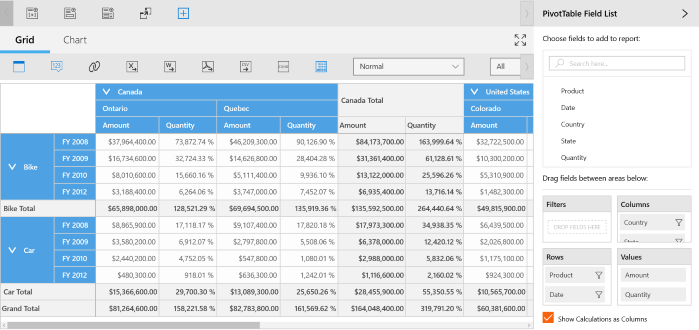Custom Summary in UWP Pivot Client (SfPivotClient)
13 Mar 20251 minute to read
The SfPivotClient supports changing the summary type of existing calculation items to custom at runtime using the custom summary dialog.
Defining a custom summary
- To change the summary type as custom summary, click the Custom Summary
 in the client toolbar. The custom summary dialog opens.
in the client toolbar. The custom summary dialog opens.
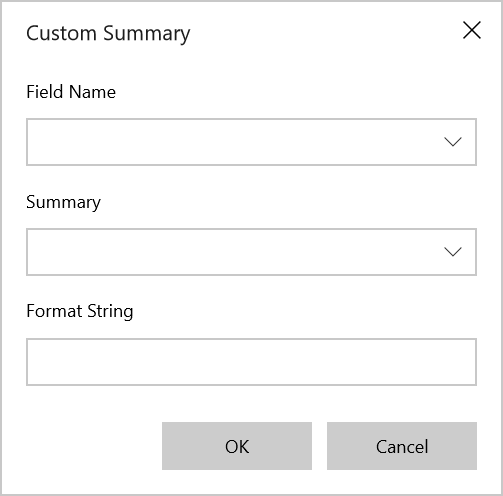
-
Select the existing pivot calculation name from the Field Name drop-down list.
-
One or more custom summary types can be kept in the Summary drop-down list. You can select any one of the CustomSummaryBase from this collection.
-
Define the format for the required field using the Format String field. For example, ‘C’ for Currency, ‘P’ for Percentage, and ‘N’ for Numeric.
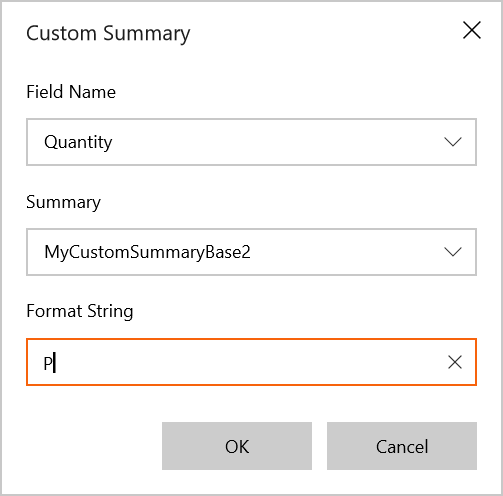
- Then, click OK to populate the values in the SfPivotClient.