Defer Update in UWP Pivot Client (SfPivotClient)
13 Mar 20251 minute to read
Defer update support allows users to refresh the control on-demand and not during every user interaction. To enable on-demand refreshing of data, the EnableAutoExecute property should be set to false. If this support is enabled, the Auto Execute button ![]() will be appeared on the SfPivotClient’s toolbar. To enable the defer update support, you can use the following code snippet.
will be appeared on the SfPivotClient’s toolbar. To enable the defer update support, you can use the following code snippet.
<pivotclient:SfPivotClient x:Name="PivotClient1" EnableAutoExecute="False" OlapDataManager="{Binding OlapDataManager}"/>PivotClient1.EnableAutoExecute = false;PivotClient1.EnableAutoExecute = False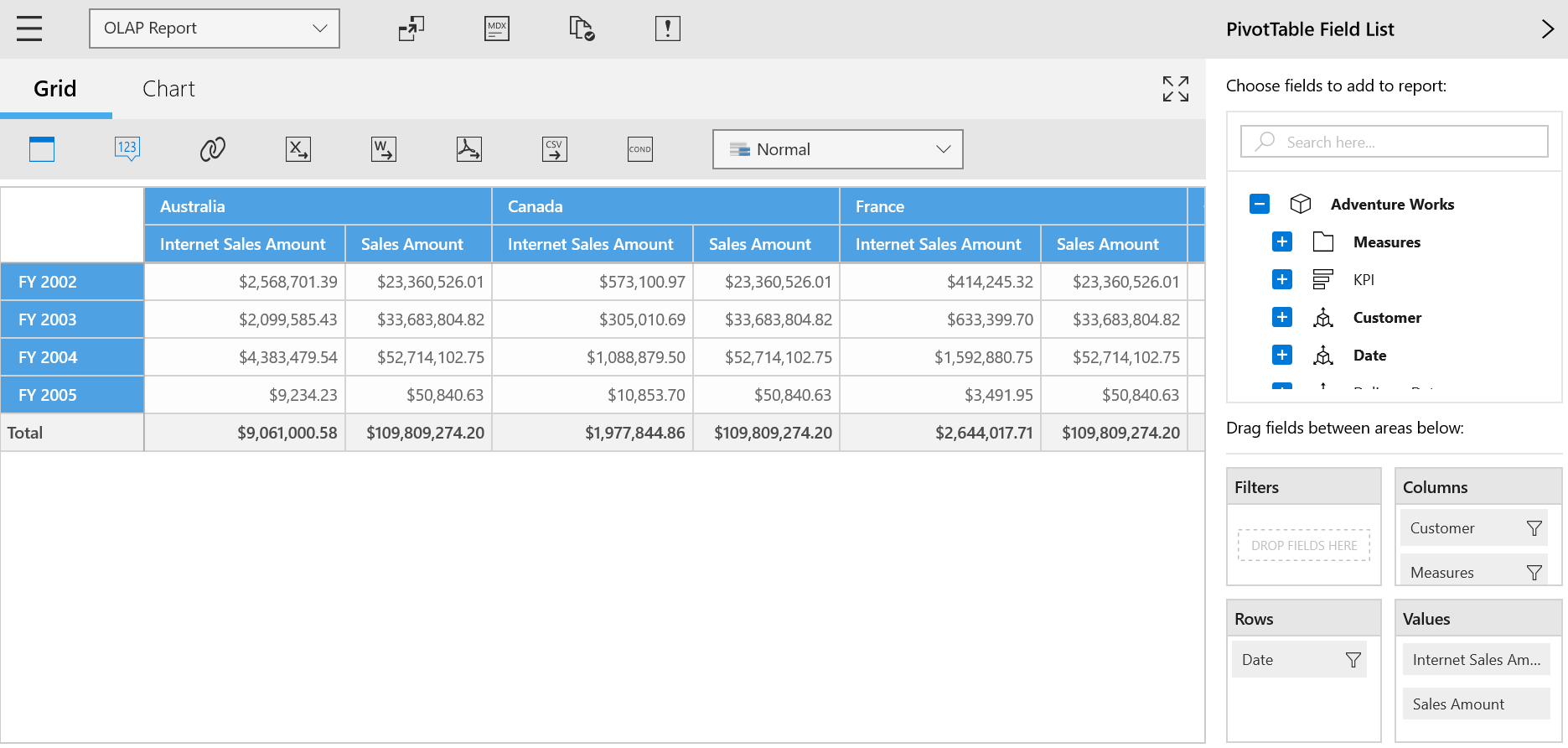
NOTE
If the defer update support has been enabled, the SfPivotClient control will not be updated for any UI interactions and the OLAP report will be updated in the back-end to maintain the actions done so far. To update the SfPivotClient, the Auto Execute has to be clicked manually and so, the SfPivotClient control will be refreshed based on the OLAP report available at that instant.
A demo sample is available in the following location.
{system drive}:\Users\<User Name>\AppData\Local\Syncfusion\EssentialStudio\<Version Number>\Samples\UWP\SampleBrowser\PivotClient\PivotClient\View\DeferUpdate.xaml