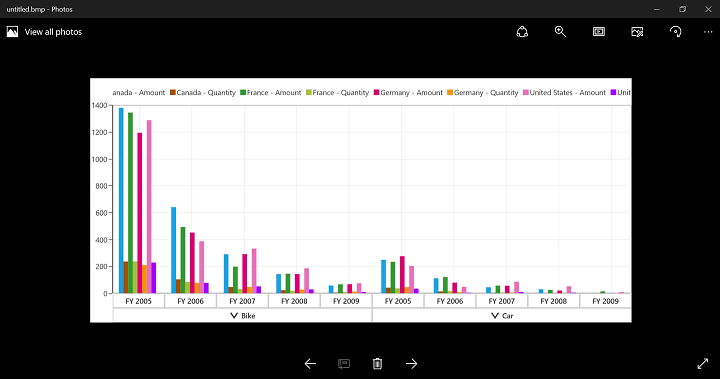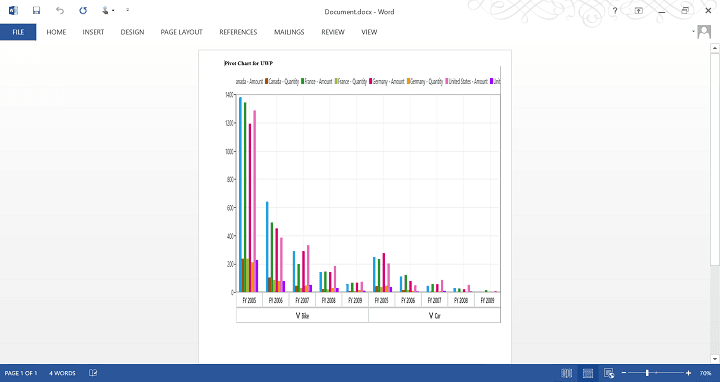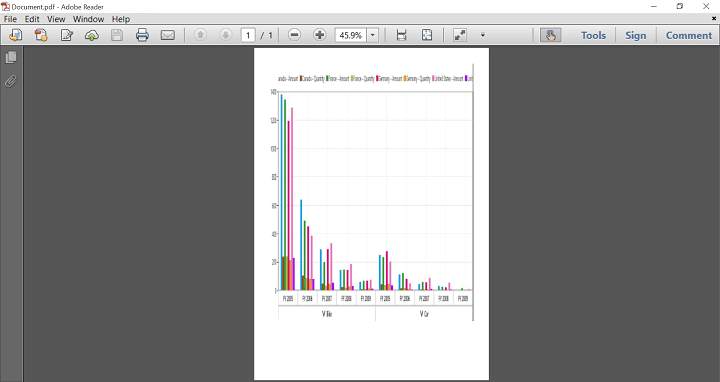Exporting in UWP Pivot Client (SfPivotClient)
10 May 20212 minutes to read
Exporting pivot grid
By clicking the respective icons in the pivot grid’s toolbar, users can export the pivot grid to the required file format.
| Icon | Name | Description |
|---|---|---|
| Export to Excel | Exports the pivot grid to an Excel document. | |
| Export to Word | Exports the pivot grid to a Word document. | |
| Export to PDF | Exports the pivot grid to a PDF document. | |
| Export to CSV | Exports the pivot grid to a CSV document. |
The following screenshots illustrate the exported pivot grid.
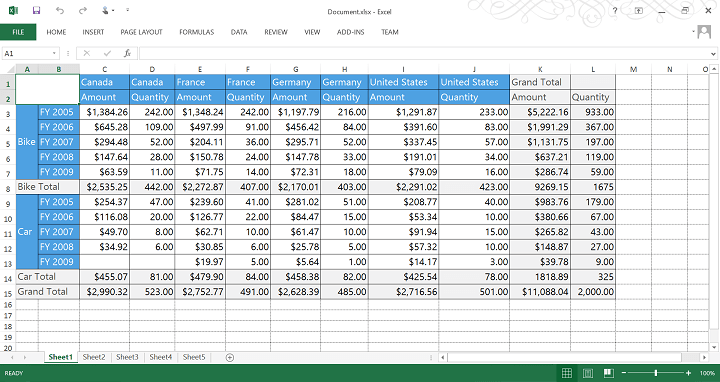
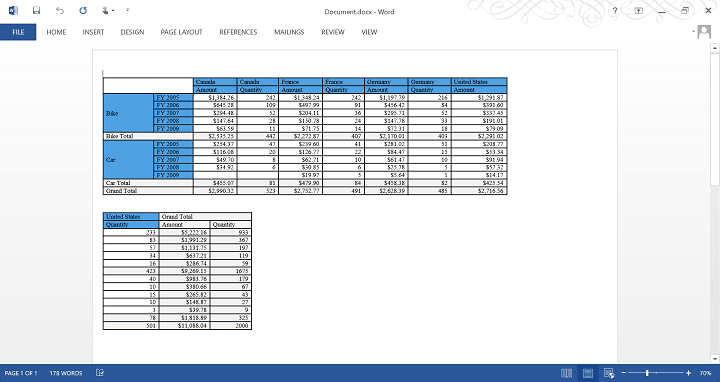
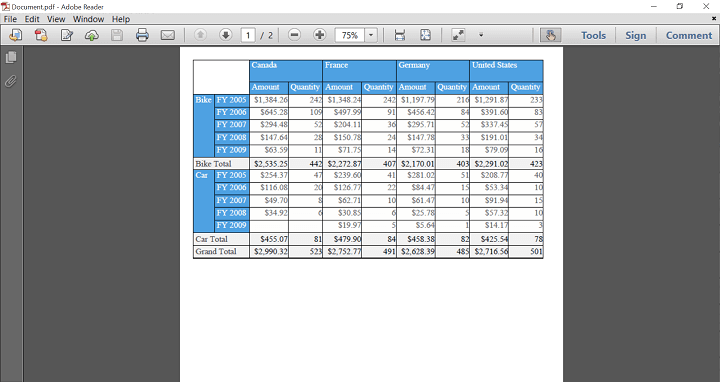
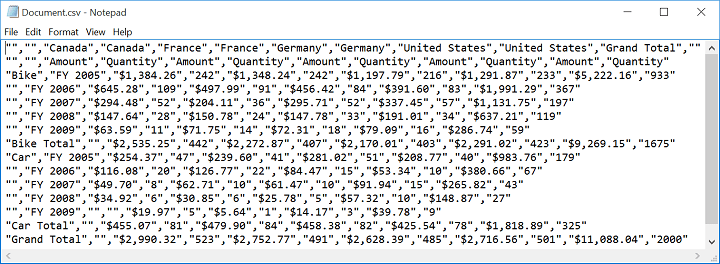
Exporting pivot chart
By clicking the respective icons in the pivot chart’s toolbar, users can export the pivot chart to the required file format.
| Icon | Name | Description |
|---|---|---|
| Export as an Image | Saves the pivot chart as an image. | |
| Export to Word | Exports the pivot chart to a Word document. | |
| Export to PDF | Exports the pivot chart to a PDF document. |
The following screenshots illustrate the exported pivot chart.