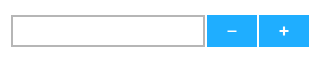Null Value in UWP Numeric UpDown (SfNumericUpDown)
10 May 20211 minute to read
The control will allow user to set Null Value. The AllowNull property needs to be set to make this behavior work. By default the property value is false.
<Page xmlns:editors="using:Syncfusion.UI.Xaml.Controls.Input">
<Grid Background="{StaticResource ApplicationPageBackgroundThemeBrush}">
<editors:SfNumericUpDown x:Name="numericUpDown"
HorizontalAlignment="Center"
VerticalAlignment="Center"
Width="200"
AllowNull="True"
Value="{x:Null}"/>
</Grid>
</Page>