Customize Collapse button in UWP Grid Splitter (SfGridSplitter)
10 May 20216 minutes to read
SfGridSplitter has options to collapse the element in either side of the splitter using buttons.
Enable collapse buttons
The collapse buttons can be enabled or disabled using the EnableCollapseButton property.
<input:SfGridSplitter Grid.Row="1" EnableCollapseButton="true" x:Name="gridSplitter"/>gridSplitter.EnableCollapseButton = true;gridSplitter.EnableCollapseButton = TruePressing the down button
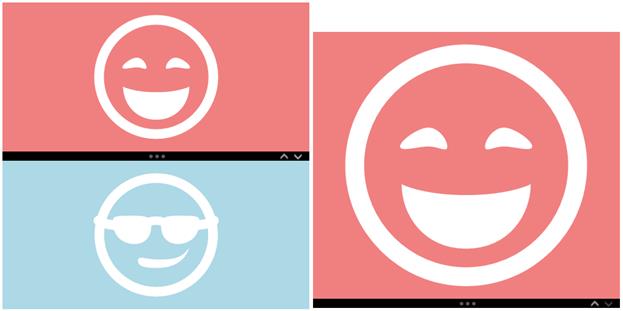
Pressing the up button
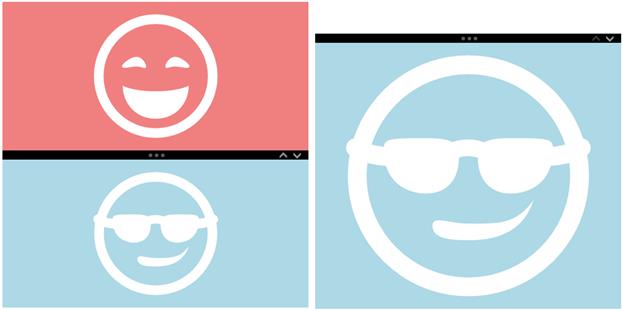
Style collapse buttons
The template collapse buttons can be customized using the properties UpButtonTemplate and DownButtonTemplate.
<input:SfGridSplitter Grid.Row="1" ShowsPreview="true"
EnableCollapseButton="true" x:Name="gridSplitter">
<input:SfGridSplitter.UpButtonTemplate>
<ControlTemplate TargetType="Button">
<Grid>
<VisualStateManager.VisualStateGroups>
<VisualStateGroup x:Name="CommonStates">
<VisualState x:Name="Normal"/>
<VisualState x:Name="Disabled">
<Storyboard>
<DoubleAnimation Duration="0" To="0.4" Storyboard.TargetProperty="Opacity"
Storyboard.TargetName="Border"/>
<DoubleAnimation Duration="0" To="0" Storyboard.TargetProperty="Opacity"
Storyboard.TargetName="FocusVisualWhite"/>
<DoubleAnimation Duration="0" To="0" Storyboard.TargetProperty="Opacity"
Storyboard.TargetName="FocusVisualBlack"/>
</Storyboard>
</VisualState>
<VisualState x:Name="PointerOver">
<Storyboard>
<ObjectAnimationUsingKeyFrames Storyboard.TargetProperty="Fill"
Storyboard.TargetName="Rectangle">
<DiscreteObjectKeyFrame KeyTime="0" Value="#414242"/>
</ObjectAnimationUsingKeyFrames>
</Storyboard>
</VisualState>
<VisualState x:Name="Pressed"></VisualState>
</VisualStateGroup>
<VisualStateGroup x:Name="FocusStates">
<VisualState x:Name="Focused">
<Storyboard>
<DoubleAnimation Duration="0" To="1" Storyboard.TargetProperty="Opacity"
Storyboard.TargetName="FocusVisualWhite"/>
<DoubleAnimation Duration="0" To="1" Storyboard.TargetProperty="Opacity"
Storyboard.TargetName="FocusVisualBlack"/>
</Storyboard>
</VisualState>
<VisualState x:Name="Unfocused"/>
<VisualState x:Name="PointerFocused"/>
</VisualStateGroup>
</VisualStateManager.VisualStateGroups>
<Border x:Name="Border">
<Grid Width="22" Height="22">
<Rectangle x:Name="Rectangle" Fill="Transparent" Width="22" Height="22"/>
<Path x:Name="up" Width="13" Height="11" Stretch="Fill" Fill="White" Data="F1 M 143.011,160.869L 143.021,160.879L 143.001,160.898L 140.771,163.129L 140.771,165.325L 143.303,162.794L 144.1,161.995L 144.118,161.979L 144.906,162.764L 147.438,165.296L 147.438,163.101L 145.207,160.869L 144.108,159.773L 143.011,160.869 Z" HorizontalAlignment="Center" UseLayoutRounding="false" VerticalAlignment="Center"/>
</Grid>
</Border>
<Rectangle x:Name="FocusVisualWhite" IsHitTestVisible="false"
Opacity="0" StrokeDashOffset="1.5" StrokeEndLineCap="Square"
Stroke="{StaticResource FocusVisualWhiteStrokeThemeBrush}"
StrokeDashArray="1,1"/>
<Rectangle x:Name="FocusVisualBlack" IsHitTestVisible="false"
Opacity="0" StrokeDashOffset="0.5" StrokeEndLineCap="Square"
Stroke="{StaticResource FocusVisualBlackStrokeThemeBrush}"
StrokeDashArray="1,1"/>
</Grid>
</ControlTemplate>
</input:SfGridSplitter.UpButtonTemplate>
<input:SfGridSplitter.DownButtonTemplate>
<ControlTemplate TargetType="Button">
<Grid>
<VisualStateManager.VisualStateGroups>
<VisualStateGroup x:Name="CommonStates">
<VisualState x:Name="Normal"/>
<VisualState x:Name="PointerOver">
<Storyboard>
<ObjectAnimationUsingKeyFrames Storyboard.TargetProperty="Fill"
Storyboard.TargetName="Rectangle">
<DiscreteObjectKeyFrame KeyTime="0" Value="#414242"/>
</ObjectAnimationUsingKeyFrames>
</Storyboard>
</VisualState>
<VisualState x:Name="Disabled">
<Storyboard>
<DoubleAnimation Duration="0" To="0.4" Storyboard.TargetProperty="Opacity"
Storyboard.TargetName="Border"/>
<DoubleAnimation Duration="0" To="0" Storyboard.TargetProperty="Opacity"
Storyboard.TargetName="FocusVisualWhite"/>
<DoubleAnimation Duration="0" To="0" Storyboard.TargetProperty="Opacity"
Storyboard.TargetName="FocusVisualBlack"/>
</Storyboard>
</VisualState>
<VisualState x:Name="Pressed">
</VisualState>
</VisualStateGroup>
<VisualStateGroup x:Name="FocusStates">
<VisualState x:Name="Focused">
<Storyboard>
<DoubleAnimation Duration="0" To="1" Storyboard.TargetProperty="Opacity"
Storyboard.TargetName="FocusVisualWhite"/>
<DoubleAnimation Duration="0" To="1" Storyboard.TargetProperty="Opacity"
Storyboard.TargetName="FocusVisualBlack"/>
</Storyboard>
</VisualState>
<VisualState x:Name="Unfocused"/>
<VisualState x:Name="PointerFocused"/>
</VisualStateGroup>
</VisualStateManager.VisualStateGroups>
<Border x:Name="Border">
<Grid Width="22" Height="22">
<Rectangle x:Name="Rectangle" Fill="Transparent" Width="22" Height="22"/>
<Path x:Name="down_enabled" Width="13" Height="11" Stretch="Fill"
Fill="White" Data="F1 M 132.911,164.227L 132.921,164.217L 132.902,164.197L 130.671,161.967L 130.671,159.773L 133.203,162.304L 134,163.101L 134.019,163.119L 134.807,162.333L 137.338,159.8L 137.338,161.995L 135.107,164.227L 134.009,165.325L 132.911,164.227 Z"
HorizontalAlignment="Center" VerticalAlignment="Center" />
</Grid>
</Border>
<Rectangle x:Name="FocusVisualWhite" IsHitTestVisible="false" Opacity="0"
StrokeDashOffset="1.5" StrokeEndLineCap="Square"
Stroke="{StaticResource FocusVisualWhiteStrokeThemeBrush}"
StrokeDashArray="1,1"/>
<Rectangle x:Name="FocusVisualBlack" IsHitTestVisible="false" Opacity="0"
StrokeDashOffset="0.5" StrokeEndLineCap="Square"
Stroke="{StaticResource FocusVisualBlackStrokeThemeBrush}"
StrokeDashArray="1,1"/>
</Grid>
</ControlTemplate>
</input:SfGridSplitter.DownButtonTemplate>
</input:SfGridSplitter>