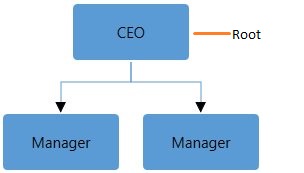How can I help you?
DataSource in UWP Diagram (SfDiagram)
5 Dec 20248 minutes to read
Diagram can be populated with the nodes and connectors based on the information provided from an external data source.
-
The DataSourceSettings of
DataSourceproperty is used to define the data source as a collection of objects which needs to be populated as diagram. -
The DataSourceSettings
Idproperty is used to define the unique field of each data. -
The DataSourceSettings
ParentIdproperty is used to defines the parent field which builds the relationship between id and parent field. -
The DataSourceSettings
Rootproperty is used to define root node for the diagram populated from the data source.
To explore those properties, see DataSourceSettings
<!-- Initializes the employee collection-->
<local:Employees x:Key="employees">
<local:Employee Name="Steve" EmployeeId="1" ParentId="" Designation="CEO"/>
<local:Employee Name="Kevin" EmployeeId="2" ParentId="1" Designation="Manager"/>
<local:Employee Name="John" EmployeeId="3" ParentId="1" Designation="Manager"/>
<local:Employee Name="Raj" EmployeeId="4" ParentId="2" Designation="Team Lead"/>
<local:Employee Name="Will" EmployeeId="5" ParentId="2" Designation="S/w Developer"/>
<local:Employee Name="Sarah" EmployeeId="6" ParentId="3" Designation="TeamLead"/>
<local:Employee Name="Mike" EmployeeId="7" ParentId="3" Designation="Testing Engineer"/>
</local:Employees>
<!--Initializes the DataSourceSettings -->
<syncfusion:DataSourceSettings x:Key="DataSourceSettings" DataSource="{StaticResource employees}"
ParentId="ParentId" Id="EmployeeId" Root="1"/>
<!--Initializes the Layout-->
<syncfusion:DirectedTreeLayout x:Key="treeLayout" HorizontalSpacing="80" VerticalSpacing="50"
SpaceBetweenSubTrees="20" Orientation="TopToBottom"/>
<syncfusion:LayoutManager x:Key="layoutManager" Layout="{StaticResource treeLayout}"/>
<!--Initializes the SfDiagram-->
<syncfusion:SfDiagram x:Name="diagram" LayoutManager="{StaticResource layoutManager}"
DataSourceSettings="{StaticResource DataSourceSettings}">
<!--Initializes the NodeCollection-->
<syncfusion:SfDiagram.Nodes>
<syncfusion:NodeCollection/>
</syncfusion:SfDiagram.Nodes>
<!--Initializes the ConnectorCollection-->
<syncfusion:SfDiagram.Connectors>
<syncfusion:ConnectorCollection/>
</syncfusion:SfDiagram.Connectors>
</syncfusion:SfDiagram>/// <summary>
/// Business object class for creating datasource
/// </summary>
public class Employee
{
public string ParentId { get; set; }
public string Name { get; set; }
public string Designation { get; set; }
public string EmployeeId { get; set; }
}
//Employee Collection
public class Employees : ObservableCollection<Employee>
{
}
// Initialize DataSourceSettings for SfDiagram
Diagram.DataSourceSettings = new DataSourceSettings()
{
Id = "EmployeeId",
ParentId = "ParentId",
Root = "1",
DataSource = GetData(),
};
// Initialize layout manager for SfDiagram
Diagram.LayoutManager = new Syncfusion.UI.Xaml.Diagram.Layout.LayoutManager()
{
Layout = new DirectedTreeLayout()
{
HorizontalSpacing = 80,
VerticalSpacing = 50,
SpaceBetweenSubTrees = 20,
Orientation = TreeOrientation.TopToBottom,
}
};
// Method to initialize the value for DataSource
private Employees GetData()
{
Employees employees = new Employees();
employees.Add(new Employee()
{
Name = "Steve",
EmployeeId = "1",
ParentId = "",
Designation = "CEO"
});
employees.Add(new Employee()
{
Name = "Kevin",
EmployeeId = "2",
ParentId = "1",
Designation = "Manager"
});
employees.Add(new Employee()
{
Name = "John",
EmployeeId = "3",
ParentId = "1",
Designation = "Manager"
});
employees.Add(new Employee()
{
Name = "Raj",
EmployeeId = "4",
ParentId = "2",
Designation = "Team Lead"
});
employees.Add(new Employee()
{
Name = "Will",
EmployeeId = "5",
ParentId = "2",
Designation = "S/w Developer"
});
employees.Add(new Employee()
{
Name = "Sarah",
EmployeeId = "6",
ParentId = "3",
Designation = "TeamLead"
});
employees.Add(new Employee()
{
Name = "Mike",
EmployeeId = "7",
ParentId = "3",
Designation = "Testing Engineer"
});
return employees;
}For more information about Node, Connector and Business Class[Employee] , Please refer the below sample.
Sample Link : DataSource Sample
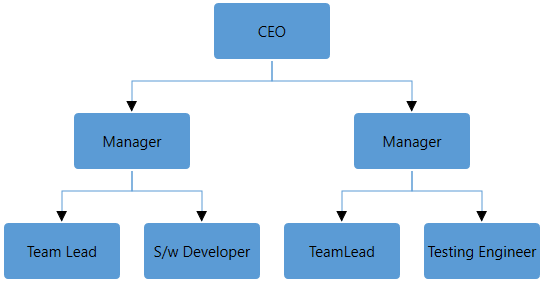
Root
By default, the node without parent is treated as root of the layout. Now, DataSourceSettings have option to specify the root node of the layout.
//object with id “CEO”, is considered as root of tree layout.
diagram.DataSourceSettings.Root = “CEO”;