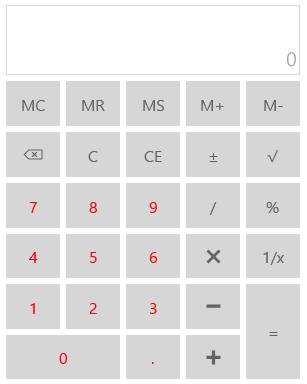Appearance and Styling in UWP Calculator (SfCalculator) control
25 May 20211 minute to read
All the panes in SfCalculator can be customized easily. The panes can be styled as follows:
- FunctionsPaneStyle
- DisplayPaneStyle
- InputPane Style
Customizing functions panel
Function pane is the panel containing number buttons and mathematical symbols. It can be styled using FunctionsPaneStyle property.
<Style TargetType="input:FunctionsPane">
<Setter Property="Foreground" Value="Red"/>
</Style>Customizing display panel
Display pane is the panel that contain elements displaying value and expression. It can be styled as follows.
<Style TargetType="input:DisplayPane">
<Setter Property="Foreground" Value="Red"/>
<Setter Property="FontSize" Value="20"/>
</Style>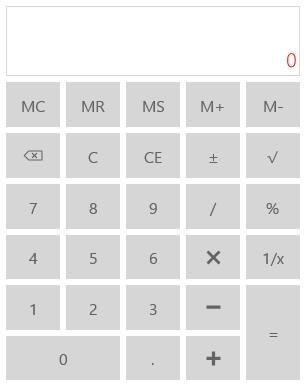
Customizing input panel
Input pane is a panel in SfCalculator that contains number buttons. It can be styled as follows.
<Style TargetType="input:DisplayPane">
<Setter Property="Foreground" Value="Red"/>
<Setter Property="FontSize" Value="20"/>
</Style>