Highlighting MatchedText in UWP AutoComplete (SfTextBoxExt)
10 May 202110 minutes to read
You can highlight matching characters in a suggestion list to pick an item with more clarity. The matching text can be highlighted in the following two ways:
- First occurrence
- Multiple occurrence
The text highlight can be indicated with various customizing styles by enabling the following properties:
- HighlightedTextColor: Sets the color of the highlighted text for differentiating the highlighted characters.
- HighlightTextFontAttributes: Sets the FontAttributes of the highlighted text.
First occurrence
It highlights the first position of the matching characters in the suggestion list.
<Page
x:Class="TextBoxExtSample.MainPage"
xmlns="http://schemas.microsoft.com/winfx/2006/xaml/presentation"
xmlns:x="http://schemas.microsoft.com/winfx/2006/xaml"
xmlns:local="using:TextBoxExtSample"
xmlns:d="http://schemas.microsoft.com/expression/blend/2008"
xmlns:mc="http://schemas.openxmlformats.org/markup-compatibility/2006"
mc:Ignorable="d"
xmlns:editors="using:Syncfusion.UI.Xaml.Controls.Input"
Background="{ThemeResource ApplicationPageBackgroundThemeBrush}">
<Grid Background="{StaticResource ApplicationPageBackgroundThemeBrush}">
<editors:SfTextBoxExt x:Name="textBoxExt"
HorizontalAlignment="Center"
VerticalAlignment="Center"
AutoCompleteMode="Suggest"
SuggestionMode="StartsWith"
HighlightedTextColor="Red"
TextHighlightMode="FirstOccurence"
HighlightedTextFontWeight="Bold"
Width="200">
</editors:SfTextBoxExt>
</Grid>
</Page>using Syncfusion.UI.Xaml.Controls.Input;
using System.Collections.Generic;
using Windows.UI;
using Windows.UI.Xaml;
using Windows.UI.Xaml.Controls;
using Windows.UI.Xaml.Media;
// The BlankPage item template is documented at https://go.microsoft.com/fwlink/?LinkId=402352&clcid=0x409.
namespace TextBoxExtSample
{
/// <summary>
/// An empty page that can be used on its own or navigated within a frame.
/// </summary>
public sealed partial class MainPage : Page
{
public MainPage()
{
this.InitializeComponent();
SfTextBoxExt textBoxExt = new SfTextBoxExt()
{
HorizontalAlignment = HorizontalAlignment.Center,
VerticalAlignment = VerticalAlignment.Center,
Width = 200,
AutoCompleteMode = AutoCompleteMode.Suggest,
SuggestionMode = SuggestionMode.StartsWith,
TextHighlightMode = OccurenceMode.FirstOccurence,
HighlightedTextColor = new SolidColorBrush(Colors.Red),
HighlightedTextFontWeight = Windows.UI.Text.FontWeights.Bold
};
List<string> list = new List<string>()
{
"India",
"Uganda",
"Ukraine",
"Canada",
"United Arab Emirates"
};
textBoxExt.AutoCompleteSource = list;
this.Content = textBoxExt;
}
}
}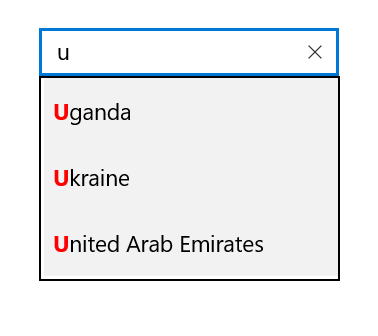
Multiple occurrence
It highlights the matching character that presents everywhere in the suggestion list for Contains case in SuggestionMode.
<Page
x:Class="TextBoxExtSample.MainPage"
xmlns="http://schemas.microsoft.com/winfx/2006/xaml/presentation"
xmlns:x="http://schemas.microsoft.com/winfx/2006/xaml"
xmlns:local="using:TextBoxExtSample"
xmlns:d="http://schemas.microsoft.com/expression/blend/2008"
xmlns:mc="http://schemas.openxmlformats.org/markup-compatibility/2006"
mc:Ignorable="d"
xmlns:editors="using:Syncfusion.UI.Xaml.Controls.Input"
Background="{ThemeResource ApplicationPageBackgroundThemeBrush}">
<Grid Background="{StaticResource ApplicationPageBackgroundThemeBrush}">
<editors:SfTextBoxExt x:Name="textBoxExt"
HorizontalAlignment="Center"
VerticalAlignment="Center"
AutoCompleteMode="Suggest"
SuggestionMode="Contains"
HighlightedTextColor="Red"
HighlightedTextFontWeight="Bold"
TextHighlightMode="MultipleOccurence"
Width="200">
</editors:SfTextBoxExt>
</Grid>
</Page>using Syncfusion.UI.Xaml.Controls.Input;
using System.Collections.Generic;
using Windows.UI;
using Windows.UI.Xaml;
using Windows.UI.Xaml.Controls;
using Windows.UI.Xaml.Media;
// The BlankPage item template is documented at https://go.microsoft.com/fwlink/?LinkId=402352&clcid=0x409.
namespace TextBoxExtSample
{
/// <summary>
/// An empty page that can be used on its own or navigated within a frame.
/// </summary>
public sealed partial class MainPage : Page
{
public MainPage()
{
this.InitializeComponent();
SfTextBoxExt textBoxExt = new SfTextBoxExt()
{
HorizontalAlignment = HorizontalAlignment.Center,
VerticalAlignment = VerticalAlignment.Center,
Width = 200,
AutoCompleteMode = AutoCompleteMode.Suggest,
SuggestionMode = SuggestionMode.Contains,
TextHighlightMode = OccurenceMode.MultipleOccurence,
HighlightedTextColor = new SolidColorBrush(Colors.Red),
HighlightedTextFontWeight = Windows.UI.Text.FontWeights.Bold
};
List<string> list = new List<string>()
{
"India",
"Uganda",
"Ukraine",
"Canada",
"United Arab Emirates"
};
textBoxExt.AutoCompleteSource = list;
this.Content = textBoxExt;
}
}
}