Selecting Items in UWP Accordion (SfAccordion)
18 Feb 202512 minutes to read
Items can be selected programmatically using the properties SelectedIndex, SelectedItem and SelectedItems.
Selecting Item using SelectedIndex
SelectedIndex property is used to select an item using its index. It contains the index of most recently selected item in case of OneOrMore, ZeroOrMore SelectionModes.
Selecting Item using SelectedItem
SelectedItem property is used to select an item using its instance. It contains the instance of most recently selected item in case of OneOrMore, ZeroOrMore SelectionModes.
Retrieving the Selected Items
SelectedItems property contains a collection of selected items instances for all the SelectionModes. It is a read only property and it cannot be set.
Retrieving the Selected Item Indices
SelectedIndices property contains a collection of selected items indices for all the SelectionModes. It is a read only property and it cannot be set.
Here is an example showing the functioning of these properties in which items are selected in run time by touch:
<Grid>
<StackPanel>
<TextBlock x:Name="selectedItem"/>
<TextBlock x:Name="selectedIndex"/>
<TextBlock x:Name="selectedItems"/>
<TextBlock x:Name="selectedIndices"/>
<layout:SfAccordion SelectionMode="ZeroOrMore" x:Name="accordion"
SelectedItemsChanged="accordion_SelectedItemsChanged">
<layout:SfAccordionItem Header="WPF" Content="Essential Studio for WPF"/>
<layout:SfAccordionItem Header="Silverlight" Content="Essential Studio for Silverlight"/>
<layout:SfAccordionItem Header="WinRT" Content="Essential Studio for WinRT"/>
<layout:SfAccordionItem Header="Windows Phone" Content="Essential Studio for Windows Phone"/>
<layout:SfAccordionItem Header="Universal" Content="Essential Studio for Universal"/>
</layout:SfAccordion>
</StackPanel>
</Grid>private void accordion_SelectedItemsChanged(object sender, System.Collections.Specialized.NotifyCollectionChangedEventArgs e)
{
string items = string.Empty;
string indices = string.Empty;
foreach (var item in accordion.SelectedItems)
items += (item as SfAccordionItem).Header + " , ";
foreach (var item in accordion.SelectedIndices)
indices += item + " , ";
selectedItem.Text = "SelectedItem is : " + (accordion.SelectedItem as SfAccordionItem).Header;
selectedIndex.Text = "SelectedIndex is : " + accordion.SelectedIndex;
selectedItems.Text = "SelectedItems are : " + items;
selectedIndices.Text = "SelectedIndices are : " + indices;
}Option Infer On
Private Sub accordion_SelectedItemsChanged(ByVal sender As Object, ByVal e As System.Collections.Specialized.NotifyCollectionChangedEventArgs)
Dim items As String = String.Empty
Dim indices As String = String.Empty
For Each item In accordion.SelectedItems
items &= (TryCast(item, SfAccordionItem)).Header & " , "
Next item
For Each item In accordion.SelectedIndices
indices &= item & " , "
Next item
selectedItem.Text = "SelectedItem is : " & (TryCast(accordion.SelectedItem, SfAccordionItem)).Header
selectedIndex.Text = "SelectedIndex is : " & accordion.SelectedIndex
selectedItems.Text = "SelectedItems are : " & items
selectedIndices.Text = "SelectedIndices are : " & indices
End Sub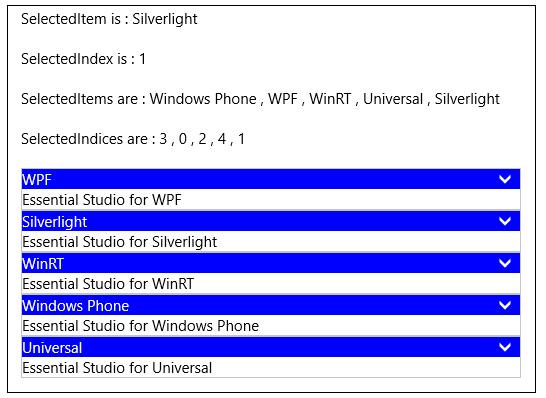
Selecting Item using IsSelected
SfAccordionItem has a property IsSelected that determines whether the item is expanded or collapsed. More than one accordion item can have IsSelected as true based on the SelectionMode.
- IsSelected=true – Item is expanded
- IsSelected=false – Item is collapsed
<layout:SfAccordion>
<layout:SfAccordionItem Header="Linda" IsSelected="true" Content="Description about Linda">
</layout:SfAccordion>SfAccordion accordion = new SfAccordion();
accordion.Items.Add(new SfAccordionItem() { Header = "Linda",
Content = "Description about Linda" , IsSelected = true });Dim accordion As New SfAccordion()
accordion.Items.Add(New SfAccordionItem() With {
.Header = "Linda",
.Content = "Description about Linda",
.IsSelected = True
})Here is an example showing the behavior of this property by binding SfAccordionItem.IsSelected property to CheckBox.IsChecked property in Two-way.
<Grid>
<StackPanel>
<CheckBox Content="WPF" IsChecked="{Binding ElementName=wpf,Path=IsSelected,Mode=TwoWay}"/>
<CheckBox Content="Silverlight" IsChecked="{Binding ElementName=silverlight,Path=IsSelected,Mode=TwoWay}"/>
<CheckBox Content="WinRT" IsChecked="{Binding ElementName=winrt,Path=IsSelected,Mode=TwoWay}"/>
<CheckBox Content="Windows Phone" IsChecked="{Binding ElementName=phone,Path=IsSelected,Mode=TwoWay}"/>
<CheckBox Content="Universal" IsChecked="{Binding ElementName=universal,Path=IsSelected,Mode=TwoWay}"/>
<layout:SfAccordion SelectionMode="ZeroOrMore">
<layout:SfAccordionItem x:Name="wpf" Header="WPF" Content="Essential Studio for WPF"/>
<layout:SfAccordionItem x:Name="silverlight" Header="Silverlight"
Content="Essential Studio for Silverlight"/>
<layout:SfAccordionItem x:Name="winrt" Header="WinRT" Content="Essential Studio for WinRT"/>
<layout:SfAccordionItem x:Name="phone" IsSelected="true" Header="Windows Phone"
Content="Essential Studio for Windows Phone"/>
<layout:SfAccordionItem x:Name="universal" Header="Universal"
Content="Essential Studio for Universal"/>
</layout:SfAccordion>
</StackPanel>
</Grid>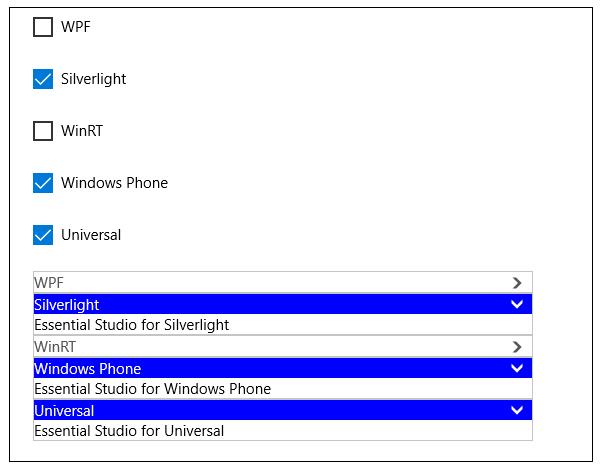
Checking the Lock State of an Item
SfAccordionItem provides a read-only property IsLocked to check whether an item is locked or not. An accordion item is said to be locked when it cannot be unselected/collapsed.
For example: In One SelectionMode, the selected item cannot be collapsed directly by clicking on its header, it is locked. It can be unlocked by selecting another accordion item, now the newly selected item is locked.
Select All Items
SfAccordion provides a method SelectAll() to select all the items. In One and ZeroOrOne SelectionModes, only the last item is selected.
accordion.SelectAll();accordion.SelectAll()Unselect All Items
SfAccordion provides a method UnselectAll() to unselect all the items. In One SelectionMode, there is no change in calling this method. In OneOrMore SelectionMode, the element which has higher index remains selected whereas others are unselected.
accordion.UnselectAll();accordion.SelectAll()Notifying Selected Item Change
SelectedItemChanged event is fired whenever an item is expanded or collapsed. The arguments of the event are
| S.No | Argument | Item expanded | Item collapsed |
| 1 | OldStartingIndex | -1 | Index of collapsed item |
| 2 | OldItems | null | Instance of collapsed |
| 3 | NewStartingIndex | SelectedIndex | -1 |
| 4 | NewItems | SelectedItem | null |
Here is an example to demonstrate the values of event arguments:
<Grid>
<StackPanel>
<TextBlock x:Name="oldStartingIndex"/>
<TextBlock x:Name="oldItems"/>
<TextBlock x:Name="newStartingIndex"/>
<TextBlock x:Name="newItems"/>
<TextBlock x:Name="selectedIndex"/>
<TextBlock x:Name="selectedItem"/>
<layout:SfAccordion SelectionMode="ZeroOrMore" x:Name="accordion"
SelectedItemsChanged="accordion_SelectedItemsChanged">
<layout:SfAccordionItem Header="WPF" Content="Essential Studio for WPF"/>
<layout:SfAccordionItem Header="Silverlight"
Content="Essential Studio for Silverlight"/>
<layout:SfAccordionItem Header="WinRT" Content="Essential Studio for WinRT"/>
<layout:SfAccordionItem Header="Windows Phone" Content="Essential Studio for Windows Phone"/>
<layout:SfAccordionItem Header="Universal" Content="Essential Studio for Universal"/>
</layout:SfAccordion>
</StackPanel>
</Grid>private void accordion_SelectedItemsChanged(object sender, System.Collections.Specialized.NotifyCollectionChangedEventArgs e)
{
string oldie = string.Empty;
string newbie = string.Empty;
if (e.OldItems != null)
{
foreach (var item in e.OldItems)
oldie += (item as SfAccordionItem).Header + " , ";
}
else
oldie = "null";
if (e.NewItems != null)
{
foreach (var item in e.NewItems)
newbie += (item as SfAccordionItem).Header + " , ";
}
else
newbie = "null";
oldStartingIndex.Text = "OldStartingIndex is : " + e.OldStartingIndex;
newStartingIndex.Text = "NewStartingIndex is : " + e.NewStartingIndex;
selectedIndex.Text = "SelectedIndex is : " + accordion.SelectedIndex;
selectedItem.Text = "SelectedItem is : " + ((accordion.SelectedItem == null)? "null":(accordion.SelectedItem as SfAccordionItem).Header);
oldItems.Text = "OldItems are : " + oldie;
newItems.Text = "NewItems are : " + newbie;
}Option Infer On
Private Sub accordion_SelectedItemsChanged(ByVal sender As Object, ByVal e As System.Collections.Specialized.NotifyCollectionChangedEventArgs)
Dim oldie As String = String.Empty
Dim newbie As String = String.Empty
If e.OldItems IsNot Nothing Then
For Each item In e.OldItems
oldie &= (TryCast(item, SfAccordionItem)).Header & " , "
Next item
Else
oldie = "null"
End If
If e.NewItems IsNot Nothing Then
For Each item In e.NewItems
newbie &= (TryCast(item, SfAccordionItem)).Header & " , "
Next item
Else
newbie = "null"
End If
oldStartingIndex.Text = "OldStartingIndex is : " & e.OldStartingIndex
newStartingIndex.Text = "NewStartingIndex is : " & e.NewStartingIndex
selectedIndex.Text = "SelectedIndex is : " & accordion.SelectedIndex
selectedItem.Text = "SelectedItem is : " & (If(accordion.SelectedItem Is Nothing, "null", (TryCast(accordion.SelectedItem, SfAccordionItem)).Header))
oldItems.Text = "OldItems are : " & oldie
newItems.Text = "NewItems are : " & newbie
End SubExpand the item with header Windows Phone
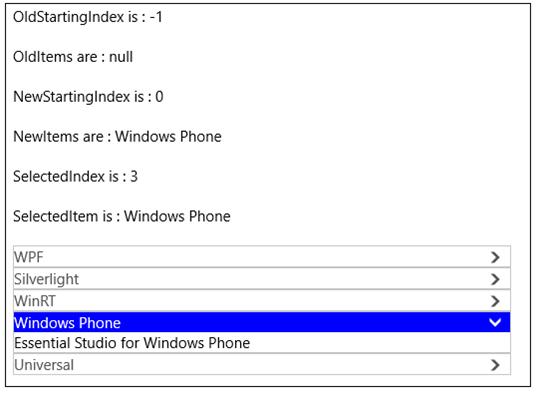
Collapse the item with header Windows Phone
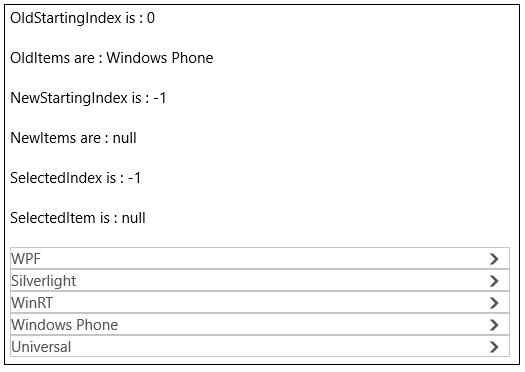
Notifying an Item Selection
SfAccordionItem.Selected event is fired whenever the item is selected/expanded.
<layout:SfAccordionItem x:Name="wpf" Selected="Selected"
Header="WPF" Content="Essential Studio for WPF"/>private void Selected(object sender, RoutedEventArgs e)
{
}Private Sub Selected(ByVal sender As Object, ByVal e As RoutedEventArgs)
End SubNotifying an Item Un-selection
SfAccordionItem.Unselected event is fired whenever the item is unselected/collapsed.
<layout:SfAccordionItem x:Name="wpf" Unselected="Unselected"
Header="WPF" Content="Essential Studio for WPF"/>private void Unselected(object sender, RoutedEventArgs e)
{
}Private Sub Unselected(ByVal sender As Object, ByVal e As RoutedEventArgs)
End SubNotifying Selection Change
SelectionChanged event fires when an item is selected and unselected. It behaves same as that of SelectedItemChanged event.
The difference between these two events are the event argument parameters. The parameters of SelectionChanged event are AddedItems and RemovedItems.Added items have the list of recently selected items whereas RemovedItems have the list of recently unselected items.