Managing Application Administrators
This section explains how to grant/revoke administrator access to applications for users in the Syncfusion User Management Server.
The users in the System Administrator group can manage the administrator access to the application.
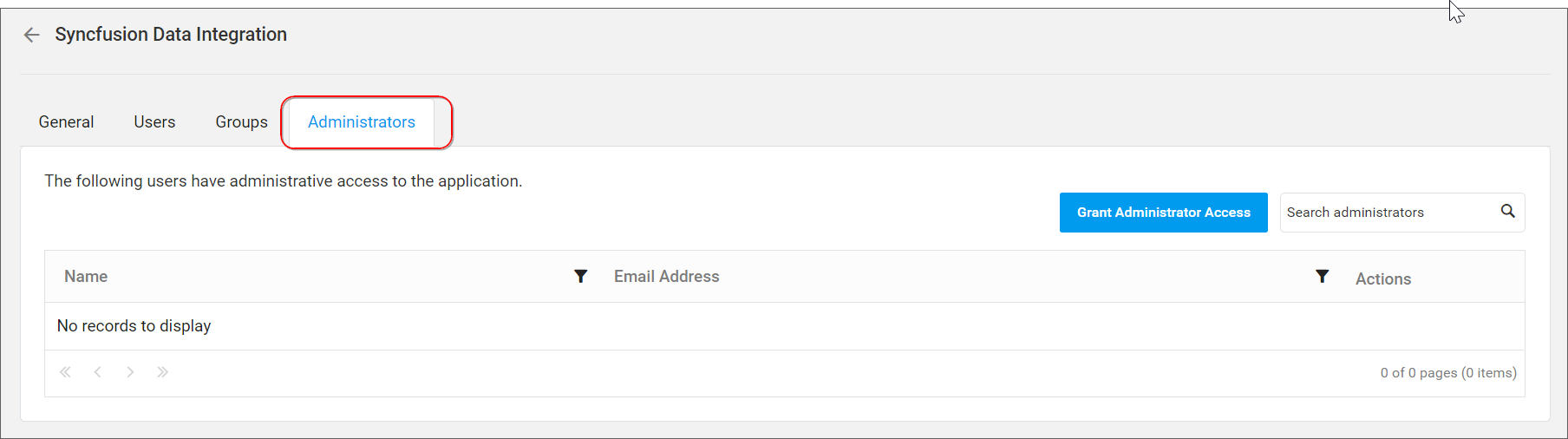
Grant Administrator Access to Users
You can grant administrator access to the users in the server by following the below steps,
-
Navigate to the applications listing page by clicking the
Application Managementmenu in the left side bar. -
In the applications grid, click the application name to which you have to grant administrator access to users. It directs to the application details page. Navigate to the
Administratorstab and click theGrant Administrator Accessbutton.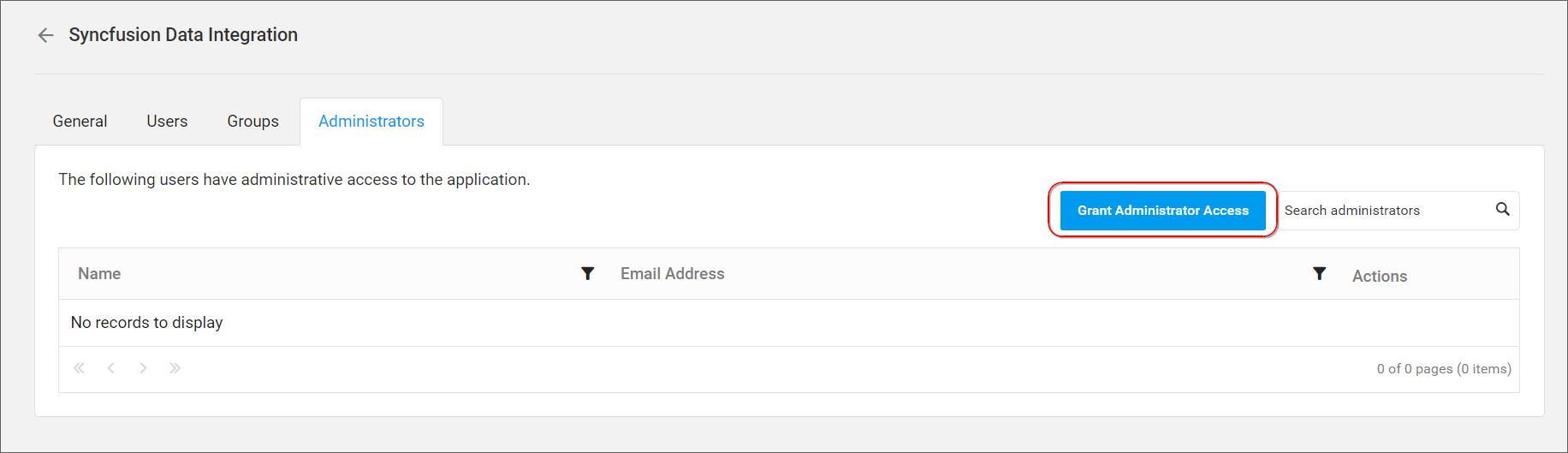
-
The
Grant Administrator Access to usersdialog will be opened and you can see users in the User Management Server listed in it.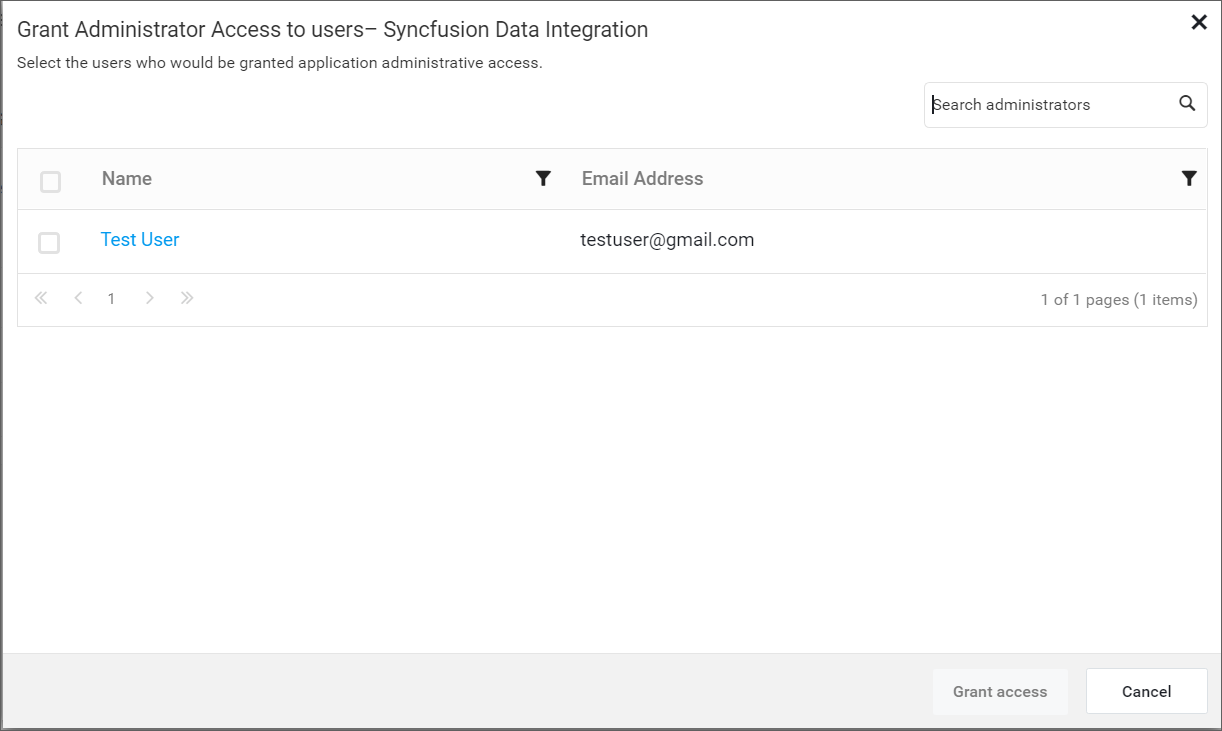
-
You can select the users to whom the access can be granted by clicking the checkbox. After that, click the
Grant Accessbutton.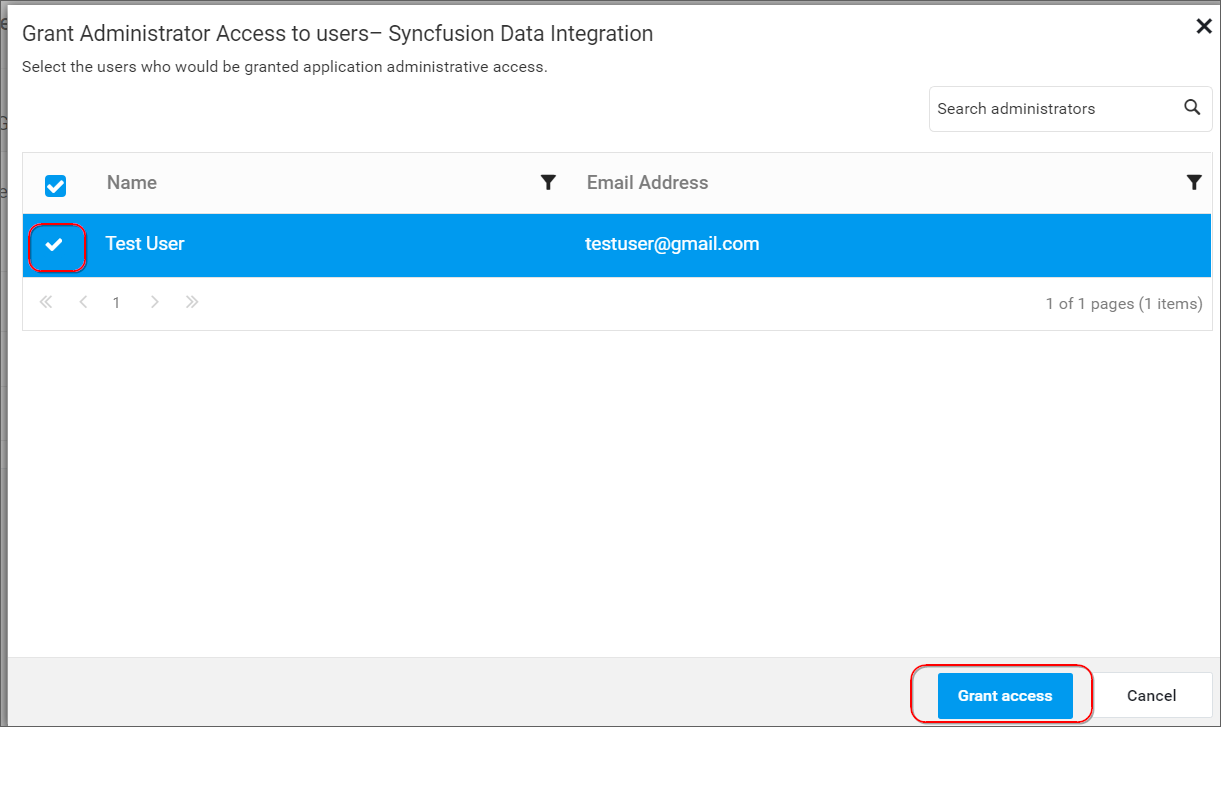
-
Now, you have granted administrator access to the selected users.
NOTE
By default,
System Administratorcan manage all applications and they will not be listed here.
Revoke Administrator Access from Users
You can revoke administrator access from users by following the below steps,
-
Navigate to the application details page from applications listing page by clicking application name in the applications grid.
-
Navigate to
Administratorstab. Now, you can revoke administrator access from any of the following places,Select/Click the row in the application grid. Click the
Revoke Administrator Accessbutton.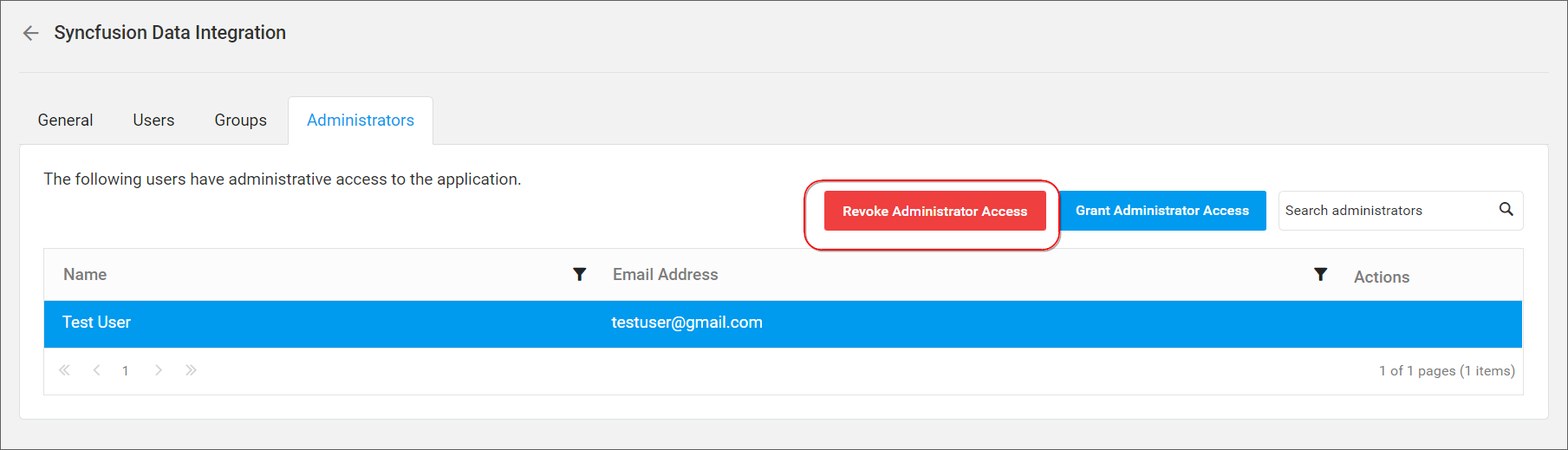
or click
Revoke accessunder theActionscolumn.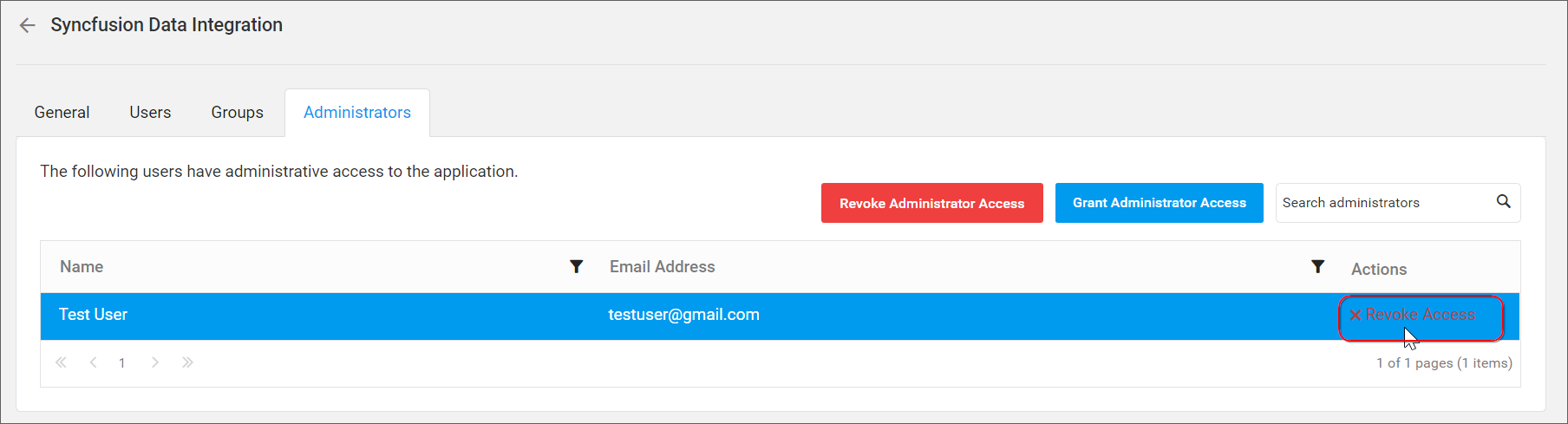
-
The confirmation dialog will be opened and you can proceed with
Yesto revoke the administrator access from the users.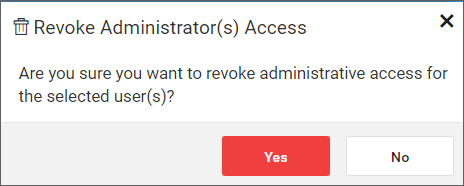
The actions performed by Administrators are listed in the below table.
| Actions | Application Administrator | System Administrator |
| Add/Remove Admin | No | Yes |
| List Application | Applications that can be managed by Application Admin will be listed. | All active applications will be listed. |
| Add New Application | No | Yes |
| View Application | Can able to view the applications that user can manage. | Can able to view all the applications. |
| Edit Application | No | Yes |
| Delete Application | No | Yes |
| Manage Application Access for Users | Yes | Yes |
| Manage Application Access for Groups | Yes | Yes |
| Regenerate Client Secret | Yes | Yes |