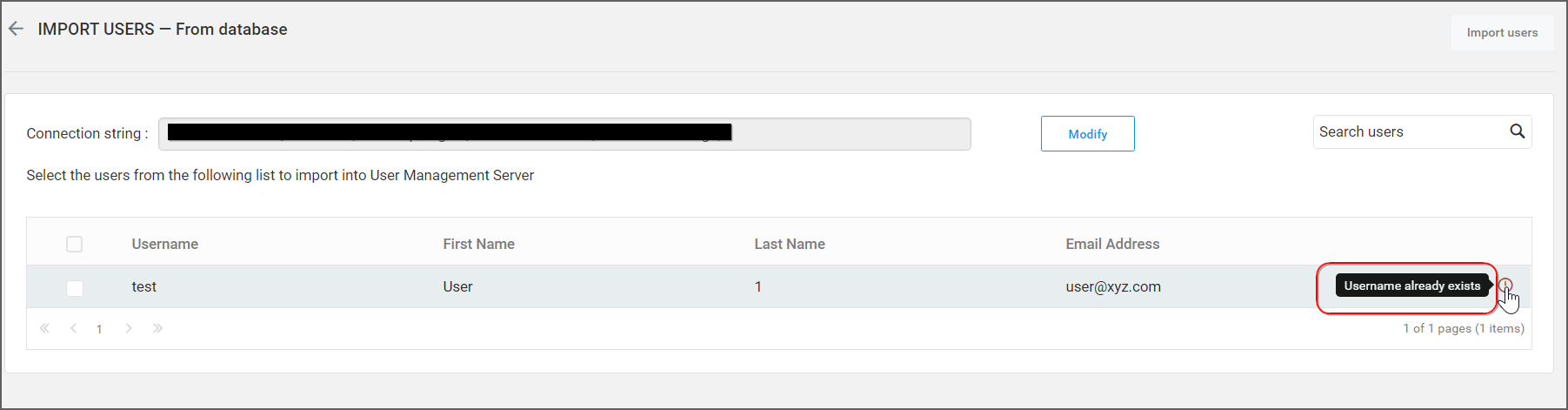Synchronization of Imported Users from the Existing Database
This section explains how to synchronize the imported existing database users details with the existing database.
You can navigate to the user synchronization page from users page.
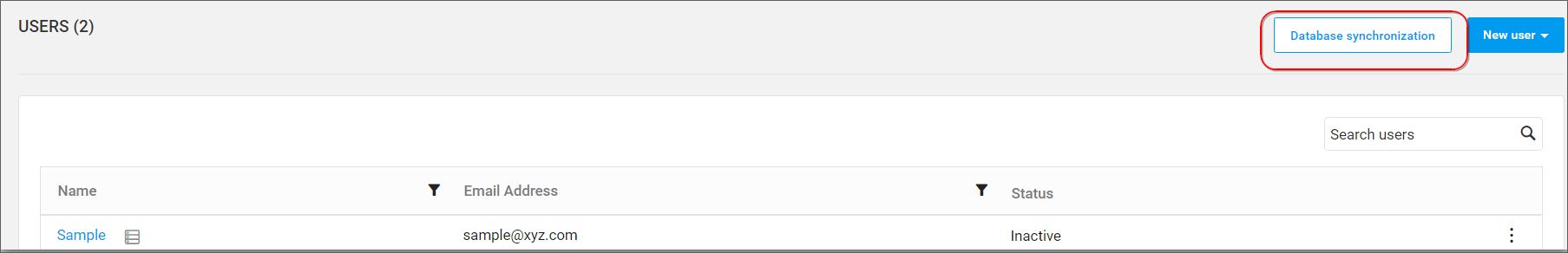
Synchronize Users
User Management Server will list the Imported Database users that are already imported.
Choose the users you want to synchronize and click on Synchronize at the top.
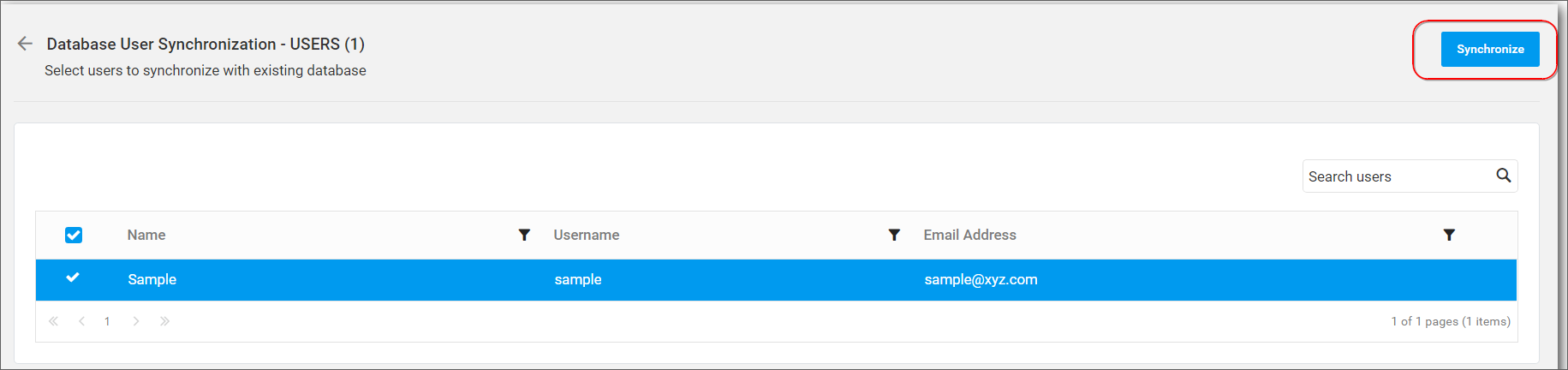
Synchronization Procedure
-
User Management Server will synchronize the user details - username, first name, last name, email address, contact number with the Existing Database.
-
User Management Server will delete the user if the user has deleted from the Existing Database.
After synchronization completes, the number of users modified, deleted, duplicated will be shown in the success message box.
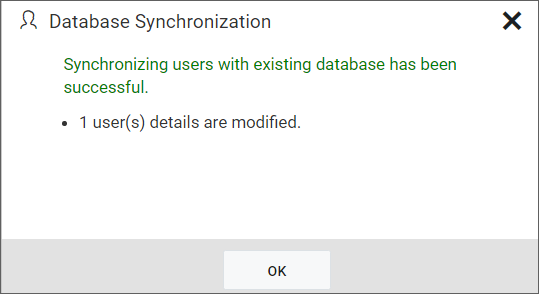
Duplicate Users
Existing Database users who has the same username or email address as that of the User Management Server users(who are already present) will be marked as duplicate users and will not be allowed to synchronize with the imported existing database users.