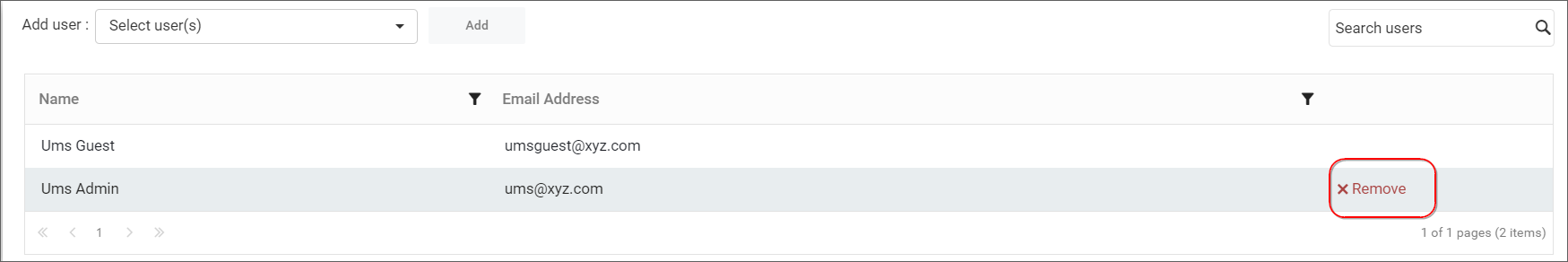Manage Groups
This section explains how to add, edit, delete groups and also how to assign users to groups in the Syncfusion User Management Server.
Groups is a collection of users to which permissions can be assigned.
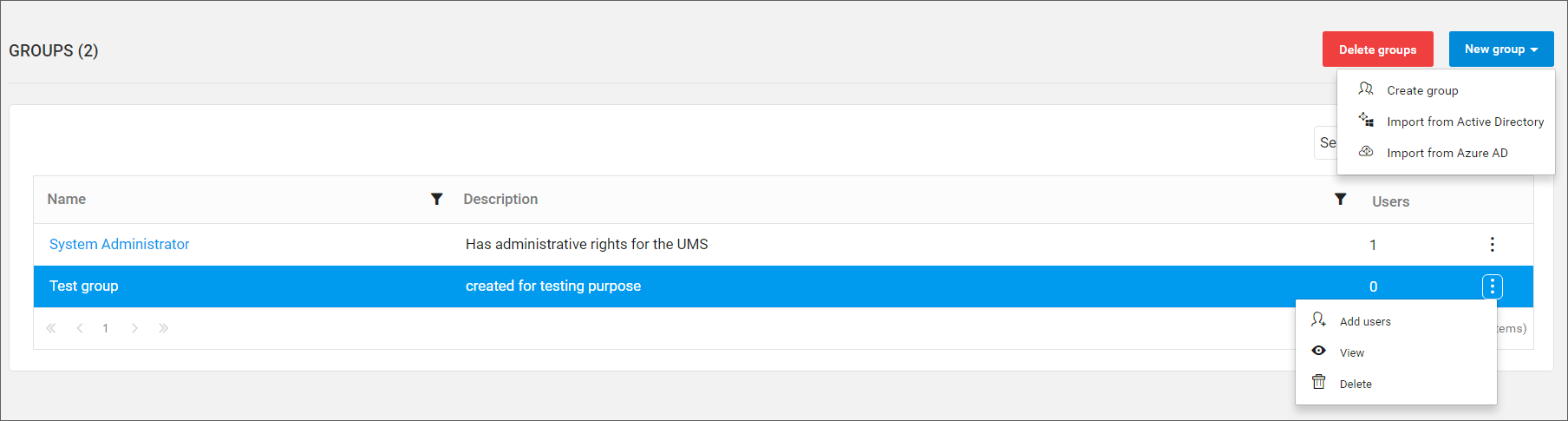
Add New Group
To add new group to the user management server, click on New Group in the groups management page.
New groups can be added by providing name and description (optional) for the group.
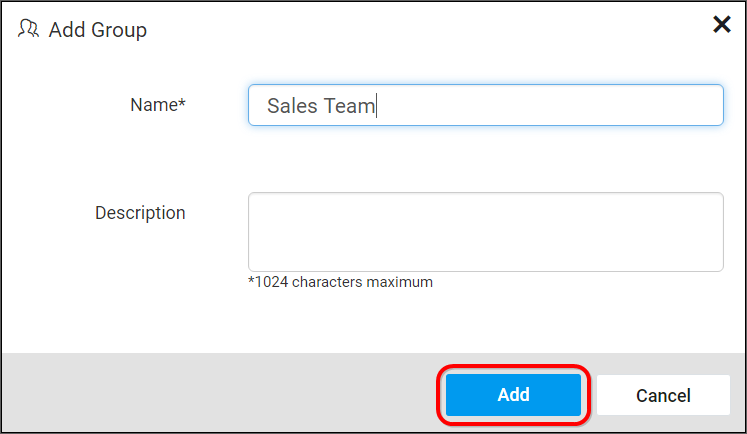
Fill the form with name and description and click on Add. New group will be created and you can add users to it.
Edit Group
Group Information can be edited from the group’s edit page.
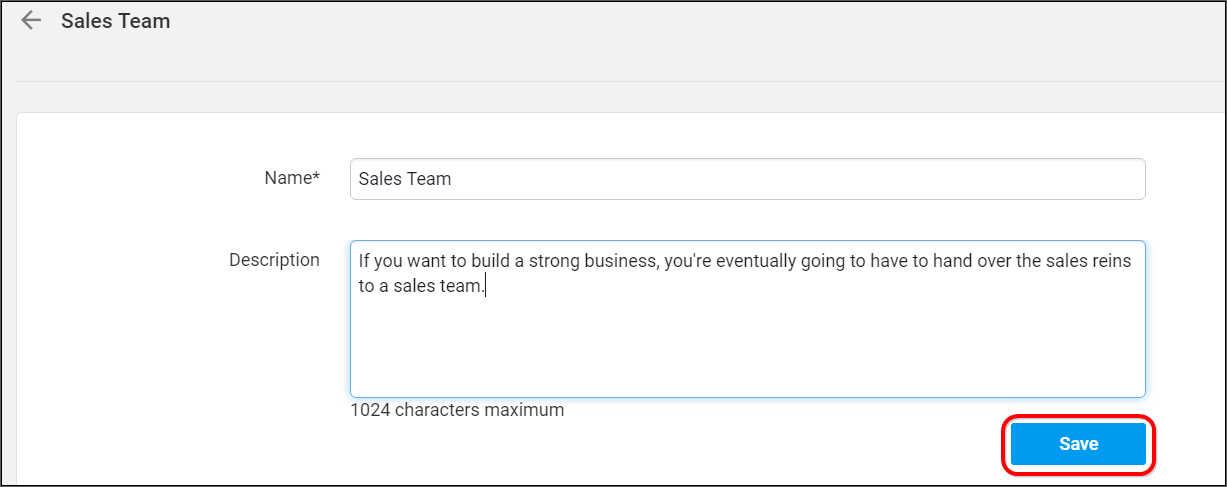
Group name and description can be edited in the group edit page. In addition to that, users can also be assigned or removed from the group in this page.
Delete Group
Groups can be deleted if it is no longer needed either from group management page or group edit page.
WARNING
You cannot delete the
System Administratorgroup.
From Group Management Page
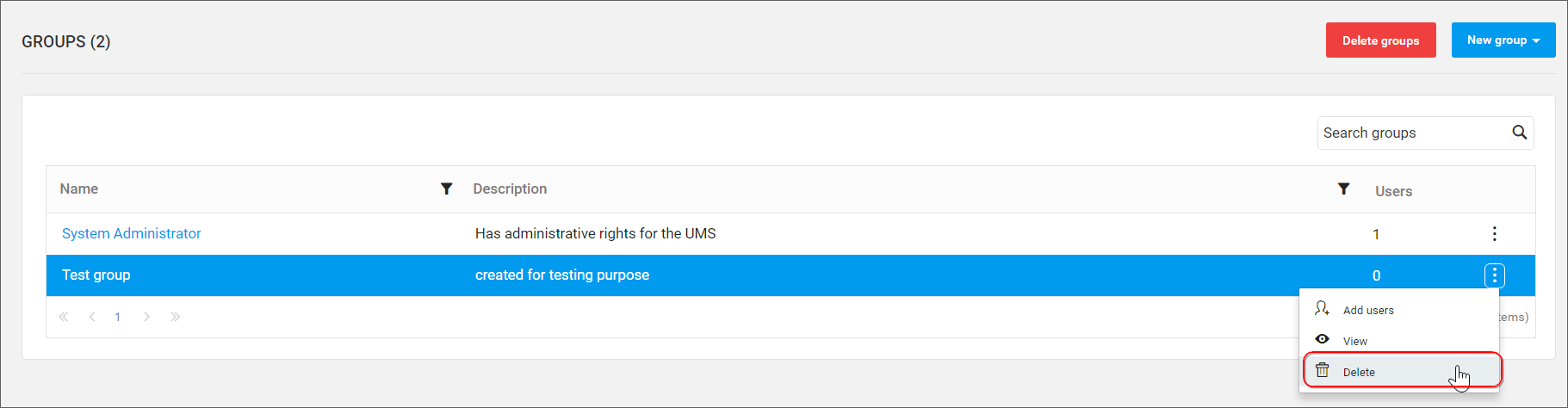
From Group Edit Page
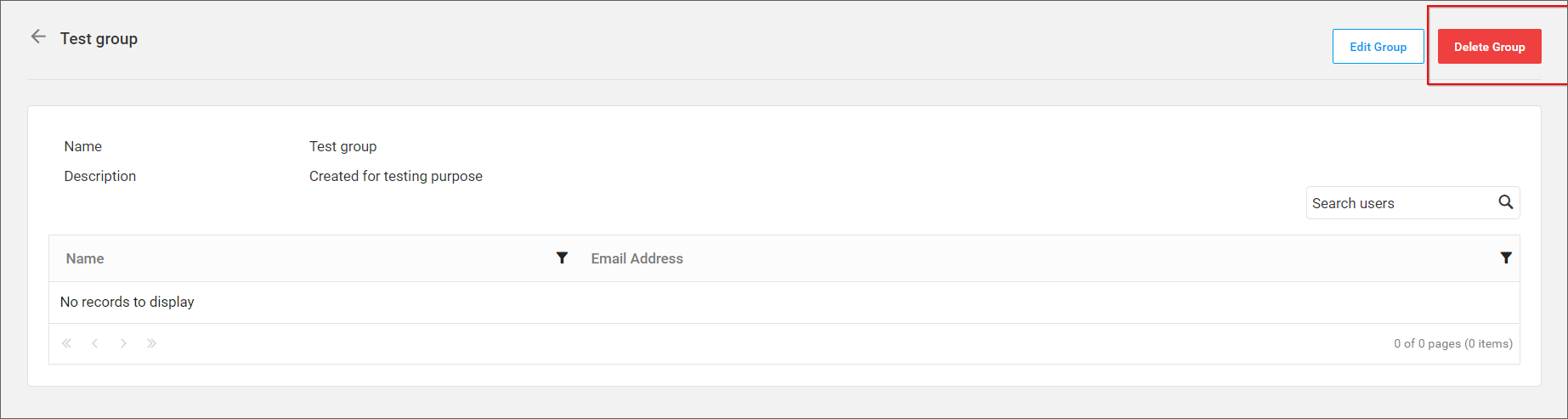
Assign Users
Users can be assigned to the selected group there by assigning the permissions of the group to the users.
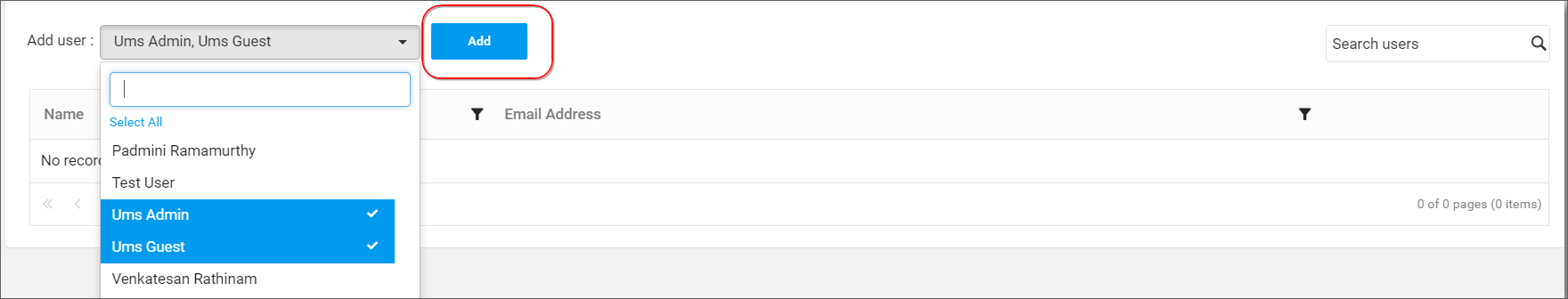
Users can also be removed from the group if the user no longer needs the permissions of the group. Click on Remove next to the user in the group edit page to remove the user from the group.