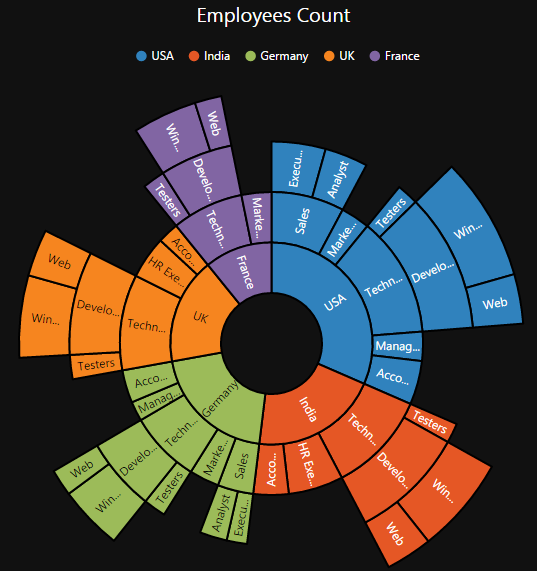Appearance
7 Dec 20171 minute to read
The appearance of the Sunburst Chart can be customized as shown below
Palette
The Sunburst Chart displays different segments in different colors by default. You can customize the color of each segment by providing a custom color palette of your choice by using the palette property.
/// <reference path="tsfiles/jquery.d.ts" />
/// <reference path="tsfiles/ej.web.all.d.ts" />
module sunburstComponent {
$(function () {
var sample = new ej.datavisualization.SunburstChart($("#Sunburst"),{
// ...
palette: ["#002e4d", "#005c99", "#008ae6", "#33adff", "#80ccff"],
// ...
});
});
}The Sunburst Chart rendered with palette colors
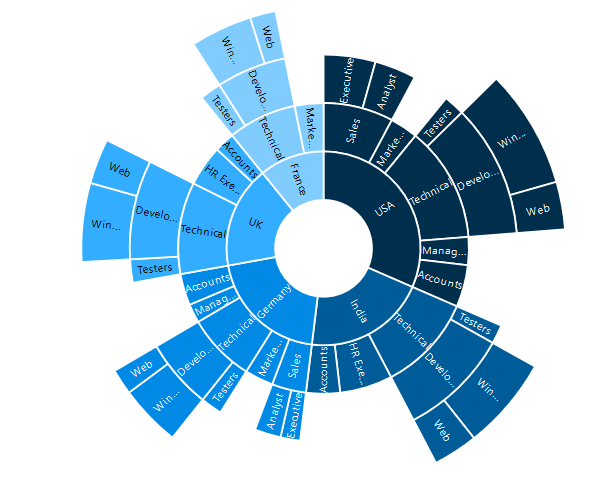
Built- in Themes
The Sunburst Chart supports different themes.
- flat light
- flat dark
- gradient light
- gradient dark
- azure
- azure dark
- lime
- lime dark
- saffron
- saffron dark
- gradient-azure
- gradient-azure-dark
- gradient-lime
- gradient-lime-dark
- gradient-saffron
- gradient-saffron-dark
You can set your desired theme by using the theme property. Flat light is the default theme used in the Sunburst Chart.
$(function () {
var sample = new ej.datavisualization.SunburstChart($("#Sunburst"),{
// ...
theme: "saffron",
// ...
});
});