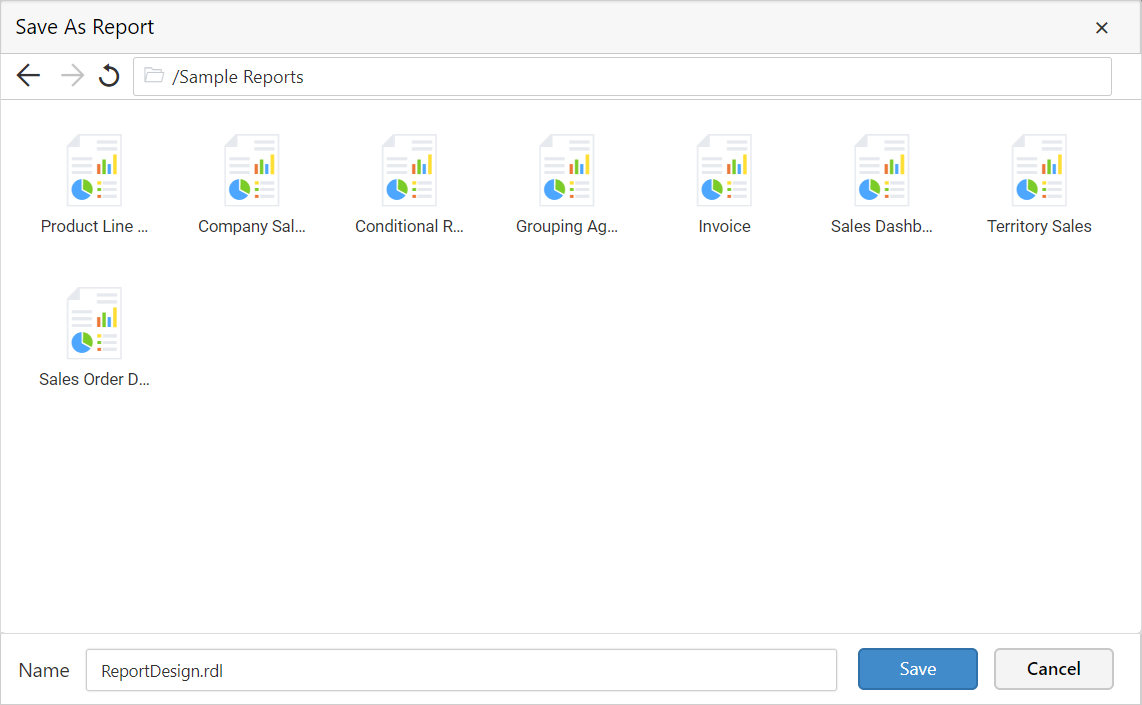Open report
To open an existing report click on the Open icon in the designer toolbar.
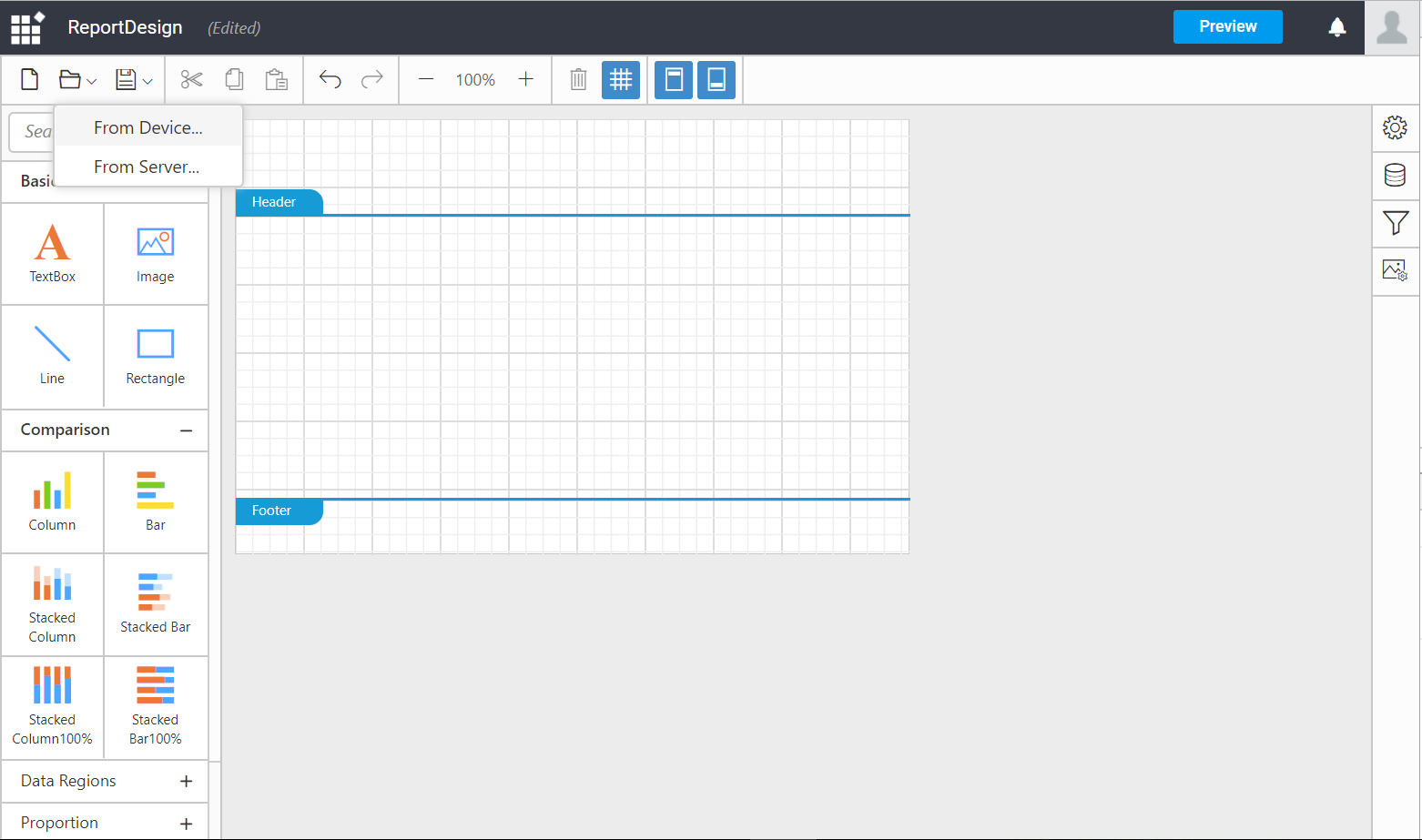
From Device - To open the local report click on From Device option in the context menu. Now the client browser dialog will be launched.
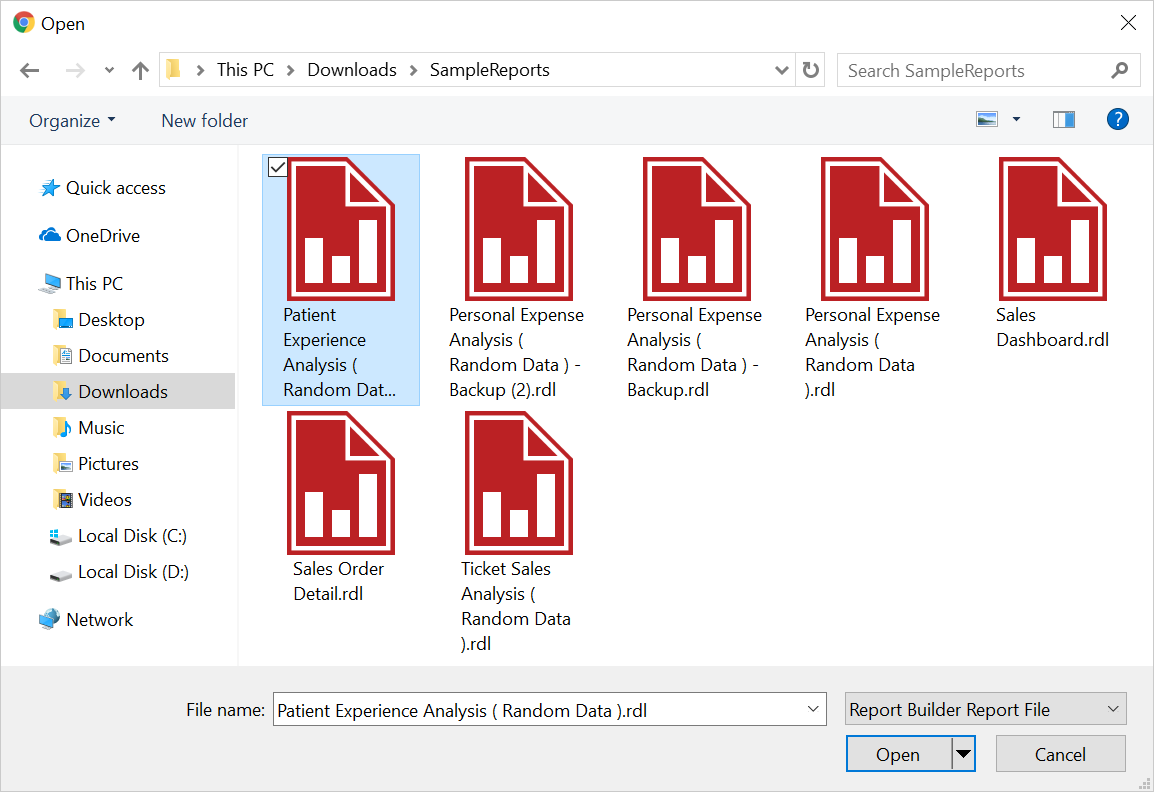
From Server - To open the server report click on From Server option in the context menu. Now the server browser dialog will be launched.
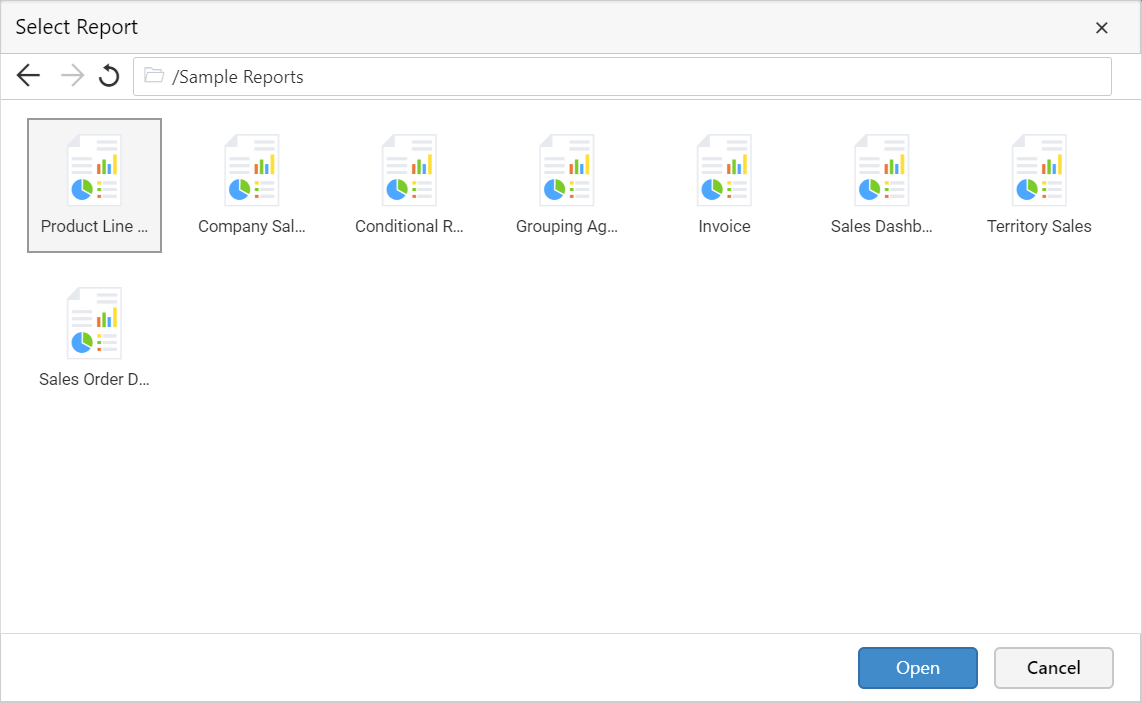
Save report
After you are done with the report design, save the report in local as RDL file format.
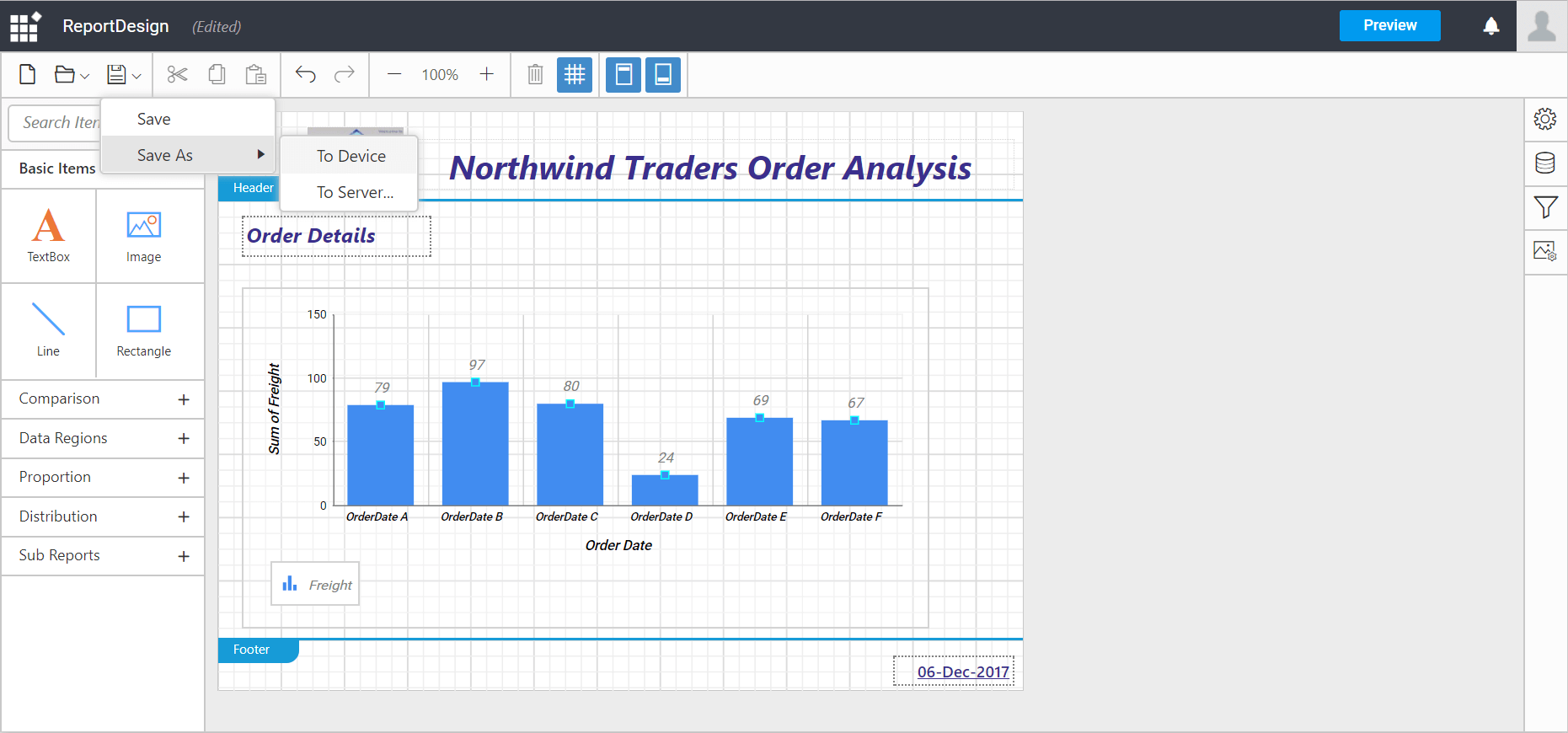
To save the report, click Save from the web designer toolbar.
-
Save - Click
Saveto save the report automatically in the server.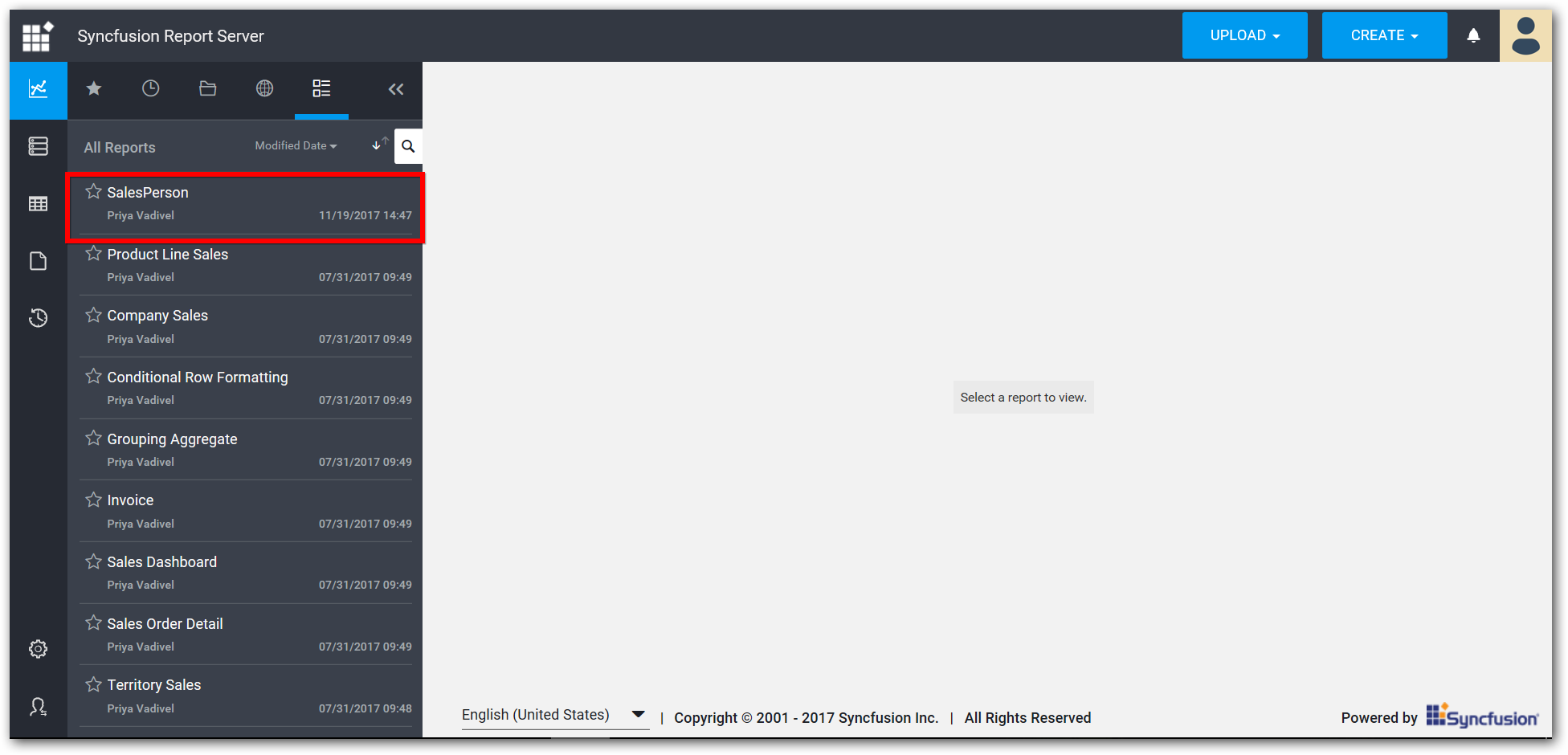
-
To Device - Click
To Deviceto download the report.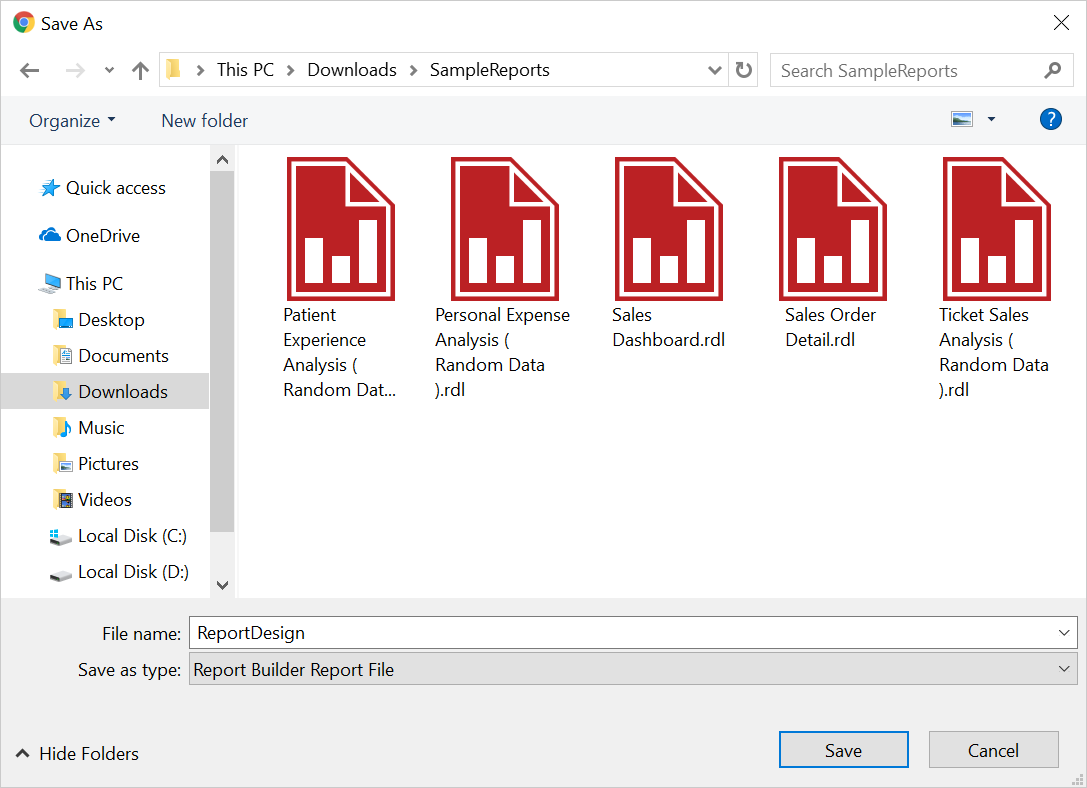
-
To Server - Click
To Serverto save the report in the server. By using this option, the edited report can be saved with the new name.