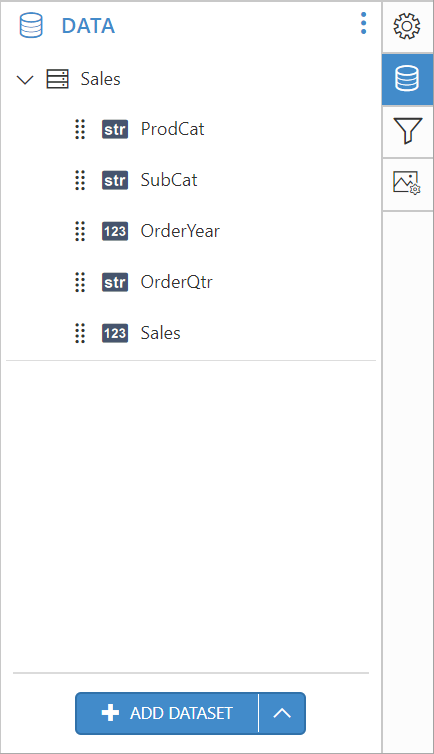Shared Dataset
The shared dataset contains the data fields and reference of an existing dataset in ReportServer. It provides an easy way to manage data properties in ReportServer.
Import shared datasets into Web Designer
This section explains, how to import a Shared Dataset from the server.
Click the Data icon in the configuration panel to launch a Data configuration.
![]()
Click the Add DataSet button in Data panel and choose Shared from the context menu.
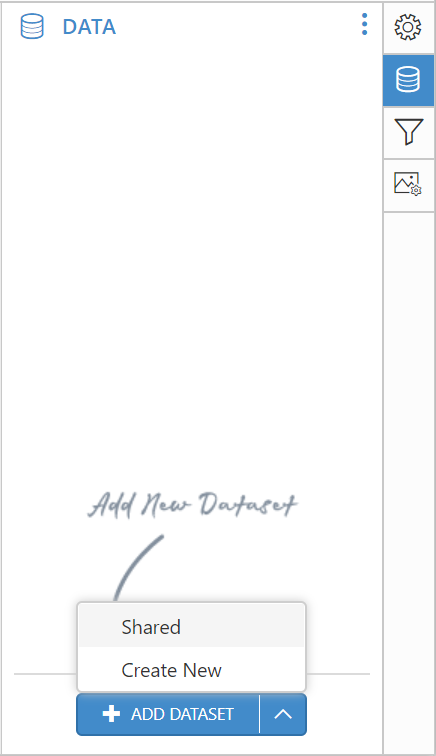
After choosing the Shared Data, the new data wizard will be shown as below:
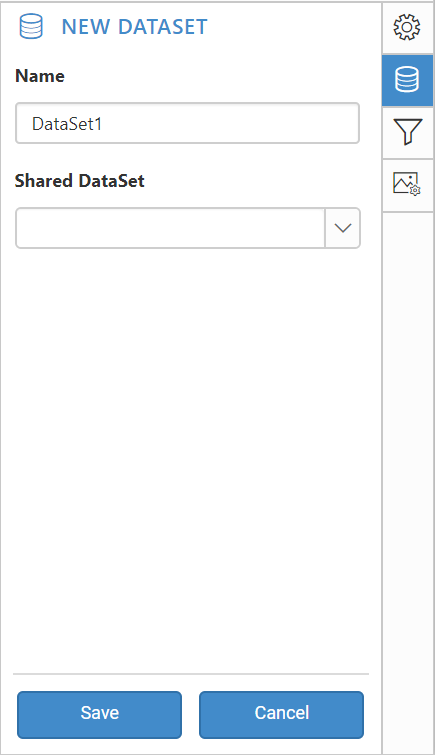
A shared dataset panel consists of the following fields:
-
Name: Specify the dataset name without special characters.
-
Shared DataSet: You can select existing shared datasets in the server from the drop-down list.
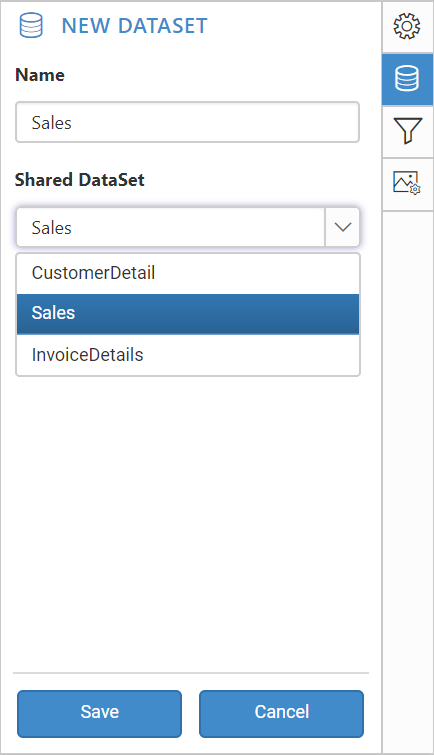
Click Save in the New Dataset configuration panel.
Now, a new shared dataset will be added in the report like below. You can import multiple shared dataset in the report.