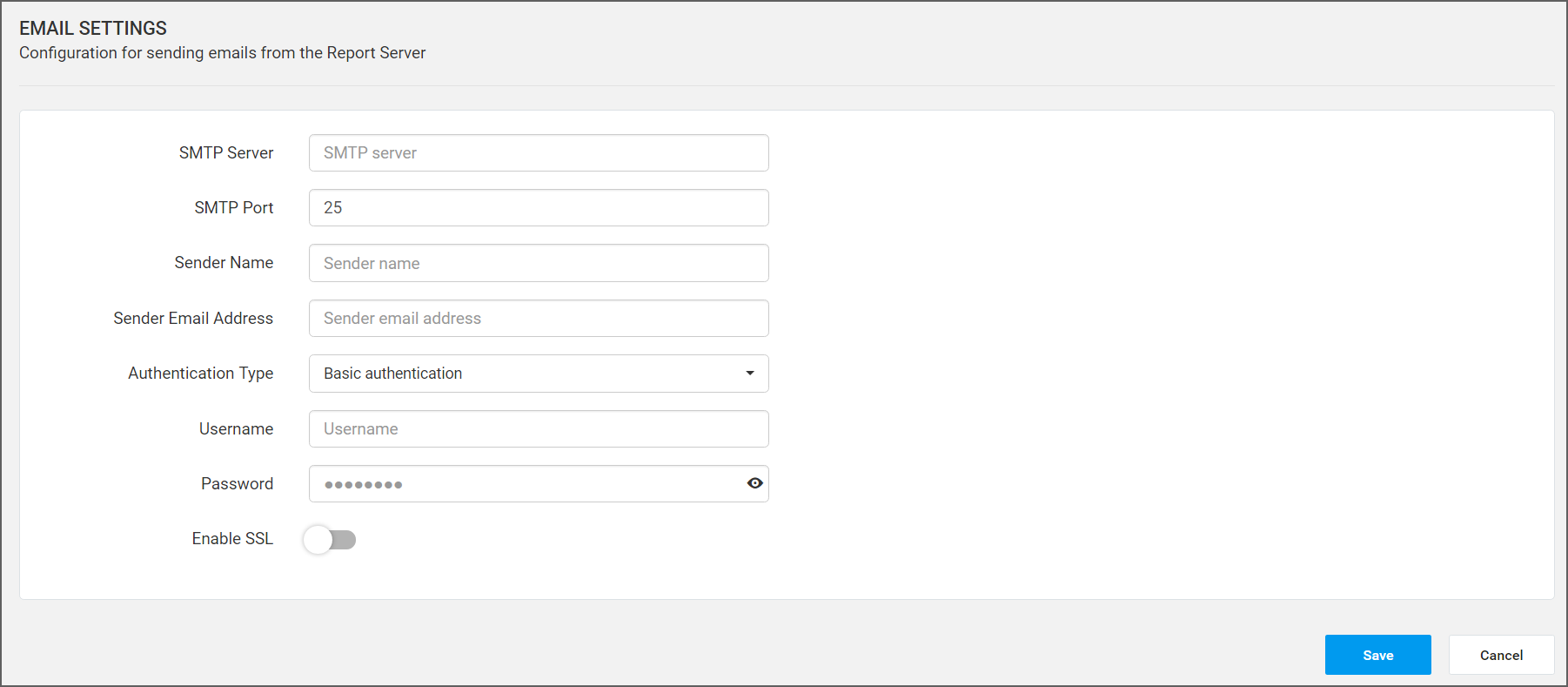Email Settings for Syncfusion Report Server
This section explains on how to configure the SMTP details in the Syncfusion Report Server to send emails.
SMTP Email Settings are required to perform the following operations
Account Activation — Sends user account activation email
Forgot Password — Sends request links to reset the password when the user has forgotten the password
Reset Password — Sends links to reset the password
Scheduled Reports — Sends the exported report to the scheduled recipients
The following SMTP details are required to send email from the Report Server.
- SMTP Server
- SMTP Port
- Sender Name
- Sender email
- Password
- SSL/TLS