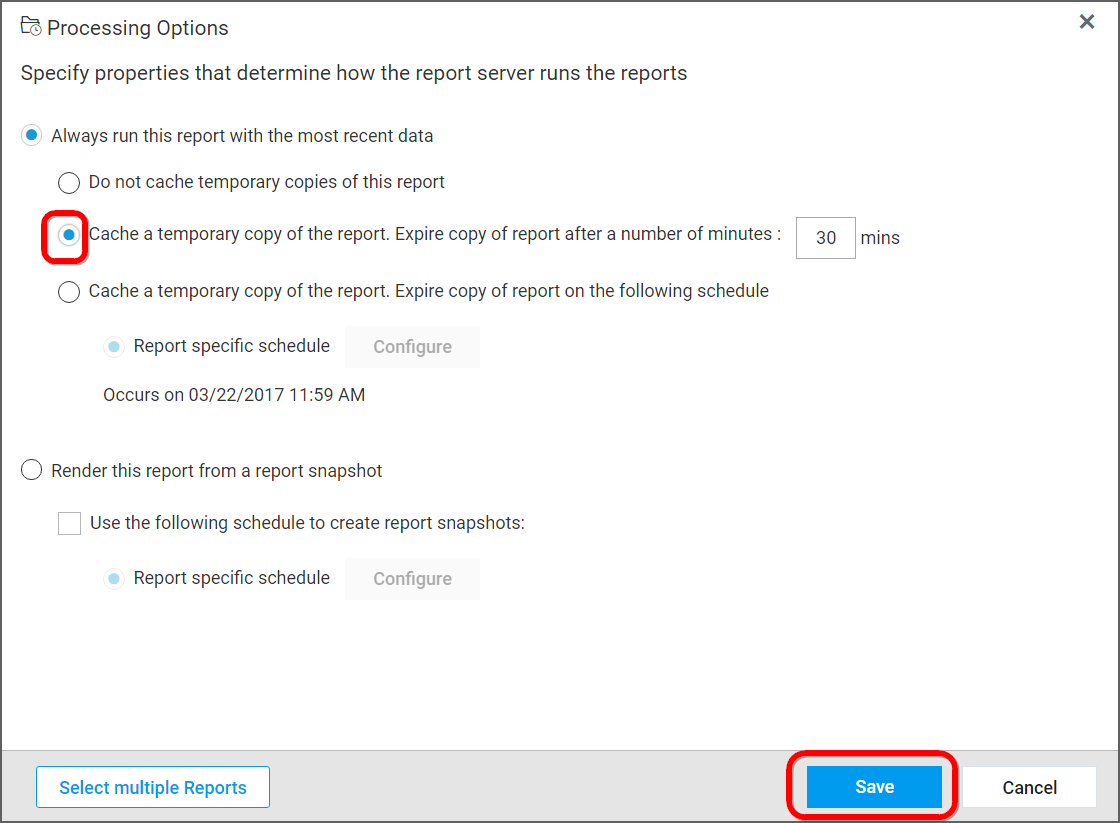Update Processing Option
This section explains how to update the Report Processing Option in Syncfusion Report Server.
Update Report Processing Option
To update the Report Processing Option for particular Report, choose the Processing option context menu item of the Report.
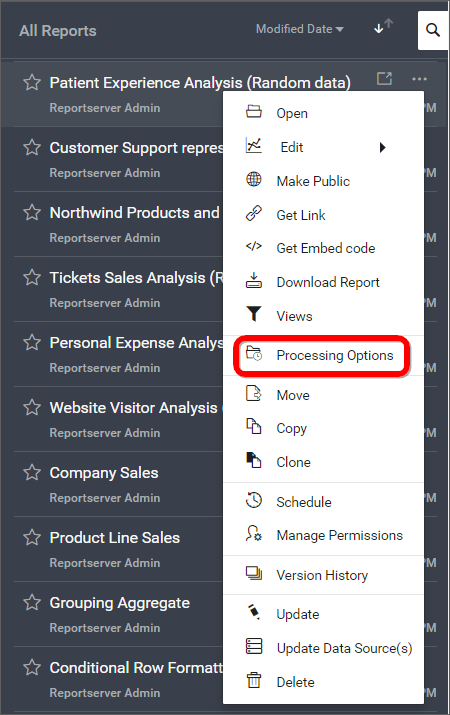
In the update Processing Option Schedule, the combination of Reports and categories already chosen are selected as default.
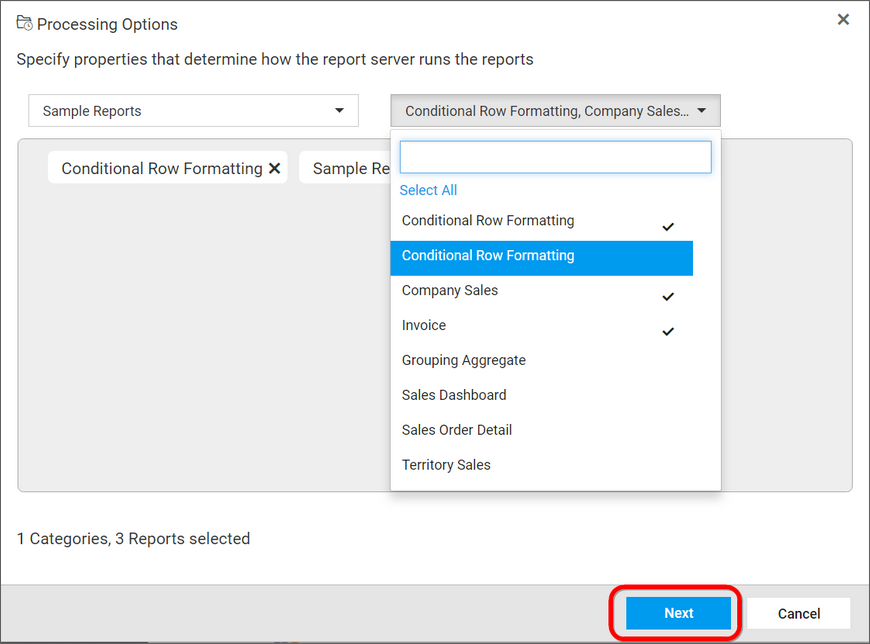
If you want to remove Processing option for particular Reports or Categories, you can uncheck it and click on Next and click on Save button.
If you want to change the Processing Option from the existing one, select it and click on Save button.