How can I help you?
How to open Reports
This section explains on how to open Reports in the Report Server and in the Report Designer from the Report Server.
Reports that are accessible by the user depending on the user’s permission is displayed in the Reports page.
Open Report
Click on the Report Name in the list to open it.
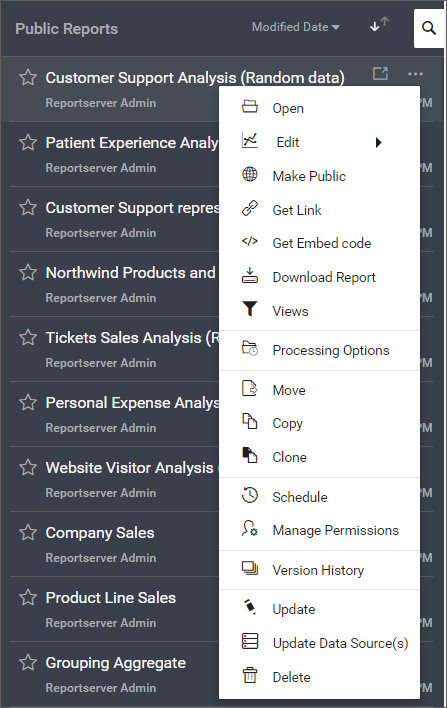
Reports are opened in our embedded Report Viewer and Reports can also be exported in PPT format.
Edit Report
Reports can be launched directly to the Report Designer from the Report Server.
Click the Actions button in the Reports grid context menu and hover over Edit to open the Report in either client designer or web designer.
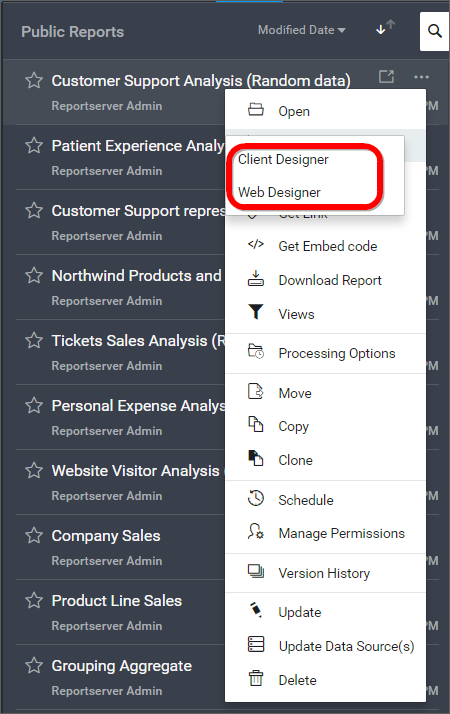
If Report Designer is not already installed in the client machine, then Report Designer will be downloaded in the client machine for the user to install.