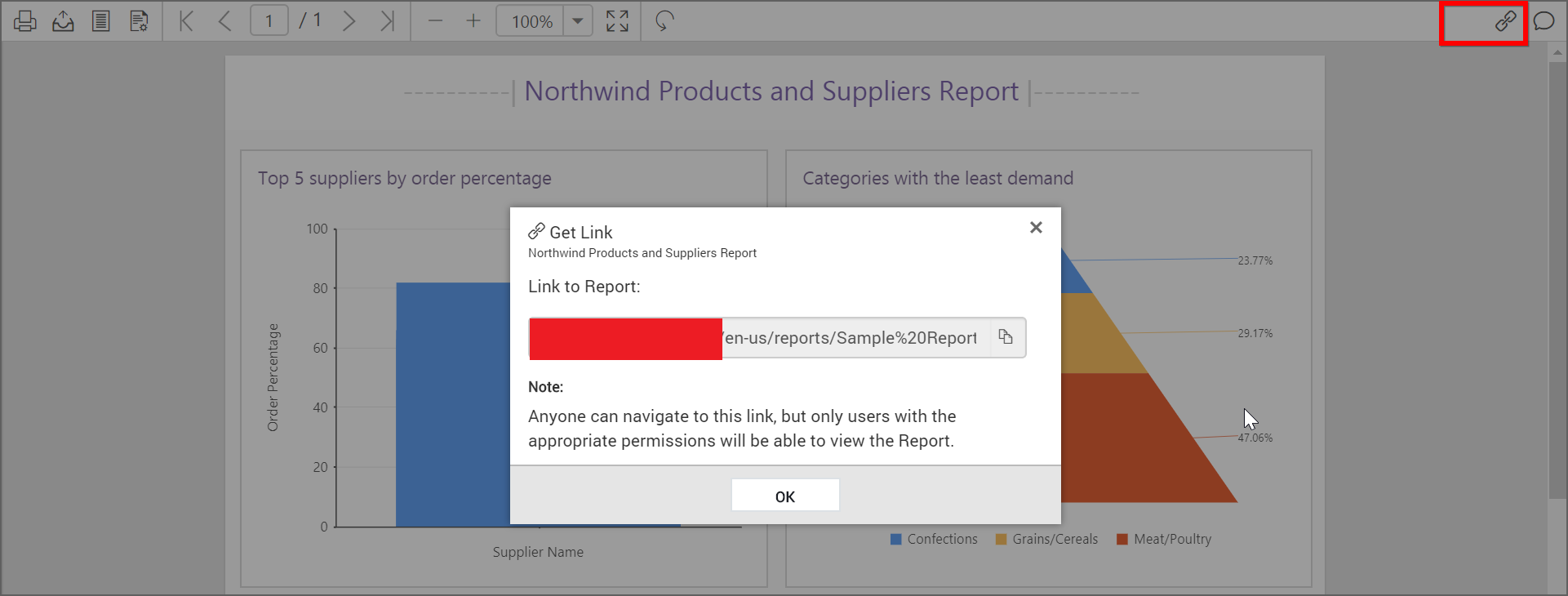Get Report Link
This section explains on how to get link to the Reports in the Syncfusion Report Server.
These links are used to navigate to the Report and can be shared with others.
If the Report is public, anyone with this link will be able to view its contents.
If the Report is private, anyone with this link can navigate to the Report, but only users with the appropriate permissions will be able to view its contents.
Get Link
Get Link option is available for all the Reports.
Follow the steps below to get the Reports link.
-
Click on the context menu of the respective Report and choose
Get Linkoption.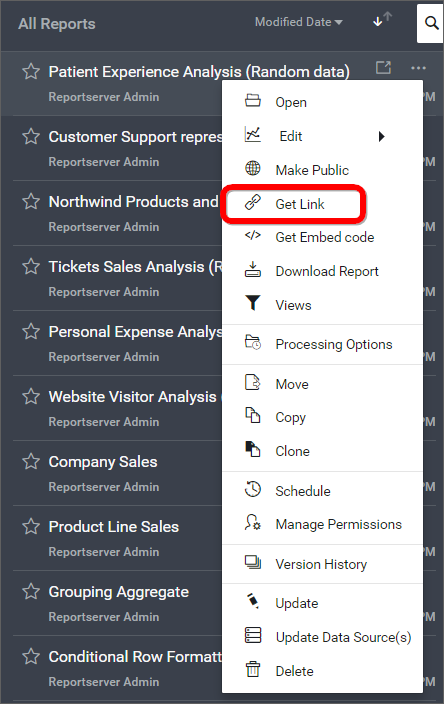
-
Respective Report link will be shown in the
Get Linkdialog box.For Public Reports
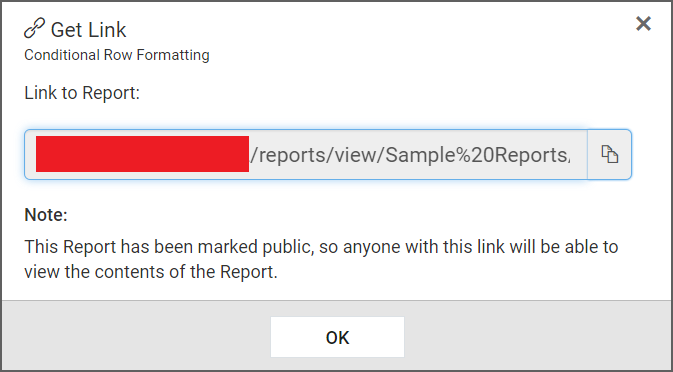
For Private Reports
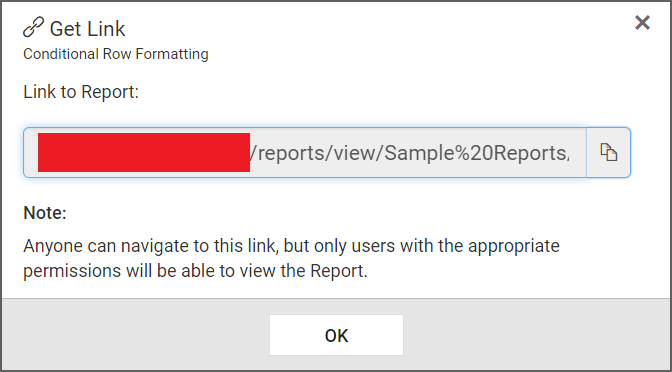
-
Using
Get Linkoption in the Report Viewer, you can share reports with filters to anyone without saving it as view.