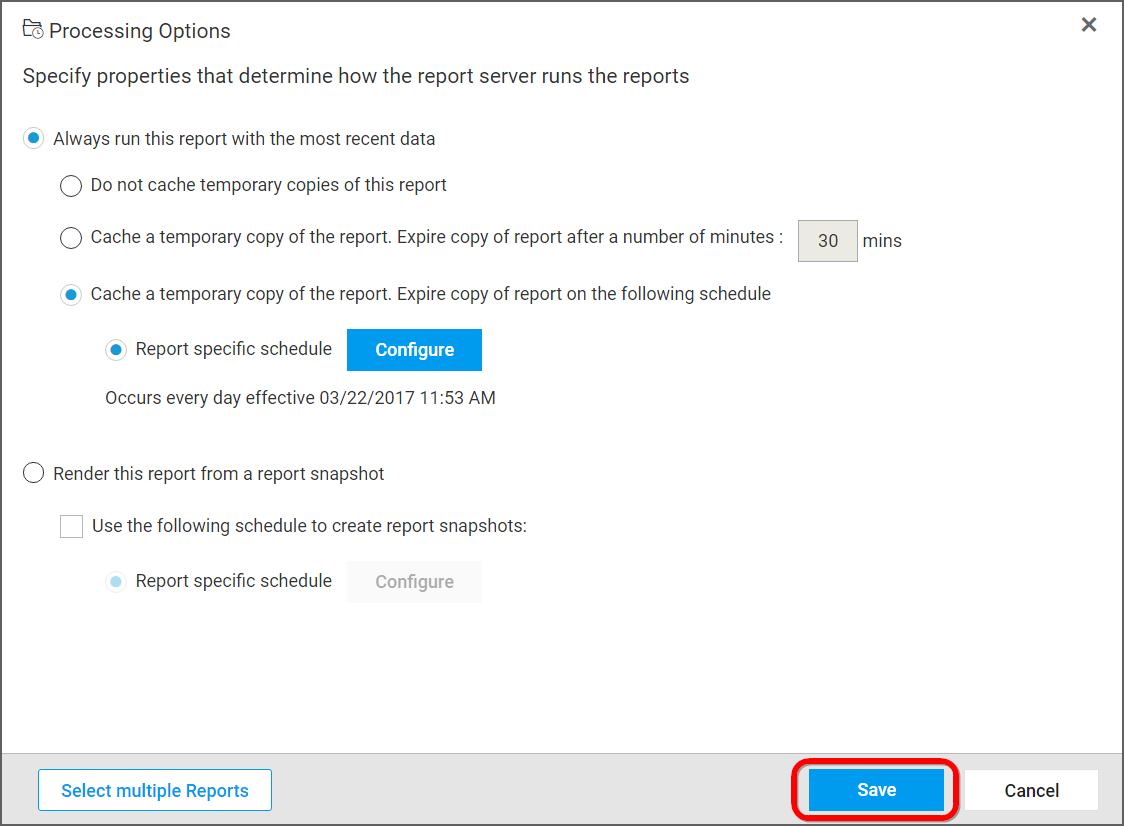Add Processing Option
This section explains how to add the Report Processing Option in Syncfusion Report Server.
Add Processing Option
To Open the Processing option click the Processing Option menu item from context menu as below,
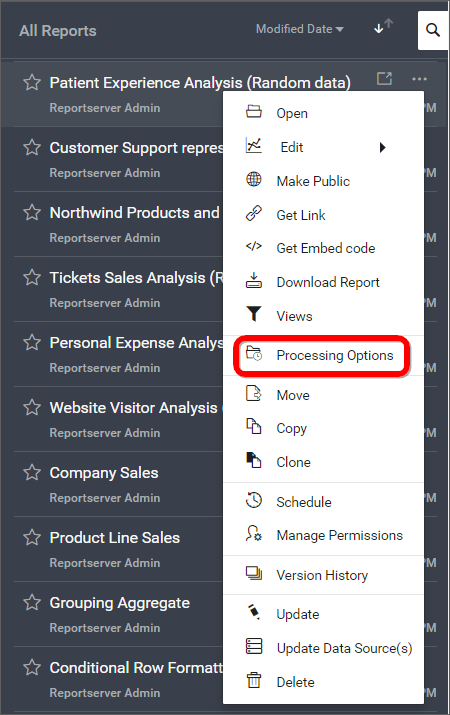
User can choose the desired option from the Processing Option dialog box as below,
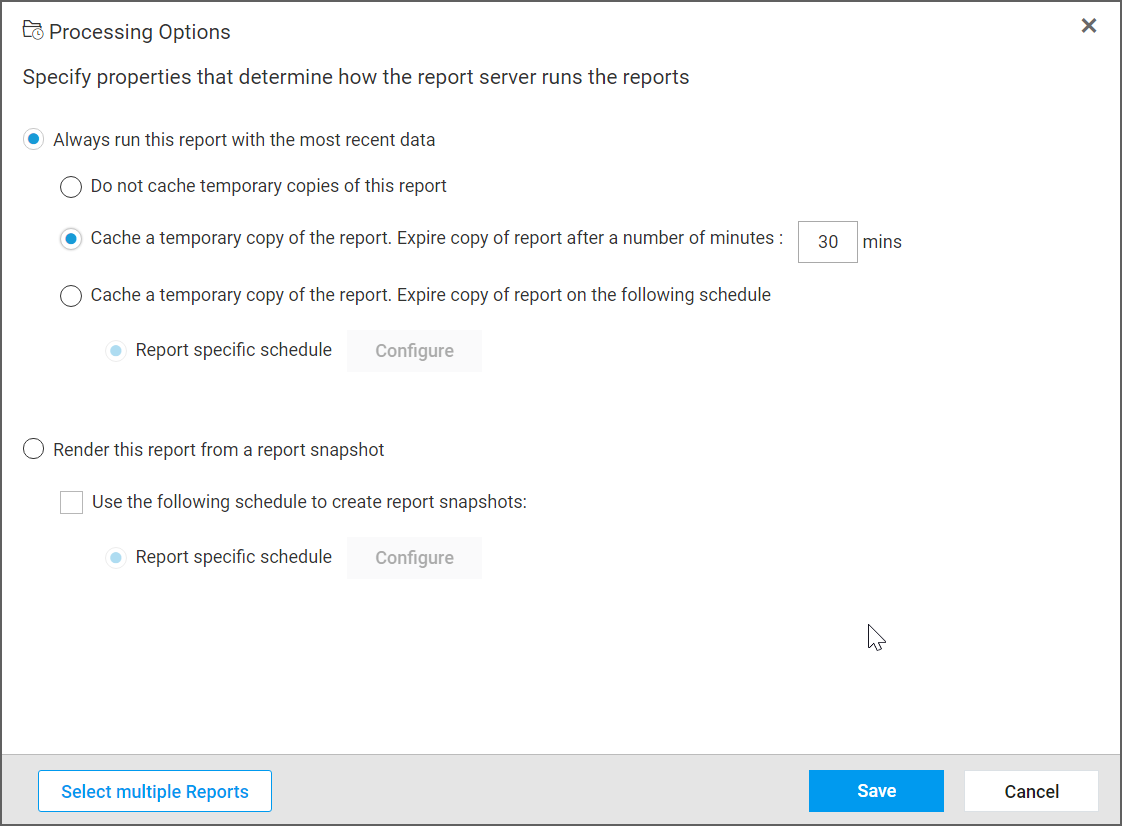
If you want to cache the report with the scheduling option, Choose the corresponding option and click on Configure button as below,
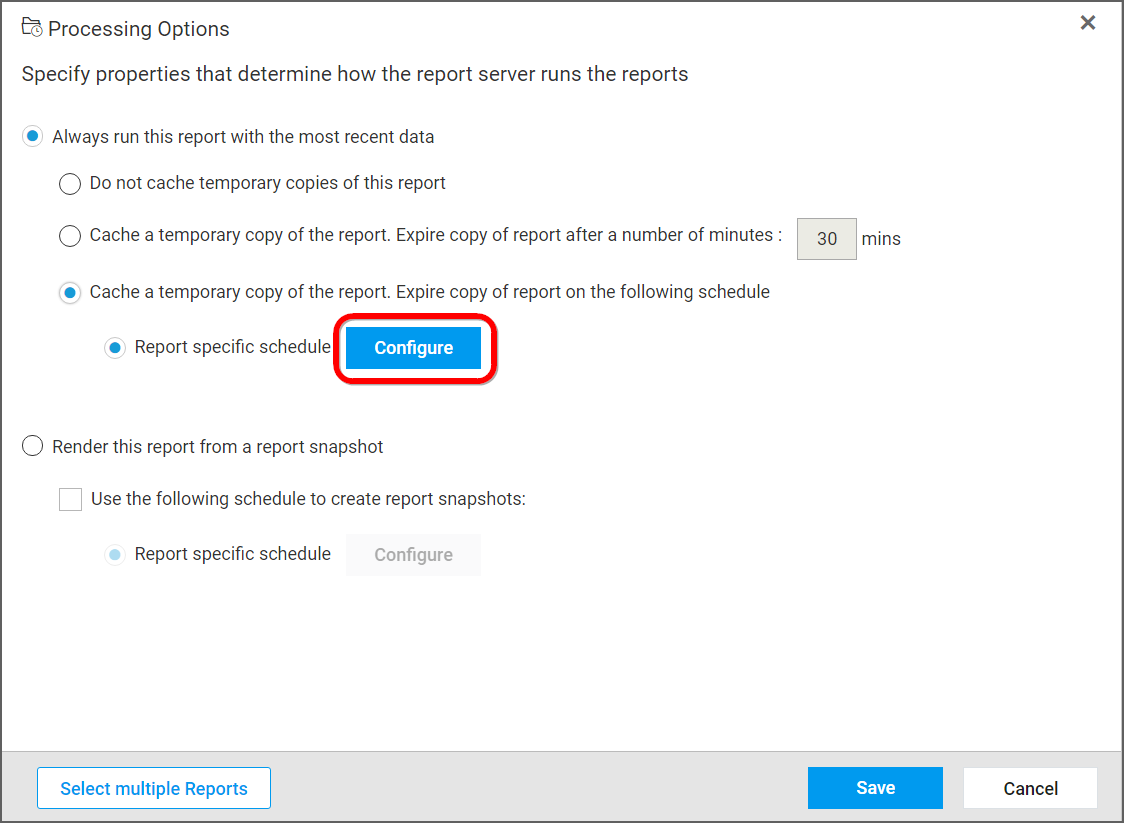
After clicking the button the schedule popup will be appeared as below,
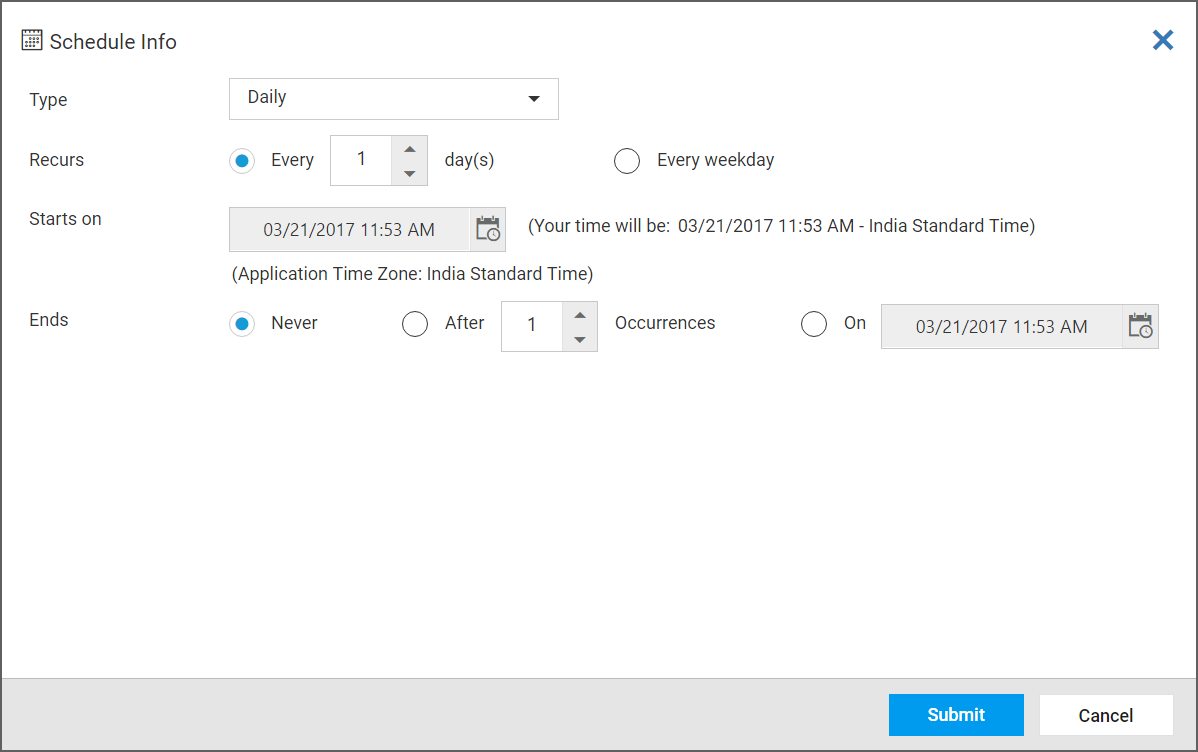
After scheduled your Processing Option the next date of recursion will be displayed here as below,
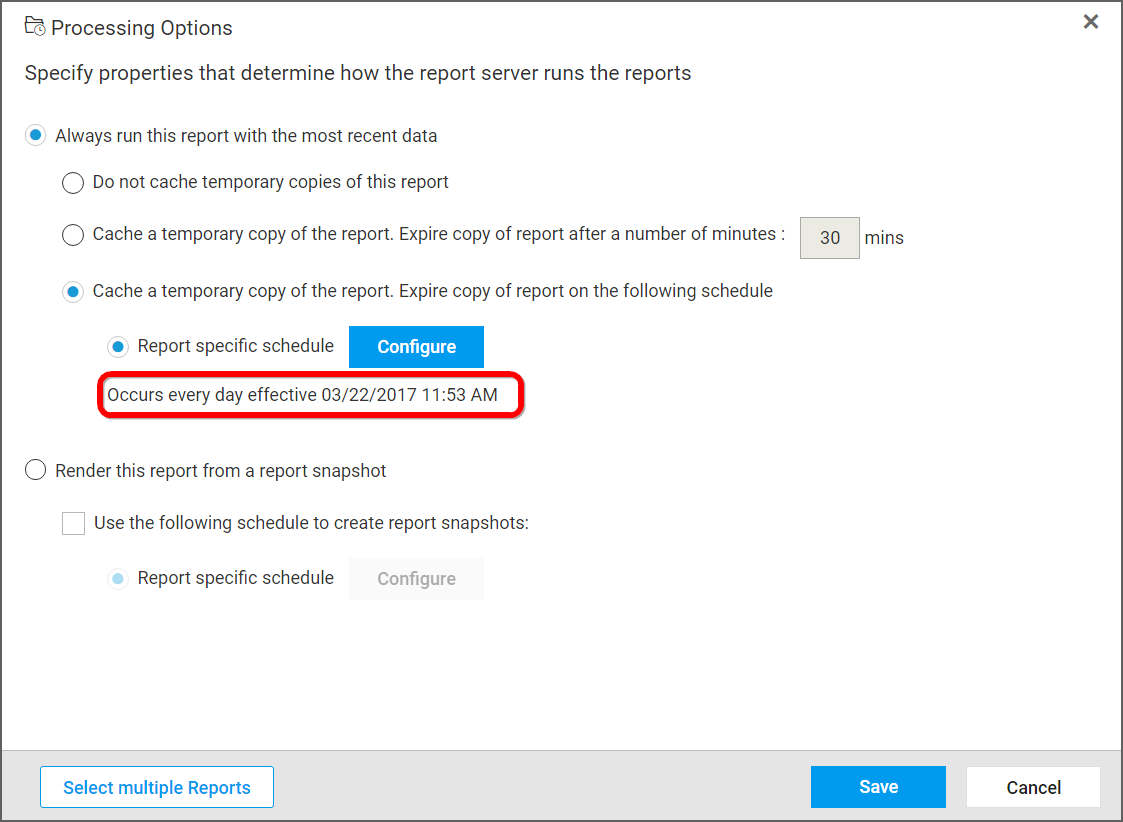
To choose the multiple Reports/Categories, click on the Select Multiple Reports button as below. And choose the Reports/Categories from the drop down. And click on Next button to configure the Multiple Reports.
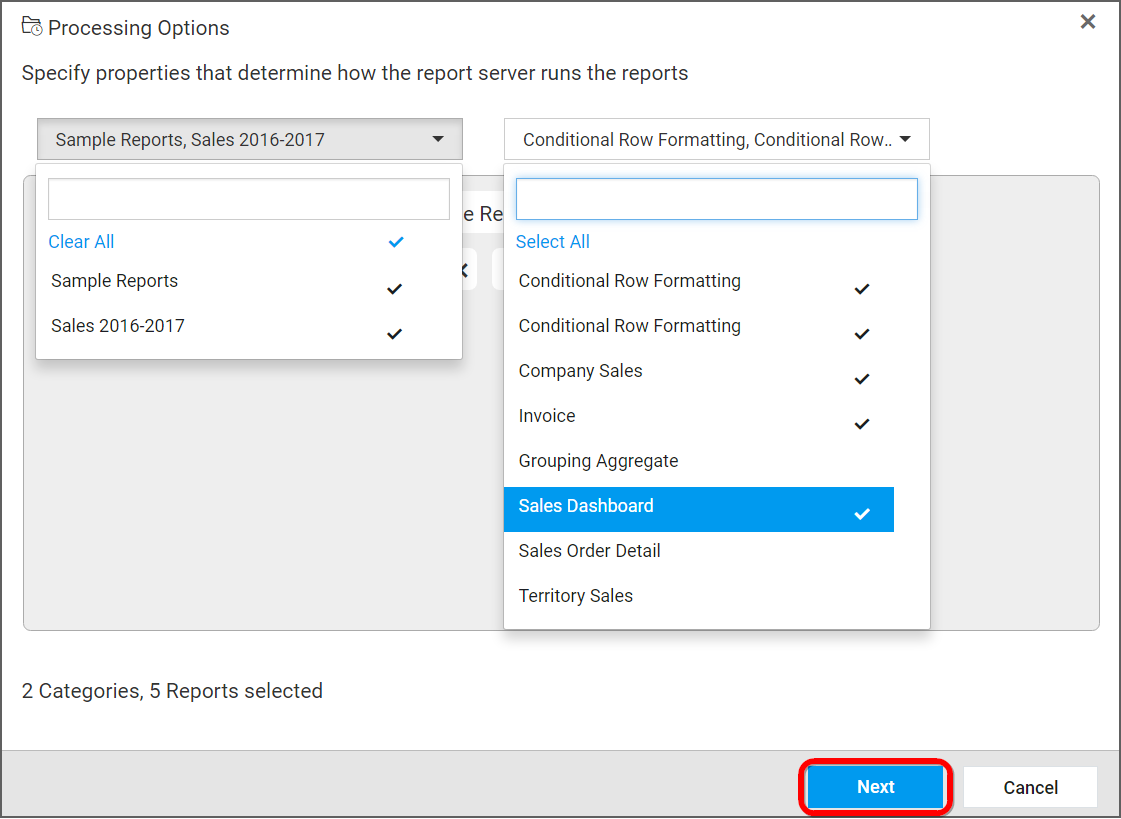
And click on Save button to Save the Processing Option for Selected Reports and Categories.