Manage Categories
This section explains on how to open, add, update and delete categories in the Syncfusion Report Server.
Categories are used to group and manage the reports. Categories that are accessible by the user depends upon the user’s permission and the categories whose reports the user has access are displayed in the left panel in the reports page.
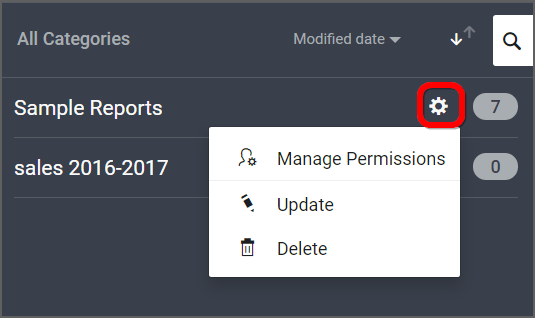
Open Category
Click on any category in the left panel to view the reports grouped with it.
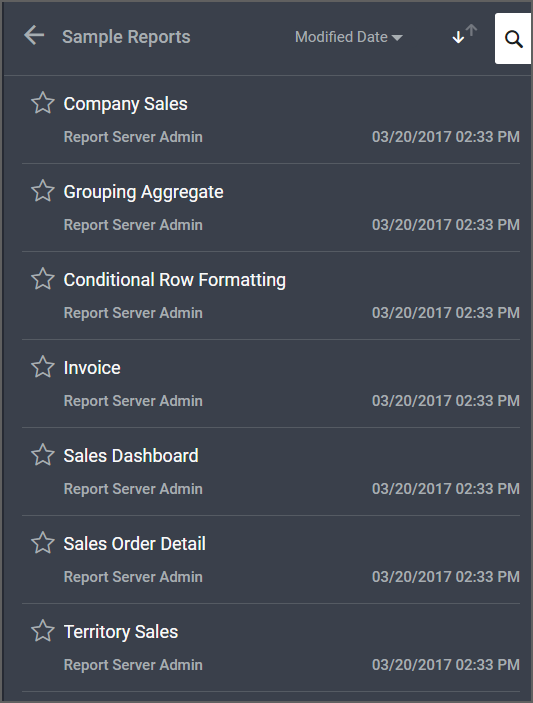
Add Category
To add a new category you must have Create All Categories permission. Click on the Create button in the menu and select Category to create a category.
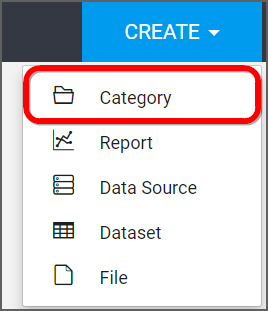
New categories can be added by providing name and description(optional) for the category.
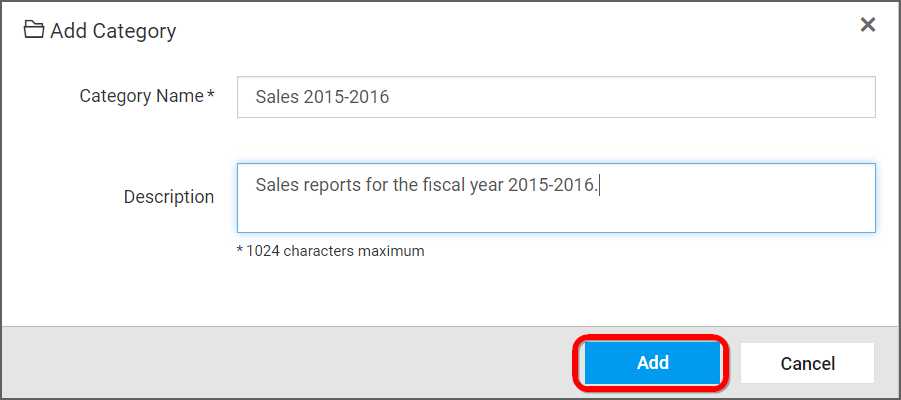
Fill the form with name, description and click on Add.
NOTE
Read Write Deletepermission for thatSpecific Categorywill be added for the user who created the category.
Update Category
Category can be updated from the context menu with its name and description.
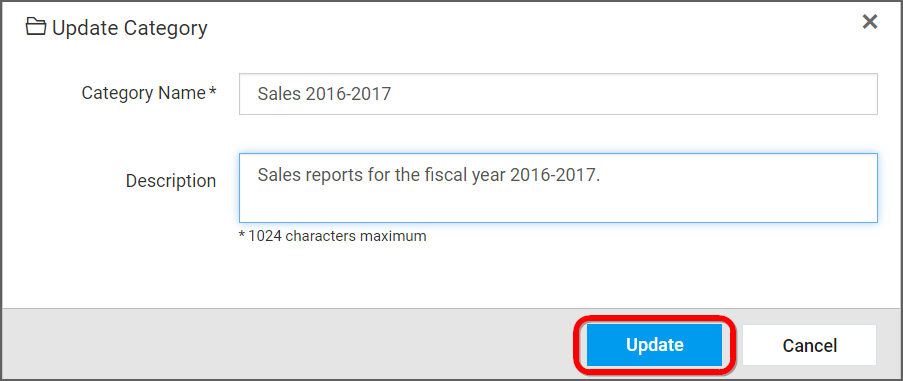
Share Category
This section explains on how to share categories with the other users in the Report Server.
Steps to share a category
-
Click the
Actionsbutton in the category list context menu and selectManage Permissionsoption.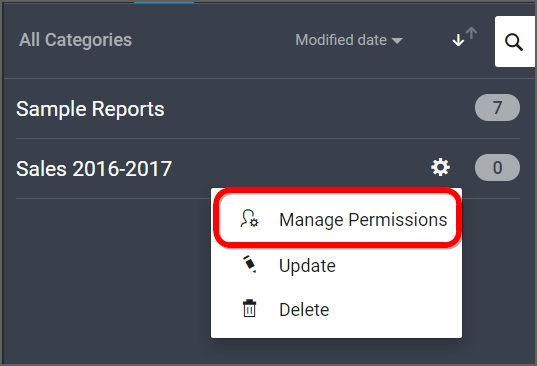
-
Select the permission access from the
Select Accessdropdown and select the users or groups to share the category.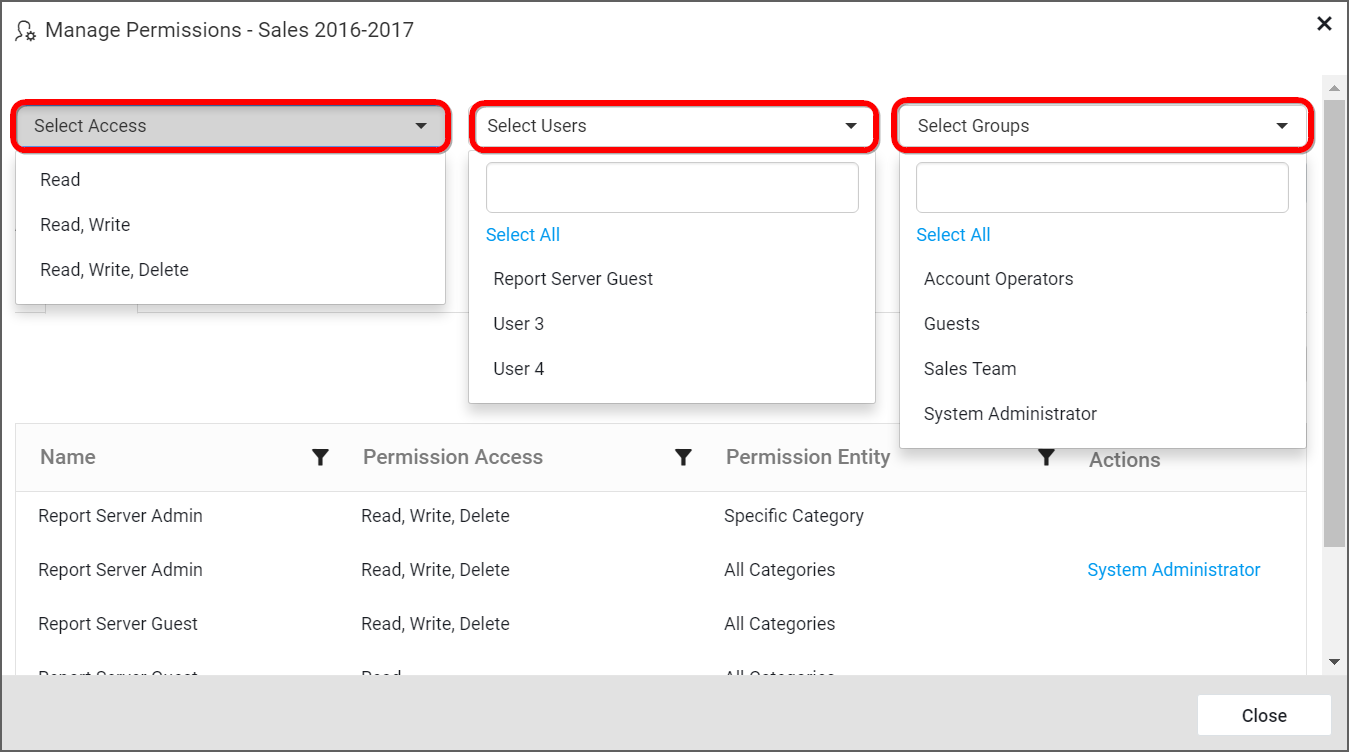
-
After selecting the access and users or groups, click on the
Add Permissionbutton.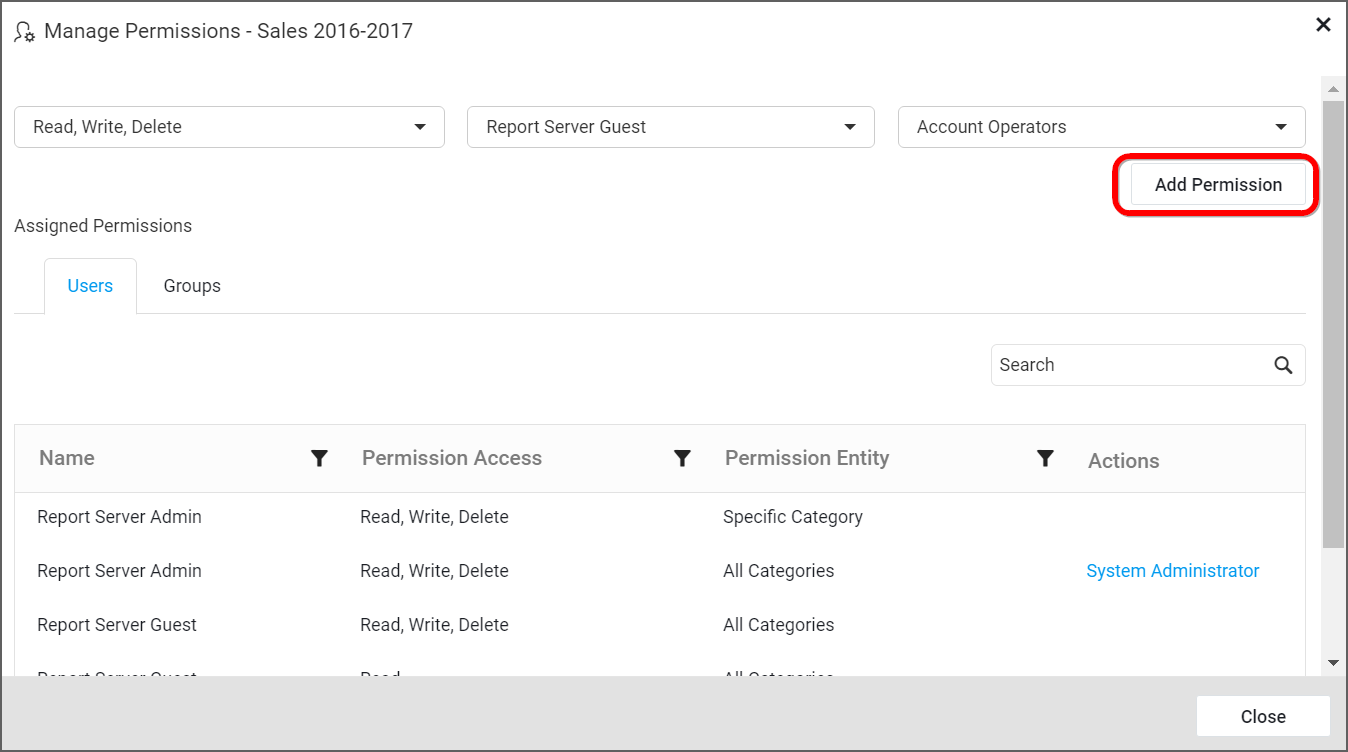
NOTE
Only the user who created the category can share the category with other Report Server users.
Remove Permission
The user who created the category can remove the shared category permissions using the Remove option in the Actions column of the each permissions.
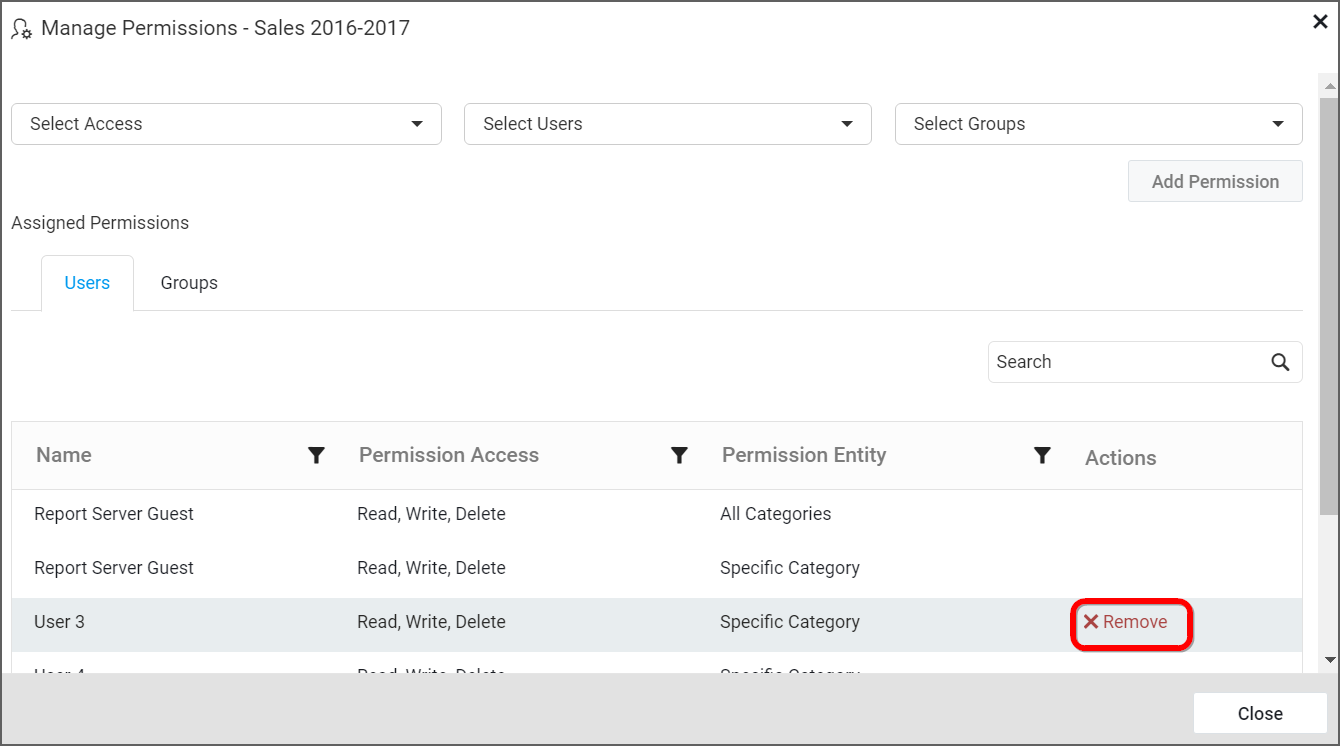
Delete Category
Category can also be deleted from the Report Server when they are no longer required.
Click on delete in the context menu for the category to be deleted.
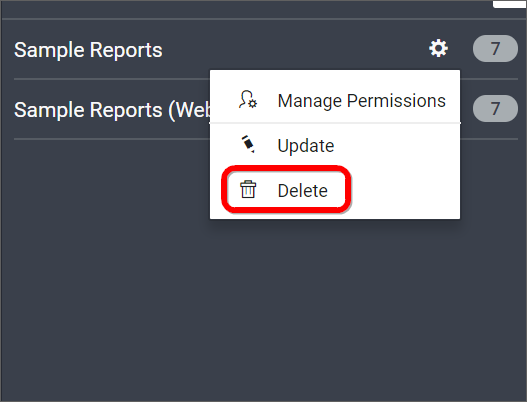
NOTE
Category cannot be deleted when it has reports grouped in it.
REST API Reference
The following table illustrates the list of available APIs related to categories in Syncfusion Report Server.
| Action | HTTP Method | Endpoint | Description |
|---|---|---|---|
| AddCategory | POST | /api/v2.0/categories | Adds a new category to the server. Category details must be passed as input. |
| UpdateCategory | PUT | /api/v2.0/categories | Updates category in the server. Updated category details must be passed as input. |
| GetCategories | GET | /api/v5.0/items | Returns the list of categories for current user. ItemType should be Category. |
| IsCategoryNameExists | POST | /api/v2.0/items/is-name-exists | Returns an item existence whether the given category name already exists or not in server. Category name and ItemType as Category should be passed in request body. |
| GetCategoryDetail | GET | /api/v2.0/items/{id} | Returns the specified category details from the server. Category item ID should be passed in path parameter. |
| DeleteCategory | DELETE | /api/v2.0/items/{id} | Deletes the specified category from the server. Category item ID should be passed in path parameter. |