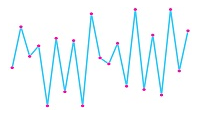Marker Customization
You can customize markers by initializing the markerSettings property. The customization options allow you to change the fill, width, opacityand border for marker. This customization only applicable for line, column and area type Sparkline.
"use strict";
var axisLineSettings = {
visible: true,
color:"#ff14ae",
};
var markerSettings = {
visible: true,
width: 4,
fill: "#ff14ae",
border: {
width: 1
}
};
ReactDOM.render(
<EJ.Sparkline id="sparkline1" markerSettings = {markerSettings}></EJ.Sparkline>,
document.getElementById('sparkline')
);