Getting Started
11 Jan 20172 minutes to read
This section helps to get started of the Scroller component in a ReactJS application
Create a Scroller
Refer the common ReactJS Getting Started Documentation to create an application and add necessary scripts and styles for rendering our ReactJS components.
Create a JSX file and use <EJ.Scroller> syntax to render ReactJS Scroller component. Add required properties to <EJ.Scroller> tag element.
ReactDOM.render(
<EJ.Scroller id="scrollcontent" height={300} width="100%" >
<div>
<div className="sampleContent">
<h3 style=>MVC</h3>
<div>
<p>
Model–view–controller (MVC) is a software architecture pattern which separates the
representation of information from the user's interaction with it.
The model consists of application data, business rules, logic, and functions. A view can be any
output representation of data, such as a chart or a diagram. Multiple views of the same data
are possible, such as a bar chart for management and a tabular view for accountants.
The controller mediates input, converting it to commands for the model or view.The central
ideas behind MVC are code reusability and n addition to dividing the application into three
kinds of components, the MVC design defines the interactions between them.
</p>
<ul>
<li>
<b>A controller </b>can send commands to its associated view to change the view's presentation of the model (e.g., by scrolling through a document).
It can also send commands to the model to update the model's state (e.g., editing a document).
</li>
<li>
<b>A model</b> notifies its associated views and controllers when there has been a change in its state. This notification allows the views to produce updated output, and the controllers to change the available set of commands.
A passive implementation of MVC omits these notifications, because the application does not require them or the software platform does not support them.
</li>
<li>
<b>A view</b> requests from the model the information that it needs to generate an output representation to the user.
</li>
</ul>
</div>
</div>
</div>
</EJ.Scroller>,
document.getElementById('scrollbar')
);Define an HTML element for adding Scroller in the application and refer the JSX file created.
<div id="scrollbar"></div>
<script type="text/babel" src="sample.jsx">This will render scroller component on executing.
Run the above code to render the following output,
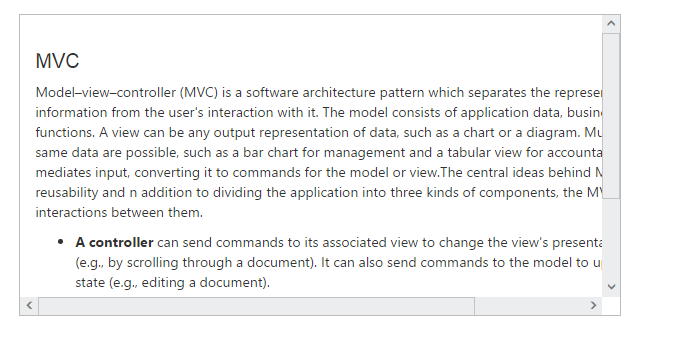
Note: You can find the Scroller properties from the API reference document.