Getting Started
27 Oct 20162 minutes to read
This section helps to get started with Essential ReactJS Rotator component.
Create a Rotator
Refer the common React Getting Started Documentation to create an application and add necessary scripts and styles for rendering our ReactJS components.
Create a JSX file and use <EJ.Rotator> syntax to render React Rotator component. Add required properties to <EJ.Rotator> tag element.
ReactDOM.render(
<EJ.Rotator id="sliderContent" slideWidth="600px" slideHeight={330}>
</EJ.Rotator>,
document.getElementById('rotator-default')
);Define an HTML element for adding Rotator in the application and refer the JSX file created.
<div id="rotator-default"></div>
<script type="text/babel" src="sample.jsx">This will render an empty Rotator component on executing.
Configure data
To configure images for Rotator component, define data in an array and map corresponding fields to it.
var dataList = [
{ text: "Colorful Night", url: "http://js.syncfusion.com/demos/web/content/images/rotator/night.jpg" },
{ text: "Technology", url: "http://js.syncfusion.com/demos/web/content/images/rotator/tablet.jpg" },
{ text: "Nature", url: "http://js.syncfusion.com/demos/web/content/images/rotator/nature.jpg" },
{ text: "Snow Fall", url: "http://js.syncfusion.com/demos/web/content/images/rotator/snowfall.jpg" },
{ text: "Credit Card", url: "http://js.syncfusion.com/demos/web/content/images/rotator/card.jpg" },
{ text: "Beautiful Bird", url: "http://js.syncfusion.com/demos/web/content/images/rotator/bird.jpg" },
{ text: "Amazing Sculptures", url: "http://js.syncfusion.com/demos/web/content/images/rotator/sculpture.jpg" }
];
var fieldset={text:"text",url:"url"};In the JSX you have to assign the values for dataSource and fields as given below,
ReactDOM.render(
<EJ.Rotator id="sliderContent" slideWidth="600px" slideHeight={330} fields={fieldset}
isResponsive={true} dataSource={dataList} navigateSteps={1} orientation={ej.Orientation.Horizontal}
showPager={true} enabled={true} showPlayButton={true} animationType="slide">
</EJ.Rotator>,
document.getElementById('rotator-default')
);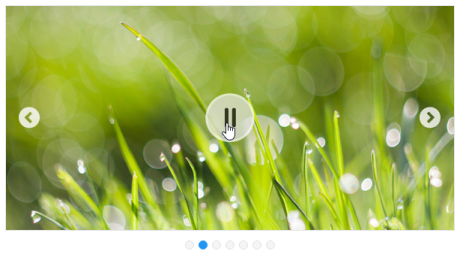
Note: You can find the Rotator properties from the API reference document.