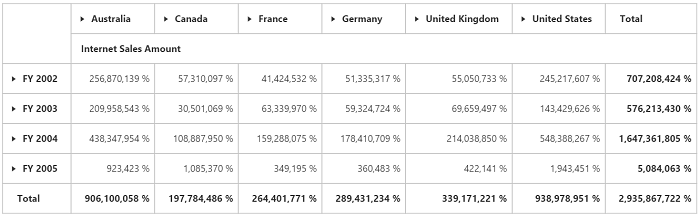Number Format
22 May 20172 minutes to read
Allows us to specify the required number format that PivotGrid should use in its values by setting the format option. Following number formats that are supported:
- number
- decimal
- currency
- percentage
- date
- time
- scientific
- accounting
- fraction
RELATIONAL
<script type="text/babel">
var pivot_dataset = []; // data source
var pivotdataSource = {
data: pivot_dataset,
//...
values: [
{ fieldName: "Amount", fieldCaption: "Amount", format: "currency" },
{ fieldName: "Quantity", fieldCaption: "Quantity", format: "decimal" }
]
};
</script>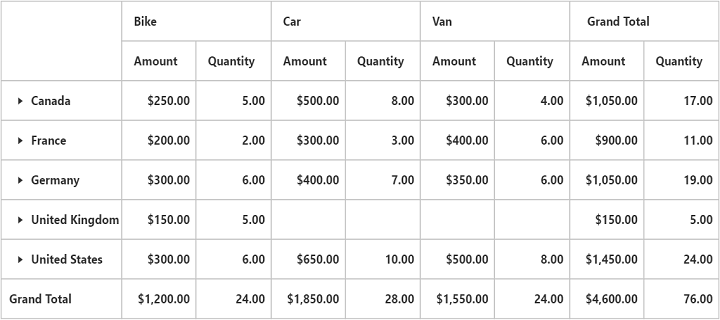
OLAP
<script type="text/babel">
var Olap_dataSource={
//...
values: [{ measures: [{ fieldName: "[Measures].[Internet Sales Amount]",
format: "percent" //Specify the format here
}],
axis: "columns"
}]
};
</script>