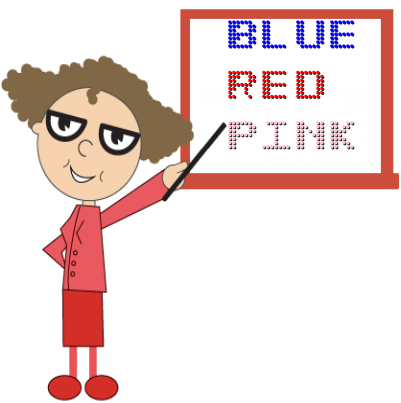Multiple Items
12 May 20174 minutes to read
The text in the Digital Gauge is positioned with position object. This object contains two attributes such as x and y. The x variable positions the text in the horizontal axis and y variable positions the text in the vertical axis.
<div id="DigitalGauge1"></div>"use strict";
var items = [
// For Item 1
{
// For setting text
value: "BLUE",
segmentSettings: {
color: "blue"
},
position: {
x: 90,
y: 0
}
},
// For Item 2
{
// For setting text
value: "RED",
segmentSettings: {
color: "red"
},
position: {
x: 90,
y: 50
}
},
// For Item 3
{
// For setting text
value: "PINK",
segmentSettings: {
color: "pink"
},
position: {
x: 90,
y: 100
}
}
];
var frame = {
backgroundImageUrl: "Board1.jpg"
};
ReactDOM.render(
<ej.digitalgauge id="digitalgauge1" width={1350} height={400} items = {items} frame = {frame} >
</ej.digitalgauge >,
document.getElementById('DigitalGauge1')
);Execute the above code example to render the DigitalGauge as follows.