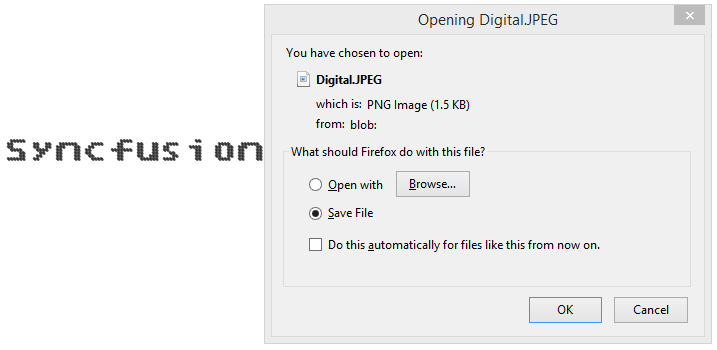Exporting the Digital Gauge
12 May 20171 minute to read
Digital Gauge has an exporting feature where Gauge control is converted into image format and then exported to client-side. The method API exportImage exports the Digital Gauge. It has two arguments such as filename and file format. For exporting, you can refer the following code example.
<div id="DigitalGauge1"></div>
<button id="btnSubmit">Export</button>
<div id=" fileName ">FileName </div>
<div id=" fileFormat ">FileFormat </div>
<select id="fileFormat">
<option value="JPEG">JPEG</option>
<option value="PNG">PNG</option>
</select>"use strict"
ReactDOM.render(
<EJ.DigitalGauge id="default" value="Syncfusion">
</EJ.DigitalGauge>,
document.getElementById('DigitalGauge1')
);
ReactDOM.render(
<EJ.Button id="btnExportImage" width={100} click={buttonclickevent}>
</EJ.Button>
)
function buttonclickevent() {
var FileName = $("#txtFileName").val();
var FileFormat = $("#ddlFileType").val();
var flag = $("#default").ejDigitalGauge("exportImage", FileName, FileFormat);
if(!flag)
alert("Sorry for the inconvenience. Export is currently not supported in Internet Explorer 9 and below version");
}Execute the above code examples to render the DigitalGauge as follows.