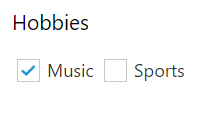Getting Started with ReactJS CheckBox
6 Jun 20234 minutes to read
This section discloses the details on how to render and configure CheckBox component in a ReactJS application.
Create a CheckBox
Create an HTML page and refer the neccessary script and CSS dependency files in your application with the help of given getting started documentation
With ReactJS, the components can be initialized in two ways.
- Using jsx Template
- Without using jsx Template
Using jsx Template
You can render EJ components by using JSX template, wherein this JSX file will be converted to its equivalent JS file.
- Create an HTML file and add a div element and give it an ID.
<body>
<div id="checkbox"></div>
</body>- Create a JSX file and initialize CheckBox component by using the below code snippet.
ReactDOM.render(
<div>
<br />
Category
<br />
<br />
<table >
<tr>
<td>
<EJ.CheckBox id="music" text="Music" name="music" value="music" checked={true}></EJ.CheckBox>
</td>
<td>
<EJ.CheckBox id="sports" text="Sports" name="sports" value="sports" enableTriState={true} checkState="indeterminate"></EJ.CheckBox>
</td>
<td>
<EJ.CheckBox id="bike" text="Bike riding" name="bike" value="bike"></EJ.CheckBox>
</td>
</tr>
</table>
<br />
<br />
Favorite search engines
<br />
<br />
<table>
<tr>
<td>
<EJ.CheckBox id="google" text="Google" name="google" value="google" checked={true}></EJ.CheckBox>
</td>
<td colspan="2">
<EJ.CheckBox id="yahoo" text="yahoo" name="yahoo" value="yahoo" enableTriState={true} checkState="indeterminate"></EJ.CheckBox>
</td>
<td colspan="2">
<EJ.CheckBox id="bing" text="Bing" name="bing" value="bing"></EJ.CheckBox>
</twd>
</tr>
</table>
</div>,
document.getElementById('checkbox')
);- Refer the JSX file created in last step in the HTML file as given below.
<body>
<div id="checkbox"></div>
<!-- CheckBox.jsx created in previous step-->
<script type="text/babel" src="CheckBox.jsx">
</script>
</body>Now the jsx file will be compiled into its equivalent Javascript file by means of Babel.
Execute the above code to render CheckBox component.

Without using jsx Template
The CheckBox component can be initialized without using JSX template.
- Create an HTML page and render a <div> element with an ID set to it.
Hobbies
<table>
<tr>
<td>
<div id="check1"></div>
</td>
<td>
<div id="check2"></div>
</td>
</tr>
</table>- Render the CheckBox component by using the below mentioned code snippet.
ReactDOM.render(
React.createElement(EJ.CheckBox, {
id: "check_btn1",
name: "music",
value: "music",
text: "Music",
checked: true
}),
document.getElementById('check1')
);
ReactDOM.render(
React.createElement(EJ.CheckBox, {
id: "check_btn2",
name: "sports",
value: "sports",
text: "Sports"
}),
document.getElementById('check2')
);Run the above code snippet to get the following output.