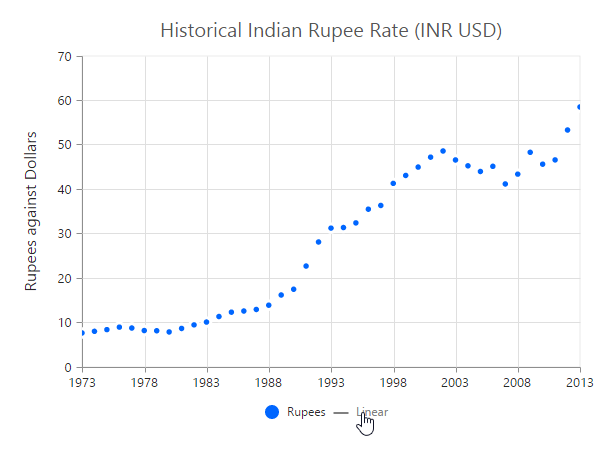Trendlines in ReactJS Chart
6 Jun 202313 minutes to read
EjChart can generate Trendlines for Cartesian type series (Line, Column, Scatter, Area, Candle, HiLo etc.) except bar type series. You can add more than one trendline object to the trendlines option.
"use strict";
var series=[{
trendlines: [{
//Enable Trendline to chart series
visibility: "visible", type: "linear"
}],
//...
}];
//...
ReactDOM.render(
<EJ.Chart id="default_chart_sample_0"
series={series}
>
</EJ.Chart>,
document.getElementById('chart')
);
Click here to view the Trendlines online demo sample.
Customize the trendline styles
A trendline can be customized by using the properties such as fill, width, dashArray and opacity. The default type of trendline is “linear”.
"use strict";
var series=[{
trendlines: [{
//...
//Customize the Trendline styles
fill: '#99CCFF', width: 3, opacity: 1, dashArray: '2,3'
}],
//...
}];
//...
ReactDOM.render(
<EJ.Chart id="default_chart_sample_0"
series={series}
>
</EJ.Chart>,
document.getElementById('chart')
);
Types of Trendline
EjChart supports the following type of Trendlines.
- Linear
- Exponential
- Logarithmic
- Power
- Polynomial
- MovingAverage
Linear
To render Linear Trendline, you have to set the type as “linear”.
"use strict";
var series=[{
trendlines: [{
//Change Trendline type
type: "linear"
}],
//...
}];
//...
ReactDOM.render(
<EJ.Chart id="default_chart_sample_0"
series={series}
>
</EJ.Chart>,
document.getElementById('chart')
);
Exponential
Exponential Trendline can be rendered by setting the type as “exponential”.
"use strict";
var series=[{
trendlines: [{
//Change Trendline type
type: "exponential"
}],
//...
}];
//...
ReactDOM.render(
<EJ.Chart id="default_chart_sample_0"
series={series}
>
</EJ.Chart>,
document.getElementById('chart')
);
Logarithmic
Logarithmic Trendline can be rendered by setting the type as “Logarithmic”.
"use strict";
var series=[{
trendlines: [{
//Change Trendline type
type: "logarithmic"
}],
//...
}];
//...
ReactDOM.render(
<EJ.Chart id="default_chart_sample_0"
series={series}
>
</EJ.Chart>,
document.getElementById('chart')
);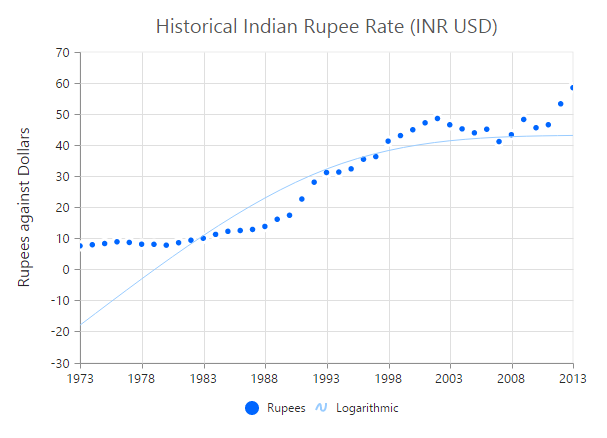
Power
Power Trendline can be rendered by setting the type of the trendline as “power”.
"use strict";
var series=[{
trendlines: [{
//Change Trendline type
type: "power"
}],
//...
}];
//...
ReactDOM.render(
<EJ.Chart id="default_chart_sample_0"
series={series}
>
</EJ.Chart>,
document.getElementById('chart')
);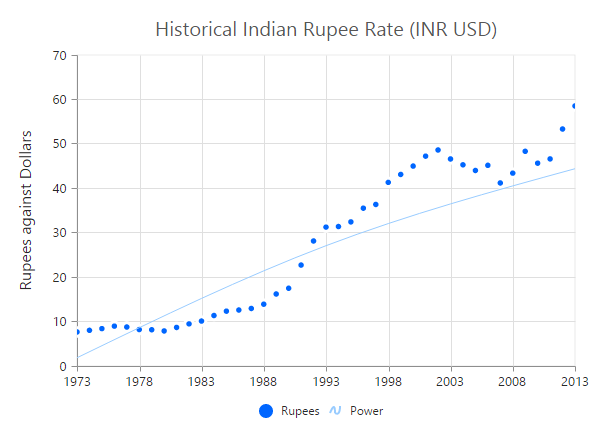
Polynomial
Polynomial Trendline can be rendered by setting the trendline type as “polynomial”. You can change the polynomial order by using the polynomialOrder of the trendlines. It ranges from 2 to 6.
"use strict";
var series=[{
trendlines: [{
//Change Trendline type
type: "polynomial"
}],
//...
}];
//...
ReactDOM.render(
<EJ.Chart id="default_chart_sample_0"
series={series}
>
</EJ.Chart>,
document.getElementById('chart')
);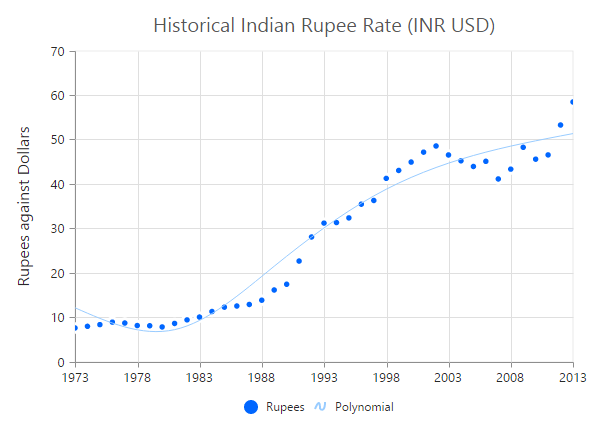
MovingAverage
MovingAverage Trendline can be rendered by setting the type of the trendline as “movingAverage”.
"use strict";
var series=[{
trendlines: [{
//Change Trendline type and set [`period`](../api/ejchart#members:series-trendlines-period) for moving average
type: "movingAverage", period: 3
}],
//...
}];
//...
ReactDOM.render(
<EJ.Chart id="default_chart_sample_0"
series={series}
>
</EJ.Chart>,
document.getElementById('chart')
);
Forecasting
Trendline forecasting is the prediction of future/past situations. Forecasting can be classified into two types as follows.
- Forward Forecasting
- Backward Forecasting
Forward Forecasting
The value set for forwardForecast is used to determine the distance moving towards the future trend.
"use strict";
var series=[{
trendlines: [{
//...
//Set forward forecasting value
forwardForecast: 5
}],
//...
}];
//...
ReactDOM.render(
<EJ.Chart id="default_chart_sample_0"
series={series}
>
</EJ.Chart>,
document.getElementById('chart')
);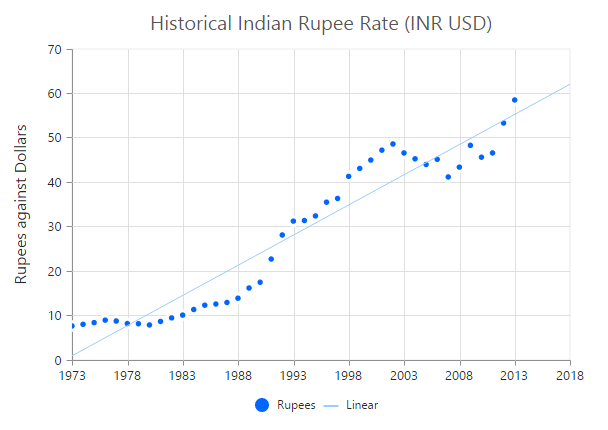
Backward Forecasting
The value set for the backwardForecast is used to determine the past trends.
"use strict";
var series=[{
trendlines: [{
//...
//Set backward forecasting value
backwardForecast: 5
}],
//...
}];
//...
ReactDOM.render(
<EJ.Chart id="default_chart_sample_0"
series={series}
>
</EJ.Chart>,
document.getElementById('chart')
);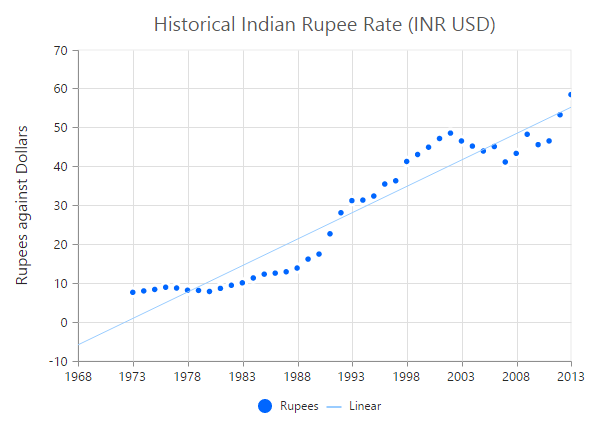
Trendlines Legend
To display the legend item for trendline, use the name property. You can interact with the trendline legends similar to the series legends (show/hide trendlines on legend click).
"use strict";
var series=[{
trendlines: [{
//...
//Set Trendline name to display in the legend
name: 'Linear'
}],
//...
}];
//...
ReactDOM.render(
<EJ.Chart id="default_chart_sample_0"
series={series}
>
</EJ.Chart>,
document.getElementById('chart')
);