Getting Started
25 Oct 20162 minutes to read
This section helps to get started of the Rotator control in a PHP application.
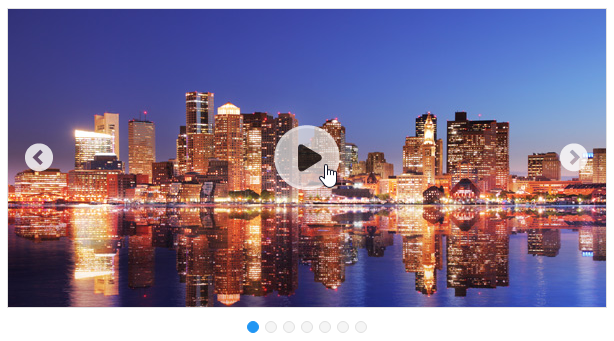
Create a Rotator
The following steps guide you to add a Rotator control.
Refer the common PHP Getting Started Documentation to create a PHP application and add necessary scripts and styles for rendering Essential PHP controls.
Create a simple Rotator control object by creating an object for the Rotator referring the below code, here the class EJ\Rotator object is created by using ‘new’ keyword. Define its properties and use render() method for rendering the control. We need to call the rendering element in echo statement.
<?php
require_once 'EJ\AutoLoad.php';
$rotator=new EJ\Rotator("defaultrotator");
echo $rotator->slideWidth("600")->slideHeight("300")->render();
?>This will render an empty Rotator control on executing.
Configure data
To configure images for Rotator control, define data in an array and map corresponding fields to it.
<?php
require_once 'EJ\AutoLoad.php';
$data=array( array ( "text"=> "Colorful Night", "url"=> "http://js.syncfusion.com/demos/web/content/images/rotator/night.jpg" ),
array ( "text"=> "Technology", "url"=> "http://js.syncfusion.com/demos/web/content/images/rotator/tablet.jpg" ),
array ( "text"=> "Nature", "url"=> "http://js.syncfusion.com/demos/web/content/images/rotator/nature.jpg" ),
array ( "text"=> "Snow Fall", "url"=> "http://js.syncfusion.com/demos/web/content/images/rotator/snowfall.jpg" ),
array ( "text"=> "Credit Card", "url"=> "http://js.syncfusion.com/demos/web/content/images/rotator/card.jpg" ),
array ( "text"=> "Beautiful Bird", "url"=> "http://js.syncfusion.com/demos/web/content/images/rotator/bird.jpg" ),
array ( "text"=> "Amazing Sculptures", "url"=> "http://js.syncfusion.com/demos/web/content/images/rotator/sculpture.jpg" ));
$rotator=new EJ\Rotator("defaultrotator");
$fields=array("text"=>"text","url"=>"url");
echo $rotator->dataSource($data)->fields($fields)->frameSpace("0px")->slideWidth("600")->slideHeight("300")->showPlayButton(true)->render();
?>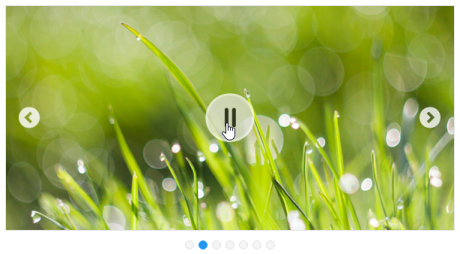
Note: You can find the Rotator properties from the API reference document