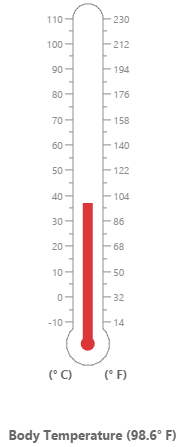How can I help you?
Getting Started with PHP Linear Gauge
This section briefly explains on how to create a Linear Gauge control for your application.
-
You can provide data for a Linear Gauge and display them in a required way. You can also customize the default Linear Gauge appearance to meet your requirements.
-
In this example, you will learn how to create a Linear Gauge and how to design a thermometer, which can be used to check the body temperature of a person.
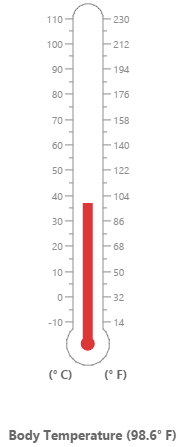
Adding PHP EJ source and script reference
Create a first PHP file in Xampp and name it appropriately with .php extension and also place it under the newly created sample folder. Now refer AutoLoad.php file from EJ source of PHP in the sample page. For example, say Index.php with the initial code as shown below -
Refer the required scripts files in your PHP page as mentioned below in order to render the LinearGauge control.
<!DOCTYPE html>
<html>
<head>
<!-- jquery script -->
<script type="text/javascript" src="//cdn.syncfusion.com/js/assets/external/jquery-3.0.0.min.js"></script>
<!-- Essential JS UI widget -->
<script type="text/javascript" src="//cdn.syncfusion.com/14.3.0.49/js/web/ej.web.all.min.js"></script>
</head>
<body>
<!--Refer AutoLoad.php common source to render the control-->
<?php
require_once '../EJ/AutoLoad.php';
?>
</body>
</html>In the above code, ej.web.all.min.js script reference has been added for demonstration purpose. It is not recommended to use this for deployment purpose, as its file size is larger since it contains all the widgets. Instead, you can use CSG utility to generate a custom script file with the required widgets for deployment purpose.
Initialize LinearGauge
Add the following code in the index.php file to create the LinearGauge control in index page.
<div>
<?php
require_once '../EJ/AutoLoad.php';
?>
<?php
$linear=new EJ\LinearGauge("container");
echo $linear->render();
?>
</div>On executing the above code sample renders a default Linear Gauge with default values as follows.
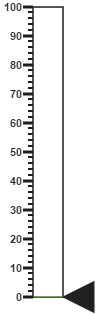
Set Height and Width values
-
Basic attributes of each canvas elements are height and width properties.
-
You can set the height and width of the gauge as shown in the following code example.
<?php
$linear=new EJ\LinearGauge("container");
echo $linear->width(550)->height(500)->render();
?>On executing the above code sample renders a default Linear Gauge with height and width.
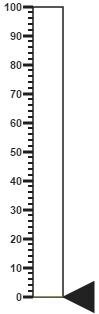
Set animate option and Label Color
-
You can draw the Thermometer with Label color and set animate property to True.
-
Initially set the animate property to False to avoid unwanted script loads.
<?php
$linear=new EJ\LinearGauge("container");
echo $linear->width(550)->height(500)->labelColor("#8c8c8c")->enableAnimation(false)->render();
?>On executing the above code sample renders a customized Linear Gauge as follows.
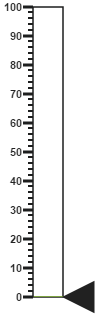
Provide scale values
-
You can change the Scale Style of Thermometer using type property.
-
You can set the Minimum temperature up to -10 and maximum body temperature up to 110.
-
You can set the Minimum scale value as -10 and maximum value as 110.
-
You can set the Location values such as vertical and horizontal position in the thermometer.
-
You can set the thermometer height using length property.
-
You can set the Minor Interval value as 5 to get the exact temperature of the patient.
<?php
$linear=new EJ\LinearGauge("container");
$position = new EJ\LinearGauge\Position();
$position->x(50)->y(18);
$border = new EJ\LinearGauge\Border();
$border->width(0.5);
$scale = new EJ\LinearGauge\Scale();
$scale->type("thermometer")->backgroundColor("transparent")->minimum(-10)
->maximum(110)->minorIntervalValue(5)->width(20)->length(335)
->border($border)->position($position);
$scales=array($scale);
echo $linear->width(550)->height(500)->labelColor("#8c8c8c")->enableAnimation(false)
->scales($scales)->render();
?>On executing the above code sample renders a customized gauge with ranges as follows.
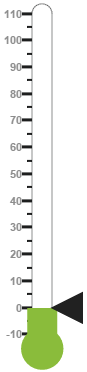
Add pointers data
In Linear gauge there are two types of pointers available such as marker pointer and bar pointer.
-
Marker pointer displays as a pointer device which shows the actual values. In this example, there is no need to show a marker pointer in a thermometer, therefore, you can hide it by setting the Opacity property to ‘0’.
-
Bar pointer displays as a mercury metal that shows the exact temperature of the person. You can set the basic properties of the bar pointer such as width, distanceFromScale, Value and backgroundColor.
<?php
$linear=new EJ\LinearGauge("container");
$marker = new EJ\LinearGauge\MarkerPointer();
$marker->opacity(0);
$markers = array($marker);
$bar = new EJ\LinearGauge\BarPointer();
$bar->width(10)->distanceFromScale(-0.5)->value(37)->backgroundColor("#DB3738");
$barPointers = array($bar);
$scale = new EJ\LinearGauge\Scale();
$scale->type("thermometer")->backgroundColor("transparent")->minimum(-10)
->maximum(110)->minorIntervalValue(5)->width(20)->length(335)
->markerPointers($markers)->barPointers($barPointers);
$scales=array($scale);
echo $linear->width(550)->height(500)->labelColor("#8c8c8c")->enableAnimation(false)
->scales($scales)->render();
?>On executing the above code sample renders a Linear Gauge with bar marker as follows.
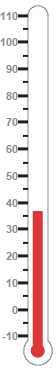
Add Label Customization
-
You can display the label value on both sides to get temperature in different scales. For that you can add two label values in an array.
-
You can use the scale labels to display the value in the gauge. You can customize the label placement, font (including its style and family) and its distance from scale.
<?php
$linear=new EJ\LinearGauge("container");
$marker = new EJ\LinearGauge\MarkerPointer();
$marker->opacity(0);
$markers = array($marker);
$bar = new EJ\LinearGauge\BarPointer();
$bar->width(10)->distanceFromScale(-0.5)->value(37)->backgroundColor("#DB3738");
$barPointers = array($bar);
$font1 = new EJ\LinearGauge\Font();
$font1->size("10px")->fontFamily("Segoe UI")->fontStyle("Normal");
$label1 = new EJ\LinearGauge\Label();
$label1->placement("near")->font($font1);
$distanceFromScale = new EJ\LinearGauge\DistanceFromScale();
$distanceFromScale->x(25);
$label2 = new EJ\LinearGauge\Label();
$label2->placement("fat")->distanceFromScale($distanceFromScale);
$labels = array($label1, $label2);
$position = new EJ\LinearGauge\Position();
$position->x(50)->y(18);
$border = new EJ\LinearGauge\Border();
$border->width(0.5);
$scale = new EJ\LinearGauge\Scale();
$scale->type("thermometer")->backgroundColor("transparent")->minimum(-10)
->maximum(110)->minorIntervalValue(5)->width(20)->length(335)
->markerPointers($markers)->barPointers($barPointers)->border($border)->position($position)->labels($labels);
$scales=array($scale);
echo $linear->width(550)->height(500)->labelColor("#8c8c8c")->enableAnimation(false)
->scales($scales)->render();
?>On executing the above code sample renders a customized Linear Gauge as follows.
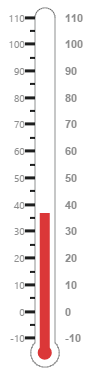
Add Ticks Details
-
You can set the width and height of the major ticks greater than the Minor ticks. You can set dark background for tick Color to have a better visibility.
-
You can also use four ticks for both the sides, each having two minor ticks and major ticks.
<?php
$linear=new EJ\LinearGauge("container");
//……….
//…… . .
$dfrmScale=new EJ\LinearGauge\DistanceFromScale();
$dfrmScale->y(-4);
$tick1 = new EJ\LinearGauge\Tick();
$tick1->type("majorinterval")->height(8)->width(1)->color("#8c8c8c")->distanceFromScale($dfrmScale);
$tick2 = new EJ\LinearGauge\Tick();
$tick2->type("minorinterval")->height(4)->width(1)->color("#8c8c8c")->distanceFromScale($dfrmScale);
$tick3 = new EJ\LinearGauge\Tick();
$tick3->type("majorinterval")->height(8)->width(1)->color("#8c8c8c")->placement("far")->distanceFromScale($dfrmScale);
$tick4 = new EJ\LinearGauge\Tick();
$tick4->type("minorinterval")->height(4)->width(1)->color("#8c8c8c")->placement("far")->distanceFromScale($dfrmScale);
$ticks = array($tick1, $tick2, $tick3, $tick4);
$scale = new EJ\LinearGauge\Scale();
$scale->type("thermometer")->ticks($ticks);
$scales=array($scale);
echo $linear->width(550)->height(500)->labelColor("#8c8c8c")->enableAnimation(false)
->scales($scales)->render();
?>On executing the above code sample renders a Linear Gauge with custom labels as follows.
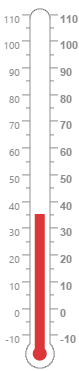
Add Custom Label Details
-
You can specify the texts using Custom labels which displays in the gauge and customize them using various properties.
-
You can change the showIndicators property as True to show the custom labels.
The following code example illustrates how to use custom texts.
<?php
$linear=new EJ\LinearGauge("container");
$position1 = new EJ\LinearGauge\Position();
$position1->x(44)->y(78);
$customLbl1 = new EJ\LinearGauge\CustomLabel();
$customLbl1->value("(C)")->position($position1);
$position2 = new EJ\LinearGauge\Position();
$position2->x(56)->y(78);
$customLbl2 = new EJ\LinearGauge\CustomLabel();
$customLbl2->value("(F)")->position($position2);
$customLabels = array($customLbl1, $customLbl2);
$scale = new EJ\LinearGauge\Scale();
$scale->type("thermometer")->
//Add the pointers customization code here
//Add the labels customization code here
//Add the ticks customization code here
//Add the Custom labels customization code here
->showCustomLabels(true)->customLabels($customLabels);
$scales=array($scale);
echo $linear->width(550)->height(500)->labelColor("#8c8c8c")->enableAnimation(false)
->scales($scales)->render();
?>On executing the above code sample renders a customized Linear Gauge as follows.
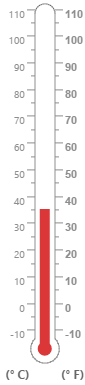
Change scale Degree to Fahrenheit
You can add a function to convert the temperature from Degrees to Fahrenheit values in the label by having index value as 1.
<?php
$linear=new EJ\LinearGauge("container");
//. . .
//. . .
echo $linear->width(550)->height(500)->drawLabels("DrawLabel")->render();
?>
<script>
function DrawLabel(args) {
if (args.label.index == 1) {
args.style.textValue = (args.label.value * (9 / 5)) + 32;
args.style.font = "Normal 10px Segoe UI";
}
}
</script>On executing the above code sample renders a Linear Gauge with values in Degrees and Fahrenheit as follows.
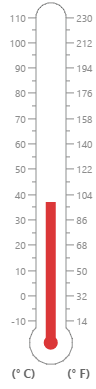
Add Custom label for Current Value
You can add the function that displays the current temperature value in the custom label.
<?php
$linear=new EJ\LinearGauge("container");
//. . .
//. . .
echo $linear->width(550)->height(500)->drawLabels("DrawLabel")
->drawCustomLabel("DrawCustomLabel")->render();
?>
<script>
function DrawLabel(args) {
if (args.label.index == 1) {
args.style.textValue = (args.label.value * (9 / 5)) + 32;
args.style.font = "Normal 10px Segoe UI";
}
}
function DrawCustomLabel(args) {
if (args.customLabelIndex == 2) {
var temp = args.scaleElement.barPointers[0].value;
var fahValue = (temp * (9 / 5)) + 32;
if (temp == -10) {
args.style.textValue = "Very Cold Weather" + "(" + fahValue.toFixed(1) + "° F)";
}
else if ((temp > -10 && temp < 0) || (temp > 0 && temp < 15)) {
args.style.textValue = "Cool Weather" + " (" + fahValue.toFixed(1) + "° F)";
}
else if (temp == 0) {
args.style.textValue = "Freezing point of Water" + " (" + fahValue.toFixed(1) + "° F)";
}
else if (temp >= 15 && temp < 30) {
args.style.textValue = "Room Temperature" + " (" + fahValue.toFixed(1) + "° F)";
}
else if (temp == 30) {
args.style.textValue = "Beach Weather" + " (" + fahValue.toFixed(1) + "° F)";
}
else if (temp == 37) {
args.style.textValue = "Body Temperature" + " (" + fahValue.toFixed(1) + "° F)";
}
else if (temp == 40) {
args.style.textValue = "Hot Bath Temperature" + " (" + fahValue.toFixed(1) + "° F)";
}
else if (temp > 40 && temp < 100) {
args.style.textValue = "Very Hot Temperature" + " (" + fahValue.toFixed(1) + "° F)";
}
else if (temp == 100) {
args.style.textValue = "Boiling point of Water" + " (" + fahValue.toFixed(1) + "° F)";
}
}
}
</script>The following screen shot displays a linear gauge with all the customizations discussed earlier.