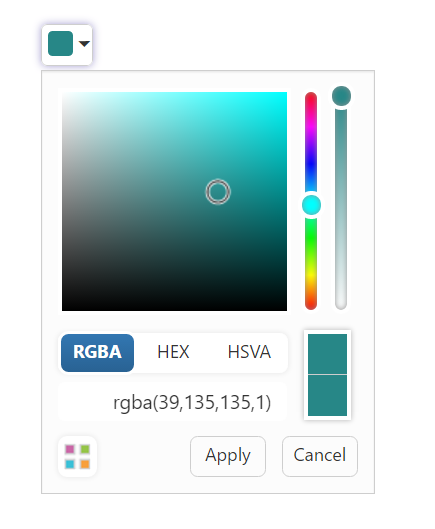How can I help you?
Getting Started
This section illustrates the details on how to render and configure a ColorPicker control using the methods available in PHP wrapper classes.
Create a PHP Project and add necessary scripts and styles with the help of the given PHP Getting Started Documentation.
Create ColorPicker
Create a ColorPicker control by instantiating the ColorPicker class available in EJ namespace and configure it.
<?php
$color = new \EJ\ColorPicker("ColorPicker");
echo $color->value("#278787")->render();
?>The following screenshot illustrates the output of above code.