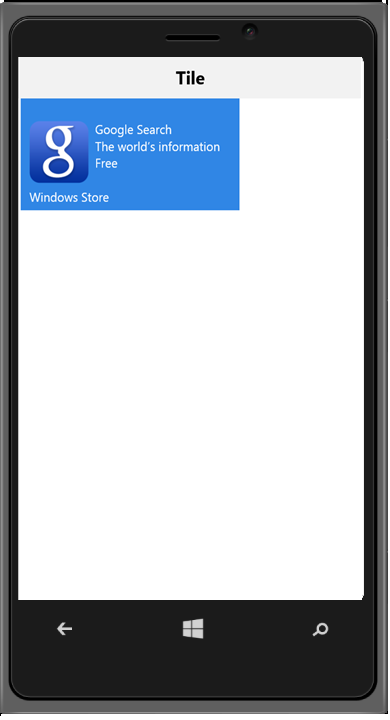Template support
20 Feb 20172 minutes to read
The data-ej-imagetemplateid attribute is used to customize the image of a Tile by providing the specific template id respectively.
Refer to the following code example.
<div id="header" data-role="ejmnavigationbar" data-ej-mode="header" data-ej-title="Tile" data-ej-titlealignment="center" data-ej-position="top" data-ej-touchend="tileSelection">
</div>
<div class="tiles" style="top: 45px; position: relative;">
<div id="tileview1" data-role="ejmtile" data-ej-backgroundcolor="#3086e5" data-ej-tilesize="wide" data-ej-caption-text="Windows Store" data-ej-imagetemplateid="imageTemplate">
</div>
</div>
<div id="imageTemplate">
<div id="appimage">
</div>
<div class="tileMargin">
<span class="caption">Google Search</span><br />
<span class="description">The world’s information</span><br />
<span class="sub">Free</span>
</div>
</div>Refer the below code snippets for CSS classes
#appimage {
background-image: url("../themes/sampleimages/rating/google.png");
background-repeat: no-repeat;
width: 70px;
height: 70px;
background-size: 100%;
float: left;
}
#imageTemplate {
margin-top: 35px;
margin-left: 10px;
}
.tileMargin {
padding-left: 77px;
color: white;
}The following screenshot illustrates the output of the above code.