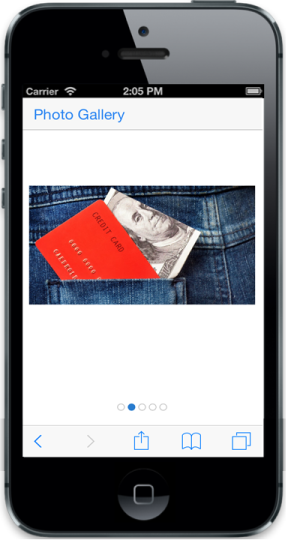Data binding
The Essential JavaScript Mobile Rotator provides support for data binding. Data binding provides a simple and consistent way for applications to present and interact with data. Elements can be bound to data from a variety of data sources.
data-ej-datasource is used to get the datasource that holds the Rotator items. Refer to the following code example.
<div class="sample-control databinding rotator page">
<div id="databindrotator" data-role="ejmrotator" data-ej-targetid="rotatorcontentdatabinding" data-ej-datasource="window.imgdata">
</div>
</div>
<div id="rotatorcontentdatabinding">
<div class="e-m-rotator-image ">
</div>
</div>Refer the below code snippets for script section
window.imgdata = [
{
imageurl: "image-bread",
},
{
imageurl: "image-card",
},
{
imageurl: "image-green",
},
{
imageurl: "image-tablet",
},
{
imageurl: "image-wheat",
}
];