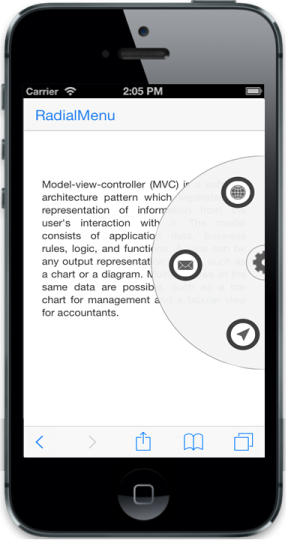Getting Started
21 Feb 20173 minutes to read
This section explains briefly on how to create a Radial Menu control in your mobile application.
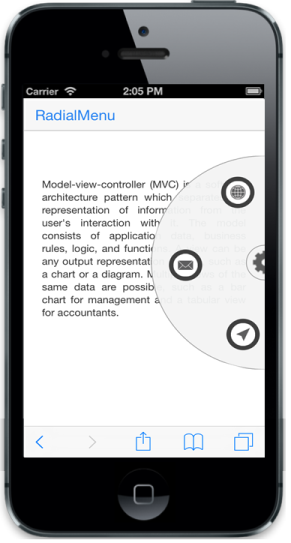
Create basic mobile layout
Create an HTML file and paste the following template for mobile layout.
<!doctype html>
<html lang="en">
<head>
<meta id="viewport" name="viewport" content="width=device-width, initial-scale=1.0,maximum-scale=1.0, user-scalable=no" />
<title>Radialmenu</title>
<link href="http://cdn.syncfusion.com/25.1.35/js/mobile/ej.mobile.all.min.css" rel="stylesheet"/>
<script src="http://cdn.syncfusion.com/js/assets/external/jquery-1.10.2.min.js"></script>
<script src="http://cdn.syncfusion.com/js/assets/external/jsrender.min.js"></script>
<script src="http://cdn.syncfusion.com/js/assets/external/jquery.globalize.min.js"></script>
<script src="http://cdn.syncfusion.com/25.1.35/js/mobile/ej.mobile.all.min.js"></script>
</head>
<body>
<div>
<!--- Adds Header Element Here --->
<!--- Adds Page Content Here --->
<!--- Adds Radialmenu Element Here --->
</div>
</body>
</html>You can create header element with the following code.
<div id="header" data-role="ejmnavigationbar" data-ej-title="RadialMenu" data-ej-isrelative="true">
</div>Create the page content as follows.
<div style="padding: 66px 25px; text-align: justify">
<p>
Model–view–controller (MVC) is a software architecture pattern which separates the representation of information from the user's interaction with it. The model consists of application data, business rules, logic, and functions. A view can be any output representation of data, such as a chart or a diagram. Multiple views of the same data are possible, such as a bar chart for management and a tabular view for accountants.
</p>
</div>Add RadialMenu control
Create a div element and set its data-role attribute as ejmradialmenu as follows.
<div id="defaultradialmenu" data-role="ejmradialmenu">
<ul>
<!--- Add Menu Items Here --->
</ul>
</div> You can specify the images for each menu using data-ej-imageurl attribute for the inner list elements as follows.
<div id="defaultradialmenu" data-role="ejmradialmenu">
<ul>
<li data-ej-windows-text="google" data-ej-imageurl="http://js.syncfusion.com/UG/Mobile/Content/radial/google.png"></li>
<li data-ej-windows-text="music" data-ej-imageurl="http://js.syncfusion.com/UG/Mobile/Content/radial/music.png"></li>
<li data-ej-windows-text="direction" data-ej-imageurl="http://js.syncfusion.com/UG/Mobile/Content/radial/direction.png"></li>
<li data-ej-windows-text="message" data-ej-imageurl="http://js.syncfusion.com/UG/Mobile/Content/radial/message.png"></li>
<li data-ej-windows-text="browser" data-ej-imageurl="http://js.syncfusion.com/UG/Mobile/Content/radial/browser.png"></li>
</ul>
</div>Run the above code to render the following output.