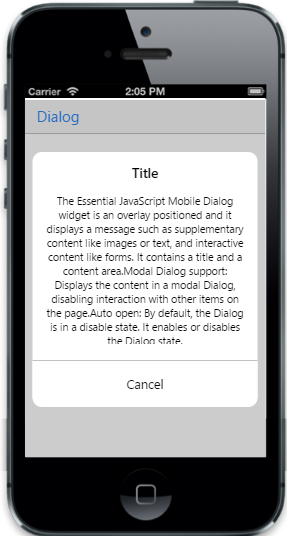Height
The Height property specifies the height of the Dialog.
<div style="text-align: center;">
<input data-role="ejmbutton" type="button" data-ej-text="Open Dialog" data-ej-touchend="openAlertDialog" />
</div>
<div id="alertdialog" data-role="ejmdialog" data-ej-height="200px" data-ej-buttontap="alertClose">
<div>
The Essential JavaScript Mobile Dialog widget is an overlay positioned and it displays a message such as supplementary content like images or text, and interactive content like forms. It contains a title and a content area.Modal Dialog support: Displays the content in a modal Dialog, disabling interaction with other items on the page.Auto open: By default, the Dialog is in a disable state. It enables or disables the Dialog state.
</div>
</div>function alertClose(args) {
$("#alertdialog").ejmDialog("close");
}
function openAlertDialog(args) {
$("#alertdialog").ejmDialog("open");
}