Installation
Download the Syncfusion® Metro Studio 5 from here.
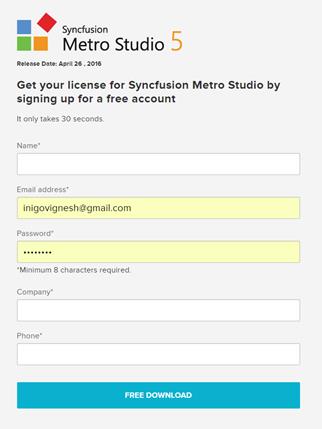
Once done with the login, the product will get downloaded and the product key will be sent to the registered mail ID. Save the product to your preferred location in your machine.
Run the saved installer either through clicking the Run button or by double-clicking the EXE file from the saved location.
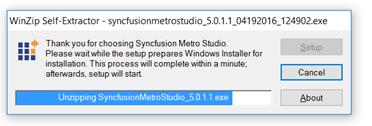
The installer will now extract the files and launch the installation wizard.
You can either install through the registered mail id or through the product key. Read and accept the license terms and conditions through checking the option I accept the terms and conditions and click NEXT.
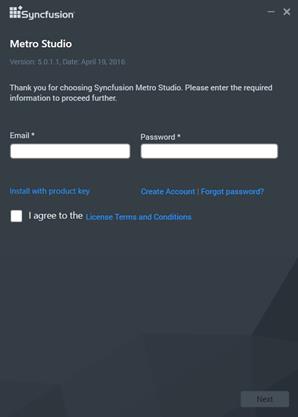
Browse to the location where you would like to install the Metro Studio and click INSTALL.

Now the installation begins. You can cancel the installation anytime through pressing CANCEL, if you prefer.
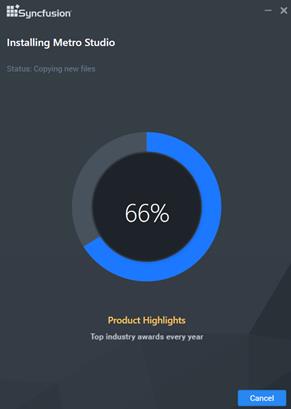
On successful installation, the above screen appears. Click FINISH to close the installation wizard and run the newly installed Metro Studio. You may also run the application later through unchecking the option Run Metro Studio.
