Export Sprite Image
Sprite image can be exported only through a project. To know how to create a project, click here. In the project, you will have multiple icons. You can either export all the icons in the project or specific set of icons. To export a sprite image, a minimum of two icons are required.
![]()
To export the project icons in the CSS sprite image, click the ![]() Sprite appbar icon in the Editor Dialog window. A setting popup appears. You can customise the setting as per your requirement.
Sprite appbar icon in the Editor Dialog window. A setting popup appears. You can customise the setting as per your requirement.
![]()
-
Set the orientation of the image alignment, i.e., horizontal or vertical.

-
Enter the offset space between each icon.

-
Enter the background for the image, if needed.

-
Once settings is complete, click the export sprite button. A popup appears where you can choose the location and the file format of the image to be saved. Then, click export. Sprite image can be exported in 3 file formats, JPEG, GIF, and PNG.
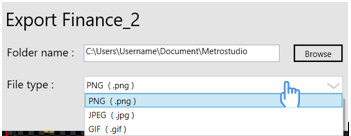
-
An image fie, HTML and CSS document will be exported to the chosen location.
