.NET MAUI Radial Gauge Overview
30 Sep 20211 minute to read
The Syncfusion .NET MAUI Radial Gauge is a multi-purpose data visualization control, that displays numerical values on a circular scale. It has a rich set of features such as axes, ranges, pointers, and annotations that are fully customizable and extendable. Use it to create speedometers, temperature monitors, dashboards, meter gauges, multi axis clocks, watches, progress indicators, compasses, and more.
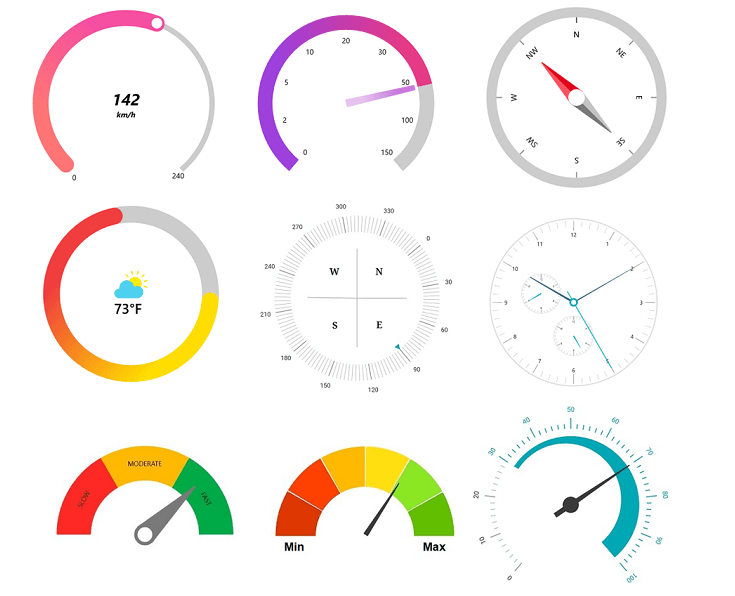
Key Features
- Axes - The radial gauge axis is a circular arc in which a set of values are displayed along a linear or custom scale based on the design requirements. Axis elements, such as labels, ticks, and axis line, can be easily customized with built-in properties
- Ranges - Radial range is a visual element that helps to quickly visualize a value where it falls on the axis.
- Pointers - Pointer is used to indicate values on an axis. Radial gauge has three types of pointers: needle pointer, marker pointer, and range pointer. All the pointers can be customized as needed.
- Pointer animation - Animates the pointer in a visually appealing way when the pointer moves from one value to another.
- Pointer interaction - Radial gauge provides an option to drag a pointer from one value to another. It is used to change the value at run time.
- Annotations - Add multiple views such as text and image as an annotation to a specific point of interest in a radial gauge.
NOTE
You can get the samples in the GitHub link