- Marker customization
- Marker position customization
- Custom marker pointer
Contact Support
Marker Pointer in .NET MAUI Radial Gauge
20 Dec 202119 minutes to read
Indicate current values by using different types of marker pointers. You can change the marker shape type using the MarkerType property.
<gauge:SfRadialGauge>
<gauge:SfRadialGauge.Axes>
<gauge:RadialAxis>
<gauge:RadialAxis.Pointers>
<gauge:MarkerPointer Value="60" />
</gauge:RadialAxis.Pointers>
</gauge:RadialAxis>
</gauge:SfRadialGauge.Axes>
</gauge:SfRadialGauge>SfRadialGauge sfRadialGauge = new SfRadialGauge();
RadialAxis radialAxis = new RadialAxis();
sfRadialGauge.Axes.Add(radialAxis);
MarkerPointer markerPointer = new MarkerPointer();
markerPointer.Value = 60;
radialAxis.Pointers.Add(markerPointer);
this.Content = sfRadialGauge;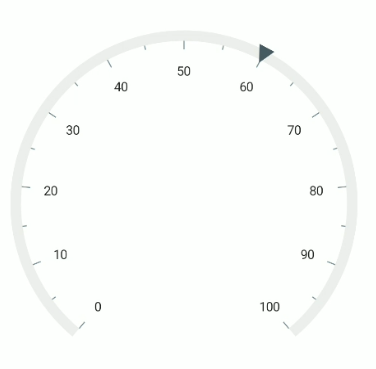
Gauge supports the following types of shapes:
- Circle
- Diamond
- Inverted triangle
- Rectangle
- Triangle
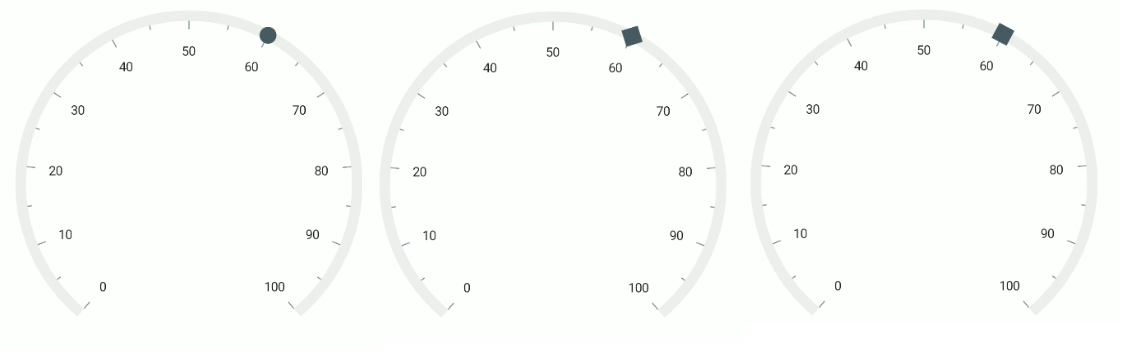
Marker customization
The marker pointer can be customized using the following properties:
-
Fill– Allows you to customize the marker color. -
MarkerHeight– Allows you to specify the marker height. -
MarkerWidth– Allows you to specify the marker width. -
Stroke– Allows you to specify the border color for the marker. -
BorderWidth– Allows you to specify the border width of the marker.
<gauge:SfRadialGauge>
<gauge:SfRadialGauge.Axes>
<gauge:RadialAxis>
<gauge:RadialAxis.Pointers>
<gauge:MarkerPointer Value="60"
MarkerHeight="30"
MarkerWidth="30"
Stroke="Black"
BorderWidth="3"
MarkerType="Circle"
Fill="LightBlue"/>
</gauge:RadialAxis.Pointers>
</gauge:RadialAxis>
</gauge:SfRadialGauge.Axes>
</gauge:SfRadialGauge>SfRadialGauge sfRadialGauge = new SfRadialGauge();
RadialAxis radialAxis = new RadialAxis();
sfRadialGauge.Axes.Add(radialAxis);
MarkerPointer markerPointer = new MarkerPointer();
markerPointer.Value = 60;
markerPointer.MarkerHeight = 30;
markerPointer.MarkerWidth = 30;
markerPointer.Stroke = Colors.Black;
markerPointer.BorderWidth = 3;
markerPointer.MarkerType = MarkerType.Circle;
markerPointer.Fill = new SolidColorBrush(Colors.LightBlue);
radialAxis.Pointers.Add(markerPointer);
this.Content = sfRadialGauge;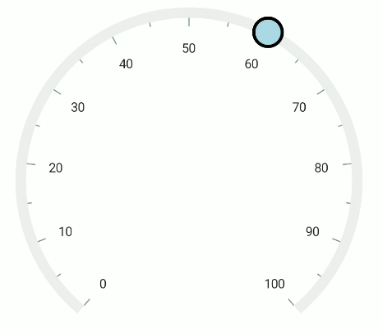
Marker position customization
The marker pointer can be moved near or far from its actual position using the MarkerOffset and OffsetUnit properties.
When you set OffsetUnit to pixel, the marker pointer will be moved based on the pixel value. If you set OffsetUnit to factor, then provided factor will be multiplied with the axis radius value, and then the pointer will be moved to corresponding value. The default value of OffsetUnit is SizeUnit.Pixel.
<gauge:SfRadialGauge>
<gauge:SfRadialGauge.Axes>
<gauge:RadialAxis>
<gauge:RadialAxis.Pointers>
<gauge:MarkerPointer Value="60"
MarkerOffset="-18"/>
</gauge:RadialAxis.Pointers>
</gauge:RadialAxis>
</gauge:SfRadialGauge.Axes>
</gauge:SfRadialGauge>SfRadialGauge sfRadialGauge = new SfRadialGauge();
RadialAxis radialAxis = new RadialAxis();
sfRadialGauge.Axes.Add(radialAxis);
MarkerPointer markerPointer = new MarkerPointer();
markerPointer.Value = 60;
markerPointer.MarkerOffset = -18;
radialAxis.Pointers.Add(markerPointer);
this.Content = sfRadialGauge;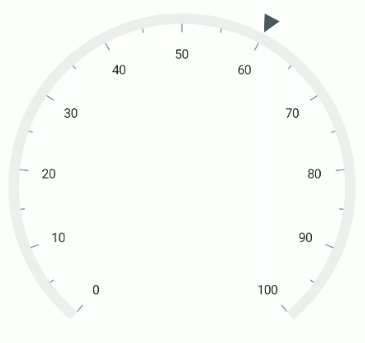
Custom marker pointer
You can add customized view to denote the current pointer value instead of in-built marker shape. It can be achieved by setting the MarkerTemplate property.
<ContentPage.Resources>
<DataTemplate x:Key="dataTemplate1">
<Grid HeightRequest="{Binding MarkerHeight}"
WidthRequest="{Binding MarkerWidth}" >
<Ellipse Fill="{Binding Fill}"
Stroke="{Binding Stroke}"
StrokeThickness="1" />
<Label FontFamily="FontGaugeIcons"
Text="" TextColor="White"
FontSize="14"
HorizontalOptions="Center"
HorizontalTextAlignment="Center"
VerticalOptions="Center"
VerticalTextAlignment="Center"/>
</Grid>
</DataTemplate>
<DataTemplate x:Key="dataTemplate2">
<Grid HeightRequest="{Binding MarkerHeight}"
WidthRequest="{Binding MarkerWidth}" >
<Ellipse Fill="{Binding Fill}"
Stroke="{Binding Stroke}"
StrokeThickness="1" />
<Label FontFamily="FontGaugeIcons"
Text="" TextColor="White"
FontSize="14"
HorizontalOptions="Center"
HorizontalTextAlignment="Center"
VerticalOptions="Center"
VerticalTextAlignment="Center"/>
</Grid>
</DataTemplate>
</ContentPage.Resources>
<gauge:SfRadialGauge x:Name="gauge">
<gauge:SfRadialGauge.Axes>
<gauge:RadialAxis x:Name="radialAxis"
StartAngle="270"
EndAngle="270"
Minimum="0"
Maximum="24"
Interval="6"
MinorTicksPerInterval="5"
ShowFirstLabel="False">
<gauge:RadialAxis.AxisLineStyle>
<gauge:RadialLineStyle Fill="#e1f5fe" Thickness="0.03" ThicknessUnit="Factor"/>
</gauge:RadialAxis.AxisLineStyle>
<gauge:RadialAxis.MajorTickStyle>
<gauge:RadialTickStyle StrokeThickness="2"/>
</gauge:RadialAxis.MajorTickStyle>
<gauge:RadialAxis.Pointers>
<gauge:MarkerPointer x:Name="startPointer"
Value="20"
IsInteractive="True"
Fill="#2194f3"
MarkerHeight="30"
MarkerWidth="30"
MarkerTemplate="{StaticResource dataTemplate1}"/>
<gauge:MarkerPointer x:Name="endPointer"
IsInteractive="True"
Value="6"
MarkerHeight="30"
MarkerWidth="30"
Fill="#2194f3"
Stroke="LightGray"
MarkerTemplate="{StaticResource dataTemplate2}"/>
</gauge:RadialAxis.Pointers>
</gauge:RadialAxis>
</gauge:SfRadialGauge.Axes>
</gauge:SfRadialGauge>SfRadialGauge sfRadialGauge = new SfRadialGauge();
RadialAxis radialAxis = new RadialAxis();
radialAxis.StartAngle = 270;
radialAxis.EndAngle = 270;
radialAxis.Minimum = 0;
radialAxis.Maximum = 24;
radialAxis.Interval = 6;
radialAxis.MinorTicksPerInterval = 5;
radialAxis.ShowFirstLabel = false;
sfRadialGauge.Axes.Add(radialAxis);
radialAxis.AxisLineStyle = new RadialLineStyle()
{
Fill=new SolidColorBrush(Color.FromHex("e1f5fe")),
Thickness=0.03,
ThicknessUnit=SizeUnit.Factor
};
radialAxis.MajorTickStyle = new RadialTickStyle()
{
StrokeThickness=2
};
MarkerPointer markerPointer = new MarkerPointer();
markerPointer.Value = 20;
markerPointer.IsInteractive = true;
markerPointer.Fill = new SolidColorBrush(Color.FromHex("2194f3"));
markerPointer.MarkerHeight = 30;
markerPointer.MarkerWidth = 30;
markerPointer.MarkerTemplate = this.Resources["dataTemplate1"] as DataTemplate;
radialAxis.Pointers.Add(markerPointer);
markerPointer = new MarkerPointer();
markerPointer.Value = 6;
markerPointer.IsInteractive = true;
markerPointer.Fill = new SolidColorBrush(Color.FromHex("2194f3"));
markerPointer.MarkerHeight = 30;
markerPointer.MarkerWidth = 30;
markerPointer.MarkerTemplate = this.Resources["dataTemplate2"] as DataTemplate;
radialAxis.Pointers.Add(markerPointer);
this.Content = sfRadialGauge;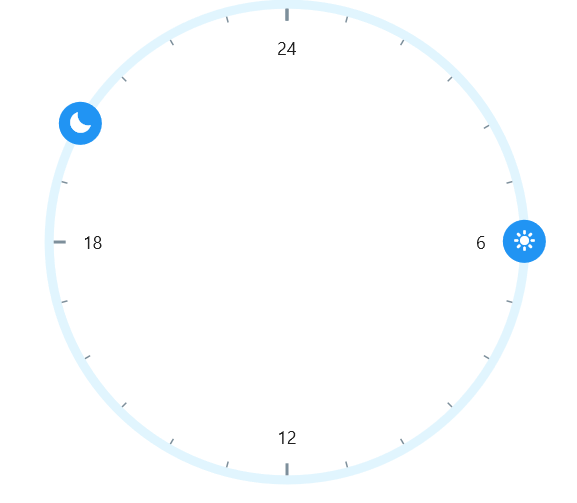
NOTE
If you set both
MarkerTemplateandMarkerTypein theMarkerPointer,MarkerTemplatewill be first priority for pointer.