Export
4 Sep 20187 minutes to read
The TreeGrid provides support to export the contents in PDF and excel. To export the contents, the ExcelExport and PdfExport toolbar items must be included in the toolbarItems property. Now, you need to call the export method with the export mapper as parameter in the toolbar button click action.
The below code snippet explains the above behavior,
The below code snippet explains the above behavior,
$("#TreeGridContainer").ejTreeGrid({
dataSource: sampleData,
//...
showToolbar: true,
toolbarItems: [
ej.TreeGrid.ToolbarItems.PdfExport,
ej.TreeGrid.ToolbarItems.ExcelExport
]
},
toolbarClick: toolbarClick,
});
function toolbarClick(args) {
var id = $(args.currentTarget).attr("id");
this.exportGrid = this["export"];
if (id == "TreeGridContainer_pdfExport") {
this.exportGrid(window.baseurl + 'api/TreeGrid/PdfExport', "", false);
args.cancel = true;
}
if (id == "TreeGridContainer_excelExport") {
this.exportGrid(window.baseurl + 'api/TreeGrid/ExcelExport', "", false);
args.cancel = true;
}
}The below screen shot shows Gantt with excel and PDF exporting enabled.
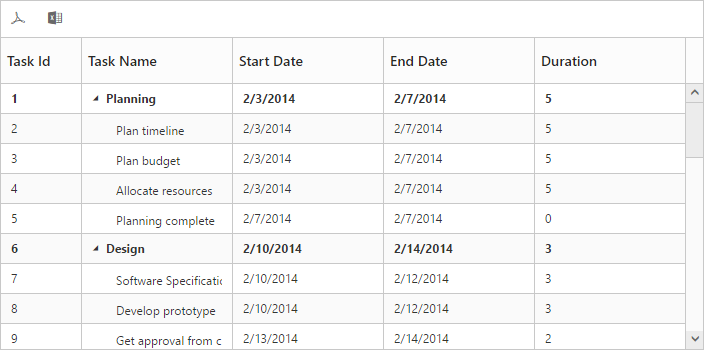
Server Configuration
The TreeGrid data can be converted to PDF and excel file formats in server-side only, through EJ’s helper functions in .NET.
To use TreeGrid pdf export in projects, it is required to create a server with any of the following web services.
- Web API
- WCF Service
- ASP.NET MVC Controller Action
- ASP.NET WebMethod
Following code snippet demonstrate exporting with Web API controller.
public class TreeGridController : ApiController
{
[System.Web.Http.ActionName("PdfExport")]
[AcceptVerbs("Post")]
public void PdfExport()
{
string treeGridModel = HttpContext.Current.Request.Params["TreeGridModel"];
TreeGridProperties treeGridProperty = ConvertGridObject(treeGridModel);
PdfExport exp = new PdfExport();
TaskDetailsCollection task = new TaskDetailsCollection();
IEnumerable<TaskDetails> data = task.GetDataSource();
TreeGridExportSettings settings = new TreeGridExportSettings();
settings.Theme = ExportTheme.FlatAzure;
exp.Export(treeGridProperty, data, settings, "Export");
}
[System.Web.Http.ActionName("ExcelExport")]
public void ExcelExport()
{
string treeGridModel = HttpContext.Current.Request.Params["TreeGridModel"];
TreeGridProperties treeGridProperty = ConvertGridObject(treeGridModel);
ExcelExport exp = new ExcelExport();
TaskDetailsCollection task = new TaskDetailsCollection();
IEnumerable<TaskDetails> data = task.GetDataSource();
exp.Export(treeGridProperty, data, "ExcelExport.xlsx", ExcelVersion.Excel2010, new TreeGridExportSettings() { Theme = ExportTheme.FlatAzure });
}
private TreeGridProperties ConvertGridObject(string treeGridProperty)
{
JavaScriptSerializer serializer = new JavaScriptSerializer();
IEnumerable div = (IEnumerable)serializer.Deserialize(treeGridProperty, typeof(IEnumerable));
TreeGridProperties treeGridProp = new TreeGridProperties();
foreach (KeyValuePair<string, object> dataSource in div)
{
var property = treeGridProp.GetType().GetProperty(dataSource.Key, BindingFlags.Instance | BindingFlags.Public | BindingFlags.IgnoreCase);
if (property != null)
{
Type type = property.PropertyType;
string serialize = serializer.Serialize(dataSource.Value);
object value = serializer.Deserialize(serialize, type);
property.SetValue(treeGridProp, value, null);
}
}
return treeGridProp;
}
}Server dependencies
Export Helper functions are available in the Assembly Syncfusion.EJ.Export, which is available in the Essential Studio & Essential JavaScript builds. The list of assemblies needed for TreeGrid Export as follows.
- Syncfusion.EJ
- Syncfusion.EJ.Export
- Syncfusion.Linq.Base
- Syncfusion.Compression.Base
- Syncfusion.XlsIO.Base
- Syncfusion.PDF.Base
Export Theme
The TreeGrid export supports the below themes.
- flat-azure
- flat-azure-dark
- flat-lime
- flat-lime-dark
- flat-saffron
- flat-saffron-dark
- gradient-azure
- gradient-azure-dark
- gradient-lime
- gradient-lime-dark
- gradient-saffron
- gradient-saffron-dark
- bootstrap-theme
The desired theme should be passed as a parameter to the Export method and the code snippet for this as follows.
[System.Web.Http.ActionName("ExcelExport")]
[AcceptVerbs("POST")]
public void ExcelExport()
{
string treeGridModel = HttpContext.Current.Request.Params["TreeGridModel"];
TreeGridProperties treeGridProperty = ConvertGridObject(treeGridModel);
ExcelExport exp = new ExcelExport();
TaskDetailsCollection task = new TaskDetailsCollection();
IEnumerable<TaskDetails> data = task.GetDataSource();
exp.Export(gridProperty, data, "ExcelExport.xlsx", ExcelVersion.Excel2010, new TreeGridExportSettings() { Theme = ExportTheme.FlatAzure });
}