Formatting Columns
12 Jul 20181 minute to read
Rename column
Rename the column, if required, by double-clicking the column to enable the edit mode.
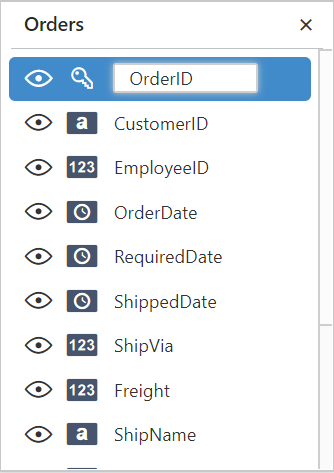
Exclude column
Exclude the column that you requisite, by clicking the icon at left of the respective column. The excluded column will be represented like below:
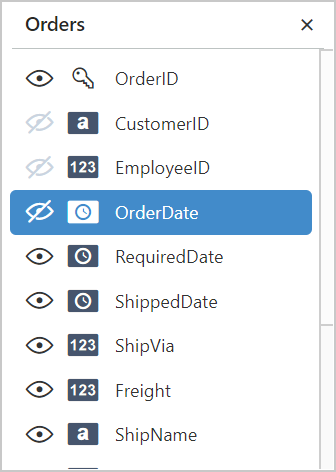
Note: Clicking the icon in excluded state, will re-include that column.