How can I help you?
Sorting
Sorting controls the order in which the data appears in a data region. Sort data in a dataset query, or define a sort expression for a data region or group.
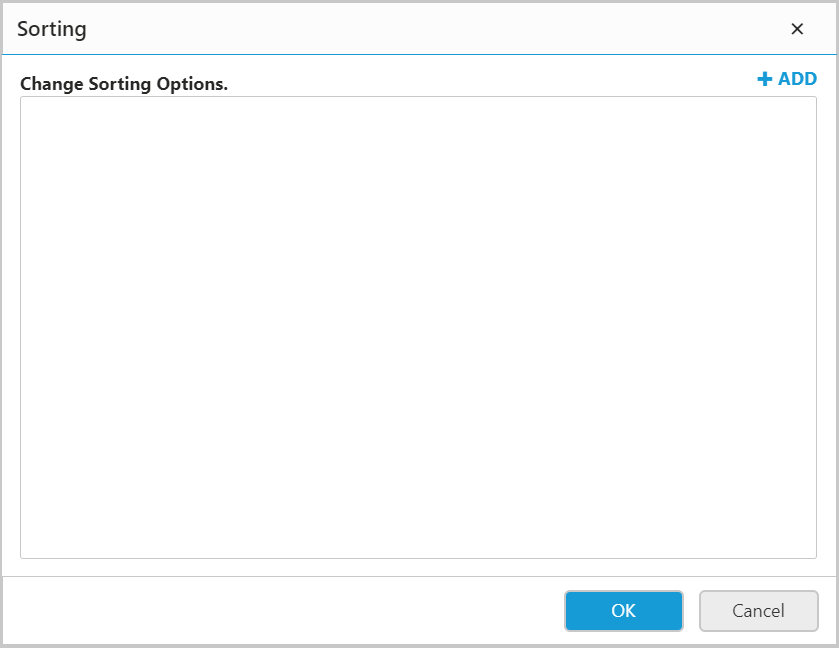
For each sort expression, follow these steps:
-
Click Add.
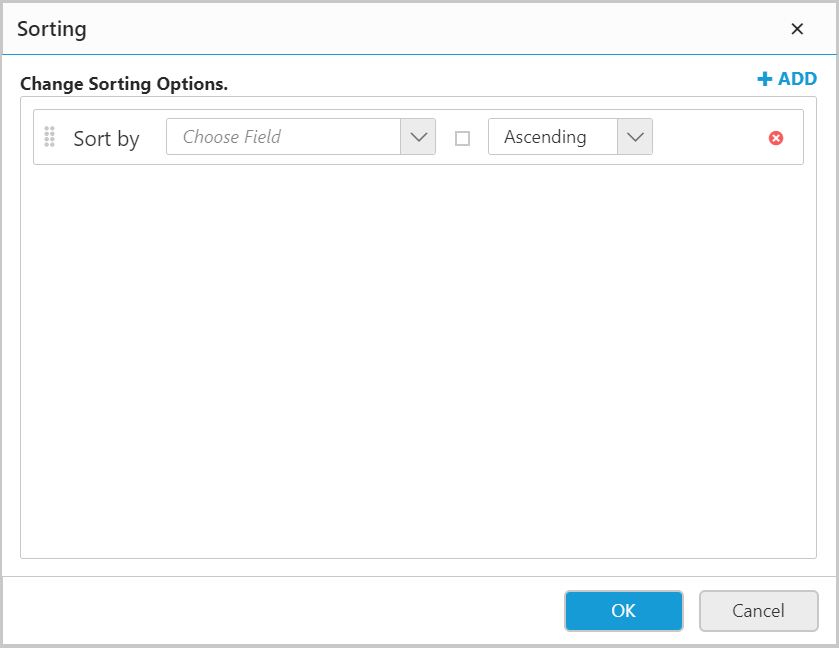
-
Choose field from the first drop-down list or create an expression to decide the data to be sorted.
-
To edit/create an expression, click on the square icon next to the first drop-down list and select
Expression.The expression can be set like below.
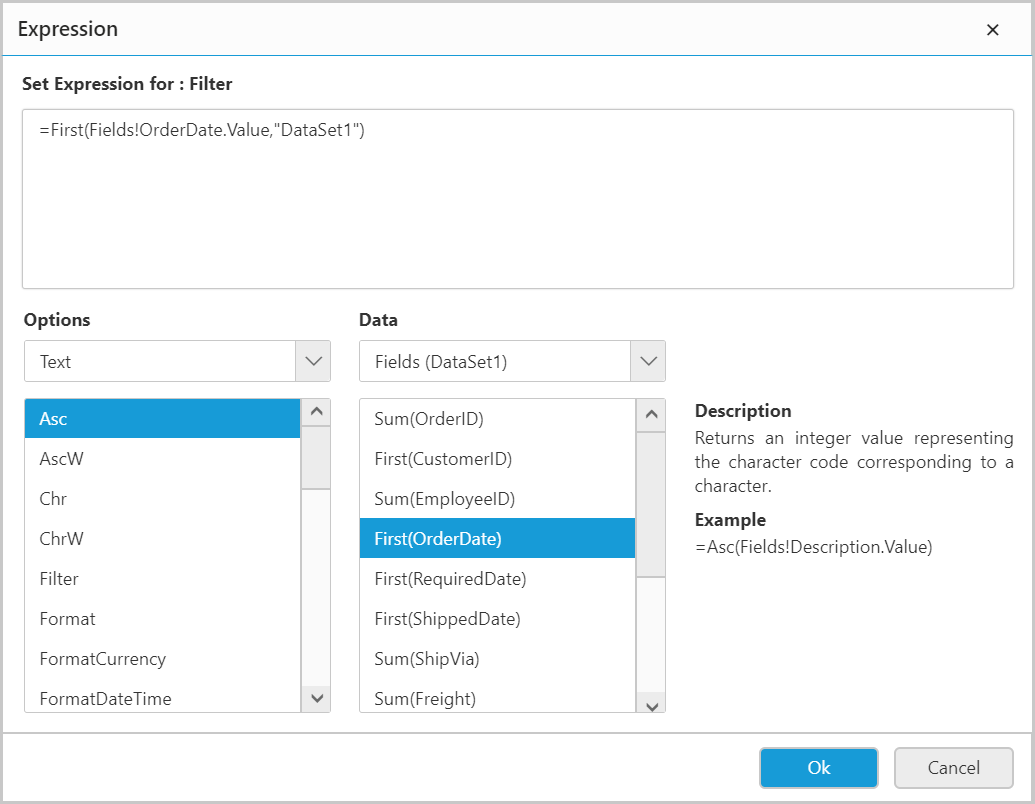
The icon will be indicated in
Black color, if the expression is applied.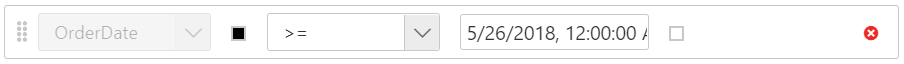
-
From the second drop-down list, choose the sort direction for each expression.
-
Ascending sorts an expression in A-Z order.
-
Descending sorts an expression in Z-A order.
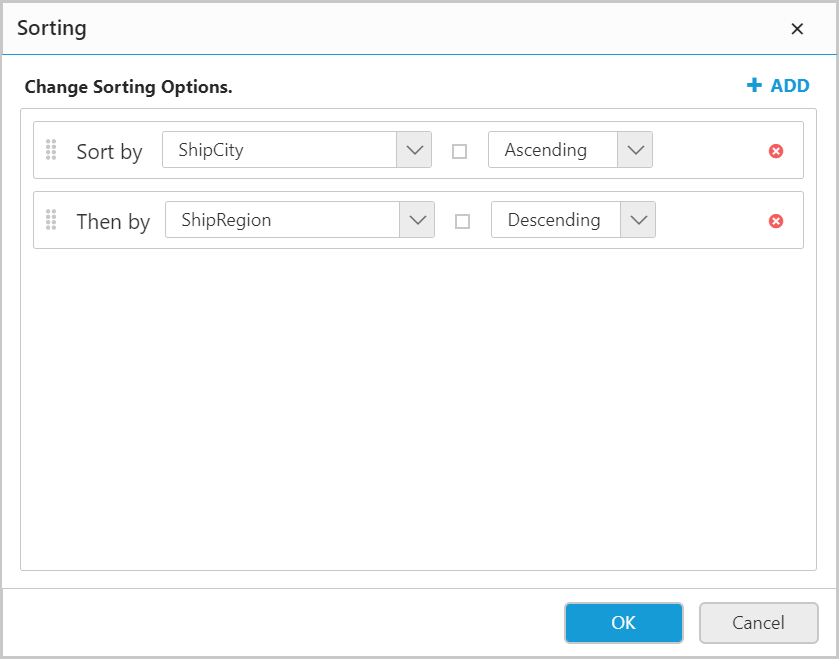
-
-
Click OK.
Note: For effective sorting experience, apply sorting to the column with string data.