Getting Started
15 Dec 20172 minutes to read
The Essential JavaScript ListView widget builds an interactive list view interface. This control allows you to select an item from a list-like interface and provides the infrastructure to display a set of data items in different layouts or views. Lists display data, data navigation, result lists, and data entry.

Create a simple ListView
The following steps guide you to add a ListView control.
Create a HTML file and add the following references to the required libraries.
<html>
<head>
<link href="[http://cdn.syncfusion.com/32.1.19/js/web/flat-azure/ej.web.all.min.css](http://cdn.syncfusion.com/32.1.19/js/web/flat-azure/ej.web.all.min.css)"rel="stylesheet"/>
<script src="[http://code.jquery.com/jquery-2.0.0.min.js](http://code.jquery.com/jquery-2.0.0.min.js)"></script>
<script src="[http://borismoore.github.io/jsrender/jsrender.min.js](http://borismoore.github.io/jsrender/jsrender.min.js)"></script>
<script src="[http://cdn.syncfusion.com/32.1.19/js/web/ej.web.all.min.js](http://cdn.syncfusion.com/32.1.19/js/web/ej.web.all.min.js)"></script>
</head>
<body>
<!-- Add Listview control template element here -->
</body>
</html>Add a <div> element. It is a container for ListView control.
<div id="listview">
<ul>
<li data-ej-text="Inbox"></li>
<li data-ej-text="VIP"></li>
<li data-ej-text="Drafts"></li>
<li data-ej-text="Sent"></li>
<li data-ej-text="Junk"></li>
<li data-ej-text="All mails"></li>
<li data-ej-text="Mail"></li>
</ul>
</div>Create the ListView control by adding script as follows.
$(function () {
$("#listview").ejListView();
});Run the above code to render the following output.
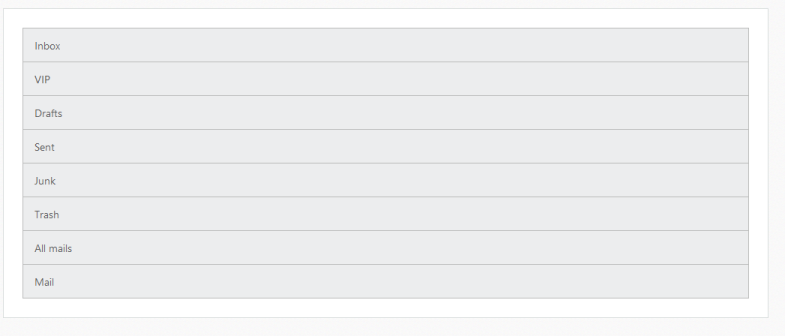
Add Header
You can add a header for ListView using showHeader property and change the title content using headerTitle property. Refer to the following script.
$(function () {
$("#listview").ejListView({ showHeader: true, headerTitle: "Mailbox"});
});Run the above code to render the following output.
