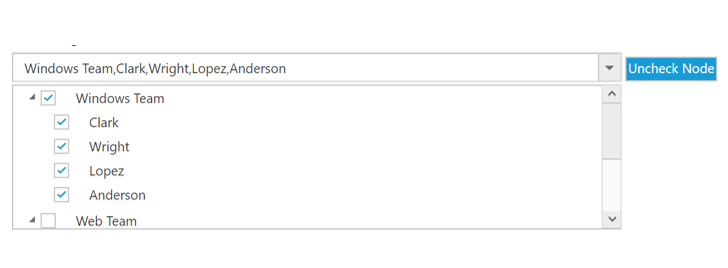Checkbox in JavaScript DropDownTree
3 Oct 202321 minutes to read
DropDownTree displays checkboxes to the left of each item when you set treeViewSettings.showCheckBox property to true. It allows you to select more than one item at a time from the DropDownTree. Popup list stays open until selection is complete. Click on an item’s text or checkbox to change the checkbox’s checked status.
<input type="text" id="itemList" />var localData = [{
id: 1,
name: "Windows Team",
hasChild: true,
expanded: true
},
{
id: 2,
pid: 1,
name: "Clark"
},
{
id: 3,
pid: 1,
name: "Wright"
},
{
id: 4,
pid: 1,
name: "Lopez"
},
{
id: 6,
pid: 1,
name: "Anderson"
},
{
id: 7,
name: "Web Team",
hasChild: true,
expanded: true
},
{
id: 8,
pid: 7,
name: "Joshua"
},
{
id: 9,
pid: 7,
name: "Matthew"
},
{
id: 10,
pid: 7,
name: "David"
},
{
id: 11,
name: "Build Team",
hasChild: true
},
{
id: 12,
pid: 11,
name: "Ryan"
},
{
id: 13,
pid: 11,
name: "Justin"
},
{
id: 14,
pid: 11,
name: "Robert"
},
{
id: 15,
pid: 11,
name: "Johnson"
},
{
id: 16,
name: "WPF Team",
hasChild: true
},
{
id: 17,
pid: 16,
name: "Rock"
},
{
id: 18,
pid: 16,
name: "Gospel"
},
{
id: 19,
pid: 16,
name: "Brown"
},
{
id: 20,
pid: 16,
name: "Miller"
}
];
$(function() {
$('#itemList').ejDropDownTree({
treeViewSettings: {
showCheckbox: true,
fields: {
id: "id",
parentId: "pid",
value: "id",
text: "name",
hasChild: "hasChild",
dataSource: localData,
expanded: "expanded"
}
},
watermarkText: "Please select",
width: "100%"
});
});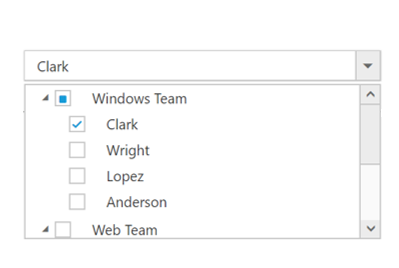
NOTE
If you want to showcase the DropDownTree with default checked items on data binding, use
checkedNodesin thetreeViewSettingsproperty.
Check/Uncheck All
You can check/uncheck all the list items at run time by using checkAll and uncheckAll methods. By default, no item will be in checked state.
<input type="text" id="itemList" />
<input type="checkbox" id="toggle" />var localData = [{
id: 1,
name: "Windows Team",
hasChild: true,
expanded: true
},
{
id: 2,
pid: 1,
name: "Clark"
},
{
id: 3,
pid: 1,
name: "Wright"
},
{
id: 4,
pid: 1,
name: "Lopez"
},
{
id: 6,
pid: 1,
name: "Anderson"
},
{
id: 7,
name: "Web Team",
hasChild: true,
expanded: true
},
{
id: 8,
pid: 7,
name: "Joshua"
},
{
id: 9,
pid: 7,
name: "Matthew"
},
{
id: 10,
pid: 7,
name: "David"
},
{
id: 11,
name: "Build Team",
hasChild: true
},
{
id: 12,
pid: 11,
name: "Ryan"
},
{
id: 13,
pid: 11,
name: "Justin"
},
{
id: 14,
pid: 11,
name: "Robert"
},
{
id: 15,
pid: 11,
name: "Johnson"
},
{
id: 16,
name: "WPF Team",
hasChild: true
},
{
id: 17,
pid: 16,
name: "Rock"
},
{
id: 18,
pid: 16,
name: "Gospel"
},
{
id: 19,
pid: 16,
name: "Brown"
},
{
id: 20,
pid: 16,
name: "Miller"
}
];
$(function() {
$('#itemList').ejDropDownTree({
treeViewSettings: {
showCheckbox: true,
fields: {
id: "id",
parentId: "pid",
value: "id",
text: "name",
hasChild: "hasChild",
dataSource: localData,
expanded: "expanded"
}
},
watermarkText: "Please select",
width: "100%",
});
target = $('#itemList').data("ejDropDownTree");
$("#toggle").ejToggleButton({
"change": "onCheckUncheckAll",
"defaultText": "Check All",
"activeText": "Uncheck All"
});
});
function onCheckUncheckAll(args) {
if (args.isChecked) target.treeView.checkAll();
else target.treeView.unCheckAll();
}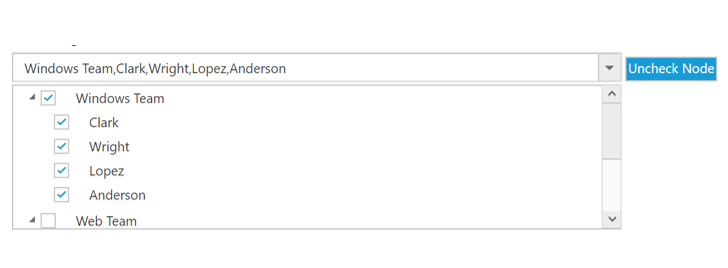
checkNode/uncheckNode
You can check/uncheck a particular node at run time by using checkNode and uncheckNode methods. By default, no item will be in checked state.
<input type="text" id="itemList" />
<input type="checkbox" id="toggle" />var localData = [{
id: 1,
name: "Windows Team",
hasChild: true,
expanded: true
},
{
id: 2,
pid: 1,
name: "Clark"
},
{
id: 3,
pid: 1,
name: "Wright"
},
{
id: 4,
pid: 1,
name: "Lopez"
},
{
id: 6,
pid: 1,
name: "Anderson"
},
{
id: 7,
name: "Web Team",
hasChild: true,
expanded: true
},
{
id: 8,
pid: 7,
name: "Joshua"
},
{
id: 9,
pid: 7,
name: "Matthew"
},
{
id: 10,
pid: 7,
name: "David"
},
{
id: 11,
name: "Build Team",
hasChild: true
},
{
id: 12,
pid: 11,
name: "Ryan"
},
{
id: 13,
pid: 11,
name: "Justin"
},
{
id: 14,
pid: 11,
name: "Robert"
},
{
id: 15,
pid: 11,
name: "Johnson"
},
{
id: 16,
name: "WPF Team",
hasChild: true
},
{
id: 17,
pid: 16,
name: "Rock"
},
{
id: 18,
pid: 16,
name: "Gospel"
},
{
id: 19,
pid: 16,
name: "Brown"
},
{
id: 20,
pid: 16,
name: "Miller"
}
];
$(function() {
$('#itemList').ejDropDownTree({
treeViewSettings: {
showCheckbox: true,
fields: {
id: "id",
parentId: "pid",
value: "id",
text: "name",
hasChild: "hasChild",
dataSource: localData,
expanded: "expanded"
}
},
watermarkText: "Please select",
width: "100%",
});
$("#toggle").ejToggleButton({
"change": "onCheckUncheckAll",
"defaultText": "Check Node",
"activeText": "Uncheck Node"
});
});
function onCheckUncheckAll(args) {
var ddTreeObj = $('#itemList').data("ejDropDownTree");
if (args.isChecked) ddTreeObj.checkNode($("#1"));
else ddTreeObj.uncheckNode($("#1"));
}