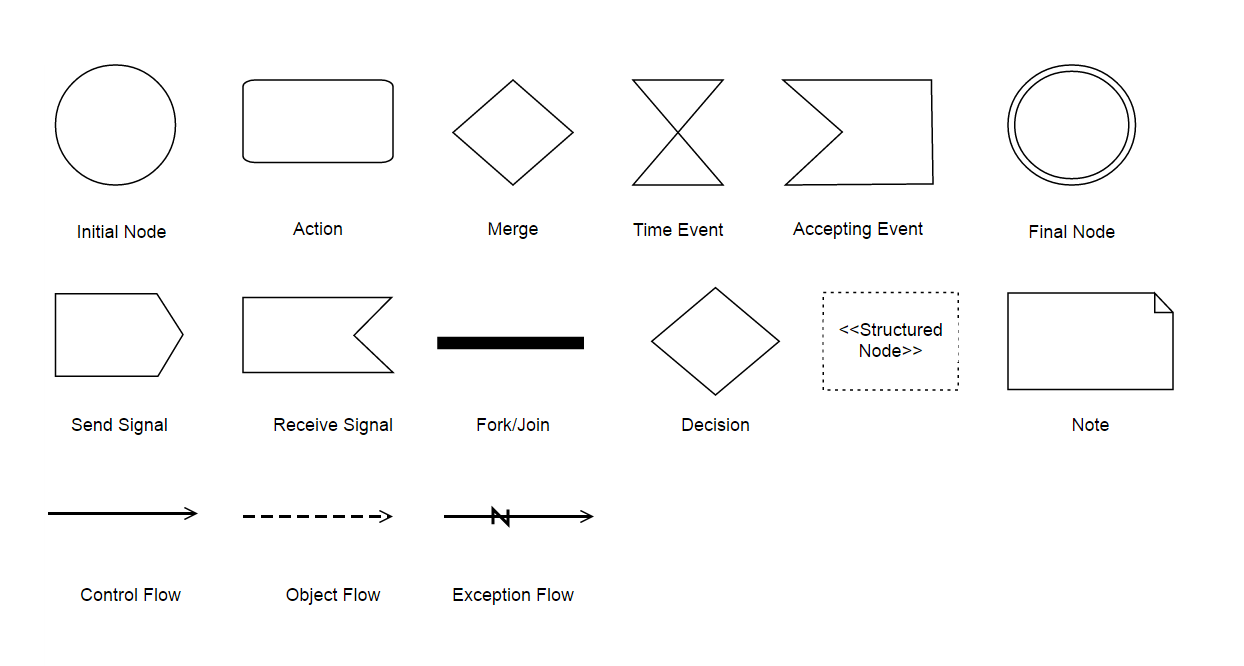How can I help you?
UML Activity Shapes in JavaScript Diagram
UML activity Shapes used to draw a behavior diagram which shows flow of control or object flow with emphasis on the sequence and conditions of the flow.
These diagrams are useful for analyzing a use case by describing what actions need to take place and when they should occur, describing a complicates sequential algorithm and modeling applications with parallel processes.
To create a UMLActivity shape, the “type” of the node should be set as “UMLActivity” and its “shape” should be set as any one of the built-in shape.
The following code example illustrates how to create a simple behavior diagram.
$("#diagram").ejDiagram({
width: "100%",
height: "100%",
pageSettings: {
scrollLimit: "diagram"
},
nodes: [{
name: "initialNode",
offsetX: 100,
offsetY: 100,
width: 80,
height: 50,
//Sets type of shape
type: "umlactivity",
//Sets the activity shape as initial node
shape: ej.datavisualization.Diagram.UMLActivityShapes.InitialNode,
}]
}];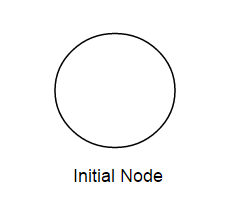
The list of flow shapes are as follows.