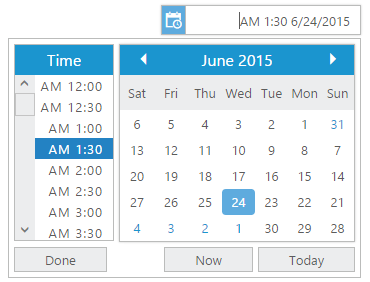Right-to-Left
5 Jan 20181 minute to read
RTL control supports right-to-left functionality and features for languages that work right-to-left for selecting and editing date and time. You can change your popup and textbox display to read right-to-left. Arabic and Hebrew are written from right to left. The customer who has a right to left writing style can use this feature. You can achieve this in your DateTimePicker by using enableRTL property. Setting this property to “true”allows you to write in the right to left format. Position of the toolbars are also changed to right to left.
Add the following code in your HTML page.
<div class="control">
<input type="text" id="dateTime" />
</div>// Add the code in your script section to render DateTimePicker with right to left appearance
$('#dateTime').ejDateTimePicker({
width: 200,
enableRTL: true
});