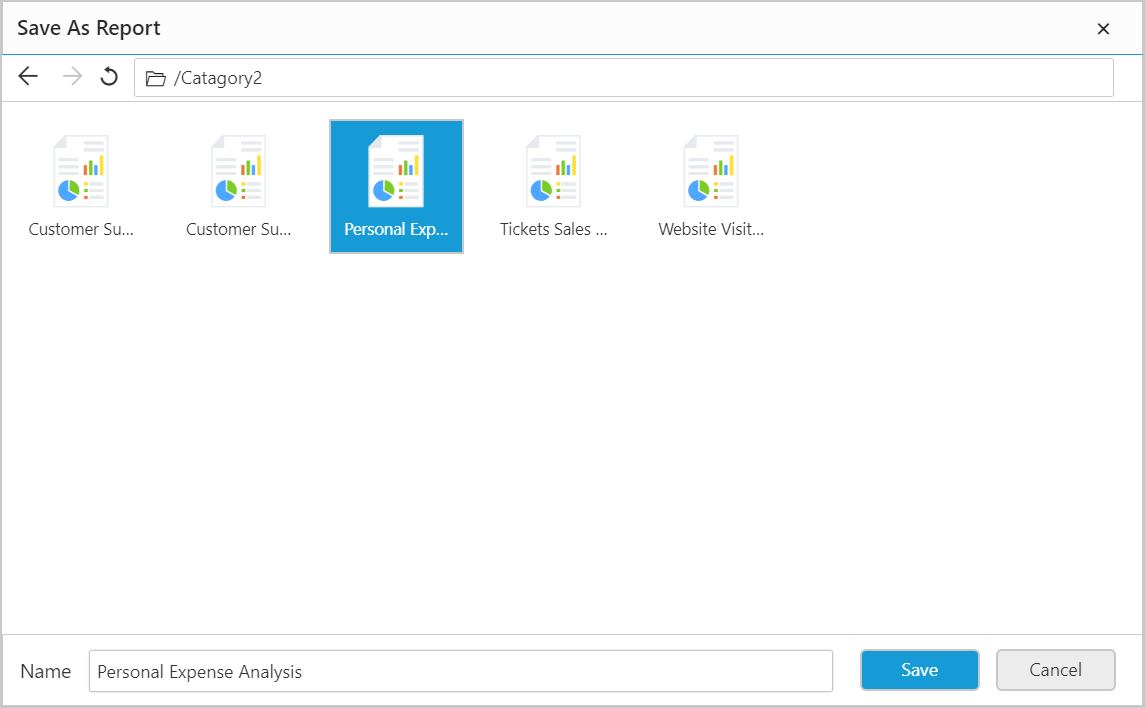Save a Report
After you are done with the report design, save the report in local as RDL file format.
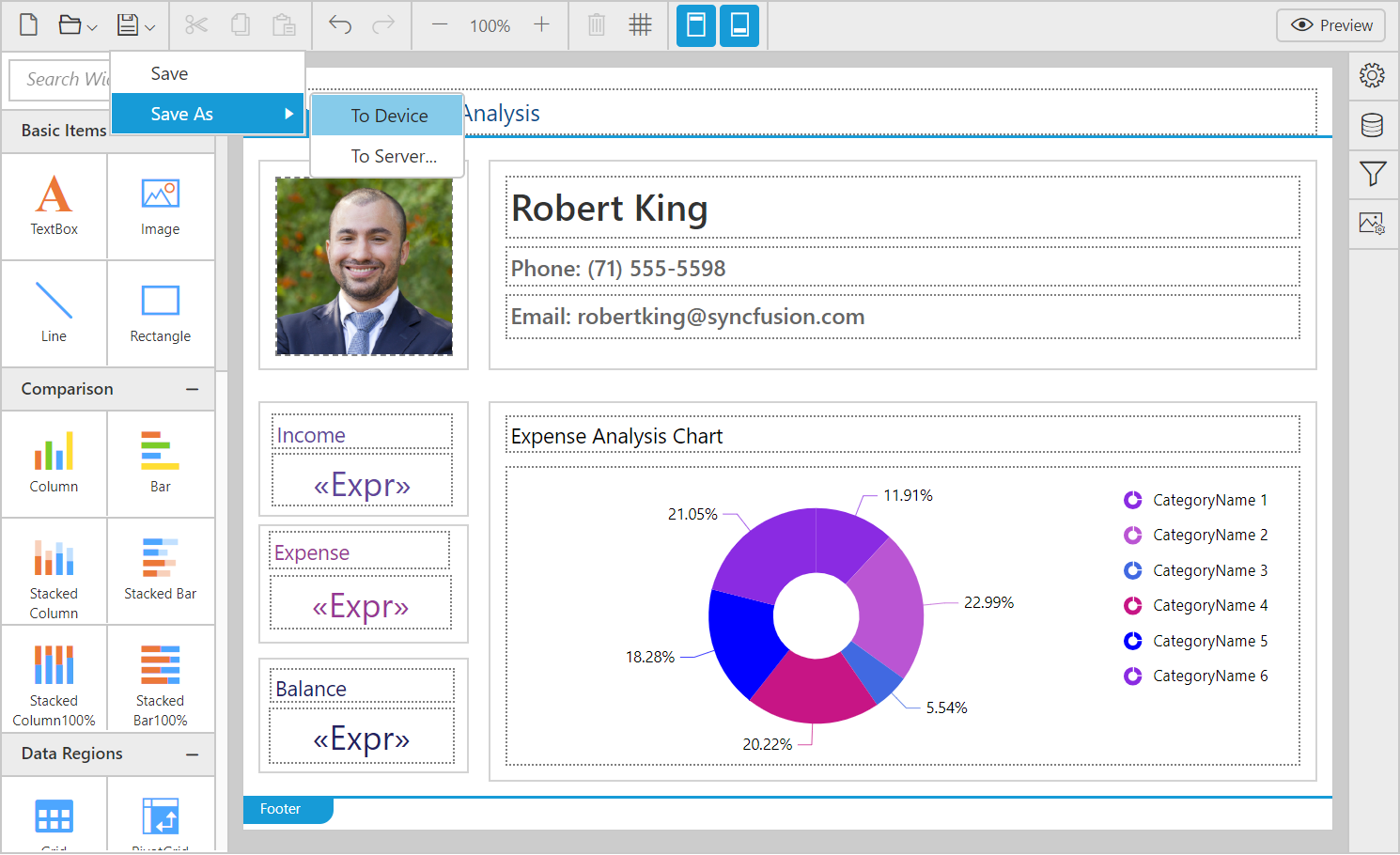
To save the report, click Save from the web designer toolbar.
-
Save
Click
Saveto save the report automatically in the server.
-
To Device
Click
To Deviceto download the report.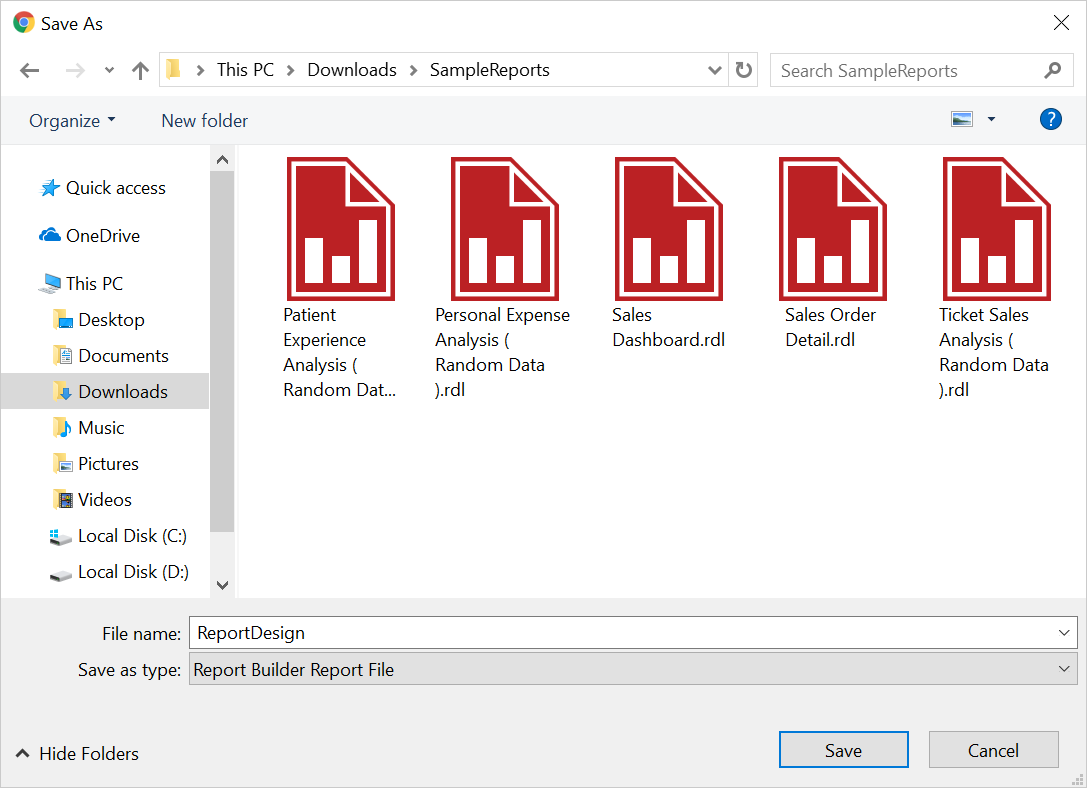
-
To Server
Click
To Serverto save the report in the server. By using this option, the edited report can be saved with the new name.